American Airlines’ app lets you see the upgrade and standby list for any flight in the hours leading up to departure. The details of how this works tends to cause some confusion, so in this post I wanted to talk about how to decipher the information on these lists.
In this post:
American app shows upgrade & standby list 8-12 hours out
American Airlines’ app lets you see the upgrade and standby list for any flight, either eight or 12 hours before the scheduled departure time. There are two main ways you access this:
- If you’re not booked on a flight, you can go to the “Flight status” tab, search any flight, and when you select it, you’ll see the “Waitlist” tab, which shows you this information; this will only show up to eight hours before departure
- If you are booked on a flight, just click on the page that shows the flight you’re traveling on, and at the bottom you’ll see the “Waitlist” tab, which lets you access this information; this will show up to 12 hours before departure
No matter how you access it, the waitlist tab will show you both the upgrade list and the standby list for a particular flight. Note that this feature is only available through the American Airlines app, and not through aa.com.
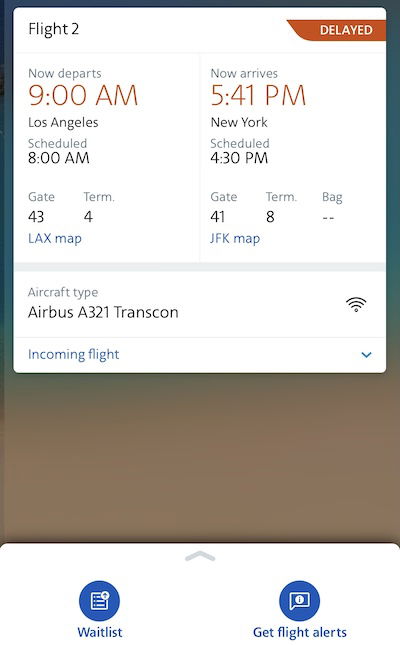
How the American upgrade list works
Once you’re on the waitlist tab, it’ll default to showing the upgrade waitlist. The app will show the number of available seats at the top right, and then it will show the upgrade waitlist in order of priority. Here are a few important things to understand:
- The upgrade waitlist only shows people who have already checked in, so expect that the list may be much longer an hour before departure than eight hours before departure; don’t be surprised when your priority falls as the departure time approaches
- If a flight has both a first class and business class cabin (Airbus A321Ts and Boeing 777-300ERs), you’ll see separate tabs for the upgrade list for each cabin, so make sure you’re looking at the right one
- While upgrades can clear in the hours leading up to the flight, at the gate upgrades to empty seats automatically clear 40 minutes before departure (you don’t need to be at the gate, as this is automated); if there are any no shows in a premium cabin, gate agents may come onboard to offer upgrades to the next people on the upgrade list
- Once an upgrade clears, you’ll see a checkmark next to the name (the upgrade list displays the first three letters of the last name, plus the first letter of the first name)
- The number of available seats won’t decrease as upgrades clear at the gate; in other words, if three upgrades clear at the gate and the app shows three available seats, that generally means no seats are left (conversely, you could see upgrades clear with zero seats showing as remaining, in situations where there are no shows)
As far as upgrade priority goes:
- They’re first prioritized based on your elite status; Concierge Key members clear first, then Executive Platinum members, then Platinum Pro members, then Platinum members, then Gold members
- Within each tier, they’re then prioritized by the type of upgrade, with confirmed upgrades (like mileage upgrades and systemwide upgrades) clearing ahead of complimentary upgrades
- Then within each elite tier and upgrade type, they’re prioritized by your rolling 12-month total of Loyalty Points
Generally you can trust that gate agents will follow the correct upgrade order. Back in the day gate agents perhaps sometimes played favorites, but nowadays this is all so automated, and there’s also accountability if order isn’t followed.
You may still see some situations where someone at the top of the list doesn’t get an upgrade, and someone lower down does. Generally this would be because the person at the top of the list refused an upgrade, perhaps because they’re traveling with a companion.
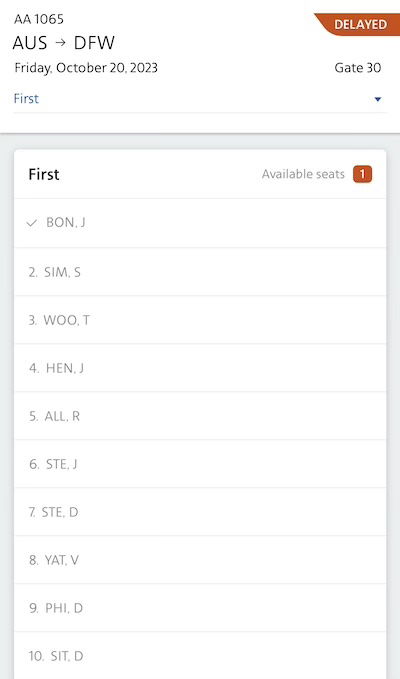
How the American standby list works
Accessing the standby list in the American Airlines app is easy. Once you’re in the waitlist tab, you’ll see that the upgrade list shows first. Just go to the drop down menu, and click the “Standby” button, and you’ll see the standby list.
I find the standby list to be super helpful, since it shows you how many seats are still empty in economy. This gives you a good understanding of what your odds of clearing a standby are. It’s also generally useful even if you’re confirmed on a flight, so you can get a sense of how busy the flight will be, if they’ll run out of overhead bin space, etc.
Note that while clearing the upgrade list is an automated process, clearing the standby list is a manual process. That’s because not all people on the standby list necessarily show up for the flight, so the gate agents need to manually call them to be sure that the passenger is still interested in taking a particular flight.
Another thing to understand is that the order in which the standby list clears is a bit more nuanced than the upgrade list. That’s because you may have revenue customers on the standby list (those who paid for tickets, whether with cash or miles), as well as those traveling non-rev (including employees, and friends and families of employees):
- Generally speaking, revenue customers clear standby before non-rev customers
- However, non-rev customers may be eligible for different cabins than revenue standby customers
- For example, if you’re a revenue customer and booked an economy ticket, you’d only be able to clear into economy; meanwhile an employee would be able to clear into first or business class, on a space available basis (after all upgrades have cleared)
- If economy is full and a premium cabin is empty, this means an employee who appears lower on the list may clear standby onto a flight ahead of a revenue customer who is higher on a list, simply because they’re eligible for those premium seats
- Furthermore, sometimes employees will travel in jump seats, so they may be at the very bottom of the standby list, but they end up sitting in a seat that a customer couldn’t otherwise sit in
My point is simply that there are plenty of legitimate situations where the standby list may not appear to clear in order, and that largely comes down to the complexities around standby priority.
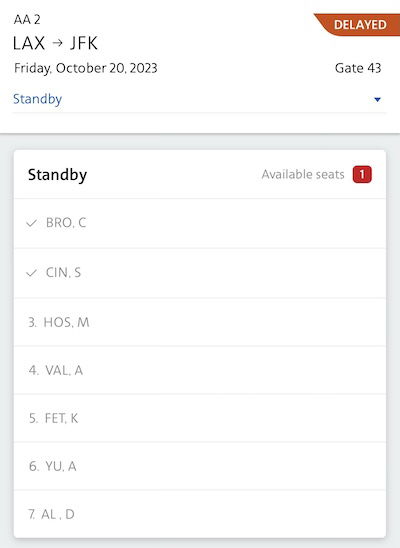
Bottom line
In recent years, American has significantly improved its upgrade and standby list capabilities in the app, which is much appreciated. The airline still lags Delta and United in this regard, but the situation is much better than it used to be.
Even if I’m already confirmed on a flight in the cabin I want to travel in, I always like to keep an eye on these lists — it’s an interesting data point to see how many people are on the upgrade list, and I also list to see how full the flight is in general.
What has your experience been with American’s upgrade and standby lists?





What about when the app says first class has 4 open seats and I am #1 on the upgrade list. I take assigned seat at 10F with an AA employee sitting in first class and then the first class flight attendant gives the guy in front me a nod a wave to move up to first class. OH and I am sitting on the runway at 50 minutes past the departure time and not one...
What about when the app says first class has 4 open seats and I am #1 on the upgrade list. I take assigned seat at 10F with an AA employee sitting in first class and then the first class flight attendant gives the guy in front me a nod a wave to move up to first class. OH and I am sitting on the runway at 50 minutes past the departure time and not one explanation has been provided. AND this was my alternate flight I had to take
because my incoming flight was delayed and caused me to miss my original connection! AA has fallen to the bottom of the barrel. I am ready to make the switch to Delta!
How about when you see employees on standby and they get upgraded to business when there is a long list of revenue pax on the upgrade list. Also, flight crew sitting in business while deadheading bit there are seats in the back. Comments are welcome.
Do you know if the standby list has any further prioritization within revenue passengers? I was on standby for a flight the other day as an EP, and when talking with other folks on the list who were before me, they didn't have any status. However, I think they may have missed an earlier connection due to a flight delay or something like that. Would AA automatically prioritize situations like that?
Guessing it could be due to the fare class paid?
I know this is slightly odd topic, but one of the things that is lacking on the AA app is the inability to easily see how many first class seats are available a day or more before the flight. You can only see the availability for cabin you are booked in. If you want to see your chances of upgrading on a flight, you need to go through the motions of booking a new one...
I know this is slightly odd topic, but one of the things that is lacking on the AA app is the inability to easily see how many first class seats are available a day or more before the flight. You can only see the availability for cabin you are booked in. If you want to see your chances of upgrading on a flight, you need to go through the motions of booking a new one way ticket on that flight and click on the "seats" link to see how many FC seats are open, if any. Terribly time consuming for something that should be easy...
Since moving to a AA hub city from a UA hub city this has been my biggest peeve with AA. AA’s App is woefully behind UA’s App for upgrade list. When you check in on UA you immediately shown the upgrade list and your position on that list. Why did AA EVER think keeping this information “classified” until hours before the flight is beyond comprehension. Additionally, it is multiple clicks/swipes to get to the list...
Since moving to a AA hub city from a UA hub city this has been my biggest peeve with AA. AA’s App is woefully behind UA’s App for upgrade list. When you check in on UA you immediately shown the upgrade list and your position on that list. Why did AA EVER think keeping this information “classified” until hours before the flight is beyond comprehension. Additionally, it is multiple clicks/swipes to get to the list versus UA’s App it located within the boarding pass. Do better AA!
UA actually shows the list 2-3 days out as long as Flight Status shows the flight. You don't even have to be checked in, which makes the list a lot more transparent and reliable.
Yet another reason UA’s App is so much better than AA’s.
be aware that if you are automatically upgraded and you’ve already checked in you must check in again.
It happened to me once! I got my second segment upgraded but when I started boarding, all the sudden, I found the boarding pass in my app disappeared. I went to the gate agency and was told I was not checked in and she was about to drop my name and give my seat to other passengers. I said it is impossible that I did not check in because this is the second segment of...
It happened to me once! I got my second segment upgraded but when I started boarding, all the sudden, I found the boarding pass in my app disappeared. I went to the gate agency and was told I was not checked in and she was about to drop my name and give my seat to other passengers. I said it is impossible that I did not check in because this is the second segment of my flight, how I can finish my first segment without check in. I think there must be some tech issue there.
Speaking of AA upgrades, does anyone know how to remove yourself from the upgrade list? AA automatically requests complimentary upgrades for elites, and the upgrade can clear a few days before the flight depending on status. Normally that’s great.
But if for example I’m traveling with my family of four in economy plus, I wouldn’t want the upgrade to clear. And if I wait until checkin to decline the upgrade, someone else probably will...
Speaking of AA upgrades, does anyone know how to remove yourself from the upgrade list? AA automatically requests complimentary upgrades for elites, and the upgrade can clear a few days before the flight depending on status. Normally that’s great.
But if for example I’m traveling with my family of four in economy plus, I wouldn’t want the upgrade to clear. And if I wait until checkin to decline the upgrade, someone else probably will have already claimed the economy plus seat I had reserved.
I haven’t found a way to decline the upgrade on the app or website. Is the only option to call customer service?
I have done this many times on AA and Delta. I have always just called and they can remove the upgrade option easily. I have also been able to reverse it at the gate if the circumstance makes it ok to ditch my daughter and her friends who are all sitting together and don't want me around anyhow :)
Recently had return flight from Athens to JFK. Paid for business to Athens and premium economy back to JFK. Requested mileage upgrade on return flight when paid for flight months ago. About three weeks before return flight I changed return flight to one day earlier and again requested mileage upgrade. AMR website indicated upgrade request for Both original flight and “new” flight. When I got to gate on day of flight and asked status of...
Recently had return flight from Athens to JFK. Paid for business to Athens and premium economy back to JFK. Requested mileage upgrade on return flight when paid for flight months ago. About three weeks before return flight I changed return flight to one day earlier and again requested mileage upgrade. AMR website indicated upgrade request for Both original flight and “new” flight. When I got to gate on day of flight and asked status of upgrade I was not on upgrade list. Since I have executive platinum status I immediately called help # and explained situation. I was told they were able to add my name to upgrade list. I again went to gate and asked about upgrade status after again briefly explaining situation. Gate agent could not be bothered to help in any way.
I called AMR customer service when I returned home. They were able to check system and somehow verify that based on status I should have received the one upgrade business seat that was available. I received an apology and $150 future credit for me and wife. I have bad back and sure could have used larger, lay down seat.
Was AMR future credit offer fair and reasonable???
I find the upgrade program a joke in the way it is handled. For starters most the tim on the app it does not come up with list until about 4 hours prior to the flight. They also DO NOT automatically upgrade at 40 minutes prior to the flight, they usually at the gate between 5 - 10 minutes before boarding they will hand out the upgrades.
I cannot tell you how many times that...
I find the upgrade program a joke in the way it is handled. For starters most the tim on the app it does not come up with list until about 4 hours prior to the flight. They also DO NOT automatically upgrade at 40 minutes prior to the flight, they usually at the gate between 5 - 10 minutes before boarding they will hand out the upgrades.
I cannot tell you how many times that I have gone from 1 or 2 an hour before the flight or even within the last hour drop to 4, 5 or 6. In fact I got off one flight at CLT the next flight was the next gate I was 1 and the flight was boarding in 30 minutes I came back and I was down to #4.
What they should do is lock the upgrade list a minimum 2 hours prior to the flight. In the old days with America West the upgrade list was locked 4 hours prior to flight.
I have been going back to America West a Chairman and through the US Air and American take overs and have been Executive Platinum since the change over. I don't expect to get upgraded even when I am listed in the top 1 or 2 as I just assume by the time the flight boards I am going to dropped. Example this past week about 1 1/2 hours prior to flight I was #2 on the list with two open seats, I checked about 1/2 hour from boarding I checked and I was moved to #4.
Is there till such a thing of getting an upgrade 100 hours in advance for EXP or is that a thing of the past with them trying to sell First class seats?
One thing to note if you're using a mobile boarding pass and you're upgraded before boarding commences your mobile may or may not update. If there are open seats and you're at the top of the list it's best to be at the gate around T-45. What you don't want is a GA calling your name, your not there to respond and they give the upgrade to the next person on the list.
They paged me on my upgrade from LAX HND this week. It was a mileage co pay upgrade. The gate agent told me it would be 25,000 miles and a $350 co pay. They then asked for payment and swiped my credit card for $350 right then and there.
Another thing to mention Ben is that if you are in premium cabin and you are standing by, they will not clear you into the premium cabin unless there are seats left after upgrades. I always find that to be a painful point as Delta lets you SDC into premium cabin asnlinf as there is space available.
I find this so annoying.... Especially since on paid business class I need to tier points for my connecting American flights, so getting bumped down to Y and losing the tier points is a double slap in the face.
Delta is not consistent about this. My partner was on a PAID F ticket, standing by for an earlier flight and they cleared upgrades before giving her a seat and kept telling her that they needed to accommodate "paying" passengers first, which was beyond mystifying. She just wanted to get home after 20 hours of travel from the middle east, so took the economy seat they gave her.
Meanwhile, recently, I experienced someone clearing...
Delta is not consistent about this. My partner was on a PAID F ticket, standing by for an earlier flight and they cleared upgrades before giving her a seat and kept telling her that they needed to accommodate "paying" passengers first, which was beyond mystifying. She just wanted to get home after 20 hours of travel from the middle east, so took the economy seat they gave her.
Meanwhile, recently, I experienced someone clearing from standby into the last remaining seat when I was on #1 on the upgrade list.
It would be nice if DL were consistent.
Does aa app have a way to save profiles? It’s annoying that you have to keep entering the same data for family members.
The sample image of an Upgrade list is actually a Standby list (the same image used further down).
*12 hours
@ Rukes -- So I know it was 12 hours for some amount of time, but are you still seeing that? Right now I'm only seeing it within eight hours of departure. Curious if that's not what you're seeing?
@Ben just booked a PHX-SFO that takes off in 11 hours. Upgrade and standby list are showing.
@ Sel, D. -- Interesting, thanks! So it looks to me like it's maybe eight hours in advance through the flight status tab, while it's 12 hours in advance when you're booked on the flight? Does that sound right?
@Ben wow spot on. Looking at the flight status tab for the same flight - no lists available.
@ Sel, D -- Perfect, we figured it out then. I'll update the post now to reflect that, thanks. I thought it was 12 hours, but then as I sat down to write this post I could only see anything eight hours out, so...
QQ @ Ben: If you are ticketed in economy, can you use 2 SWU to directly clear into F?
Lots of times on 777-300ER, I see no seats available in J (or a very long list with 1-2 seats), but 6 available seats in F with 0 people on the wait list.
Does your first SWU have to clear in J to then clear again in F, or can you go from economy to F directly and use both SWUs at the same time. TY!