In 2016, British Airways announced plans to install Wi-Fi on long haul aircraft. Initially the target completion date was 2019, though as you’d expect, that timeline didn’t quite work out. In this post, I want to take an updated look at British Airways’ progress with Wi-Fi installation.
Which long haul British Airways aircraft have Wi-Fi, how much does it cost, and what are speeds like? Unfortunately in some ways, it looks like British Airways has given up on the process of retrofitting Wi-Fi on wide body jets.
In this post:
Which British Airways aircraft have Wi-Fi?
Initially, British Airways did a respectable job with installing Wi-Fi throughout its long haul fleet, especially when you consider that the pandemic basically set airlines back a couple of years. However, in the past couple of years, virtually no progress has been made. While a vast majority of long haul British Airways aircraft feature Wi-Fi, the 787s are largely an exception, even as these planes are retrofitted with the new Club Suites business class.
So, which British Airways long haul aircraft feature Wi-Fi as of now? Let’s break it down by aircraft type.
All Airbus A350-1000s have Wi-Fi
All British Airways Airbus A350-1000s feature Wi-Fi. The airline continues to take delivery of these planes, and they come with Wi-Fi installed.

All Airbus A380s have Wi-Fi
All 12 British Airways Airbus A380s feature Wi-Fi. This is the only aircraft type with old interiors, where Wi-Fi is available throughout the fleet.

All Boeing 777-200ERs have Wi-Fi
All 43 British Airways Boeing 777-200ERs have been retrofitted with Wi-Fi. British Airways has done a great job with reconfiguring these jets, as both the Heathrow and Gatwick based aircraft now feature this service (and all Heathrow-based 777s also have Club Suites).

All Boeing 777-300ERs have Wi-Fi
All 16 British Airways Boeing 777-300ERs now feature Wi-Fi, so you can be assured Wi-Fi when flying on a 777.

No Boeing 787-8s have Wi-Fi
Currently zero of 12 British Airways Boeing 787-8s feature Wi-Fi. This is the only long haul fleet type not to have Wi-Fi on any jets. What’s particularly frustrating is that British Airways has started the process of installing Club Suites on these planes, but even as they get new interiors, Wi-Fi isn’t being installed.

Most Boeing 787-9s have Wi-Fi
Currently 14 or 18 British Airways Boeing 787-9s feature Wi-Fi. In the past couple of years, zero progress has been made with reconfiguring the remaining four jets, so it seems that this isn’t a priority. This is the only aircraft type where it’s a crapshoot as to whether or not you get Wi-Fi.

All Boeing 787-10s have Wi-Fi
All British Airways Boeing 787-10s feature Wi-Fi. The airline continues to take delivery of these planes, and they come with Wi-Fi installed.
How can you tell if your British Airways flight has Wi-Fi?
The best way to know in advance if your British Airways flight will have Wi-Fi is to simply book an aircraft type where all planes have Wi-Fi. This would include A350s, A380s, 777s, and 787-10s. It’s only the 787-9s where you don’t know whether you’ll get Wi-Fi (and on 787-8s, you know that you won’t get Wi-Fi).
Unfortunately for fleets where not all aircraft have Wi-Fi, there’s no way to know for sure in advance if your flight will have Wi-Fi or not. But there is potentially a way to tell within a couple of days of departure if your flight is likely to feature Wi-Fi. The FlyerTalk Wi-Fi lists the registration codes of all the planes that have Wi-Fi within each fleet.
While you won’t know which registration code operates which flight way in advance, British Airways typically assigns a tail number a couple of days in advance.
So you can go to Flightradar24 and enter your flight number. Then within a day or so it’s likely that they will show the registration code for your flight, and then you can cross-reference to determine if it should have Wi-Fi or not.
Keep in mind that plane assignments are always subject to change due to operational reasons.
How much does British Airways charge for Wi-Fi?
British Airways first class passengers receive free Wi-Fi, by logging in with their name and seat number. This is an unlimited streaming pass that’s valid for the entire flight. On top of that, all British Airways Executive Club members receive free inflight messaging, regardless of the cabin they’re traveling in.
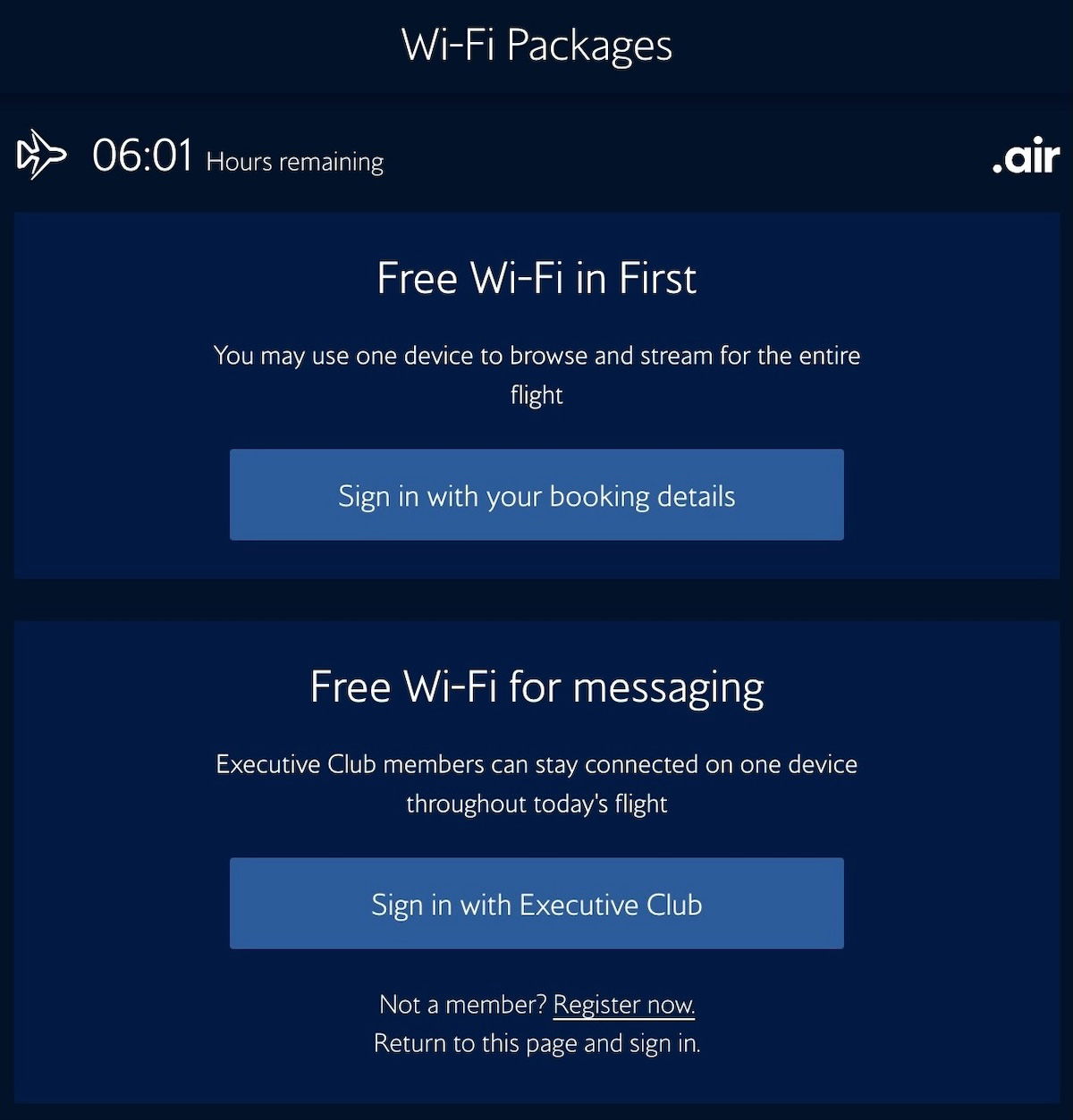
Beyond that, British Airways charges for inflight Wi-Fi. I appreciate that the pricing doesn’t factor in data usage, but rather is based on time. The airline has some different Wi-Fi packages. On long haul flights:
- A messaging pass costs £2.99 to £4.99, depending on the length of the flight and how long you want to use it for
- A browsing or streaming pass costs £4.99 to £23.99, depending on the length of the flight and how long you want to use it for
For example, below are some of the pricing options from a recent flight I took from Washington to London. As you can see, the pricing won’t always get as high as £23.99, as that’s presumably the pricing on much longer flights.
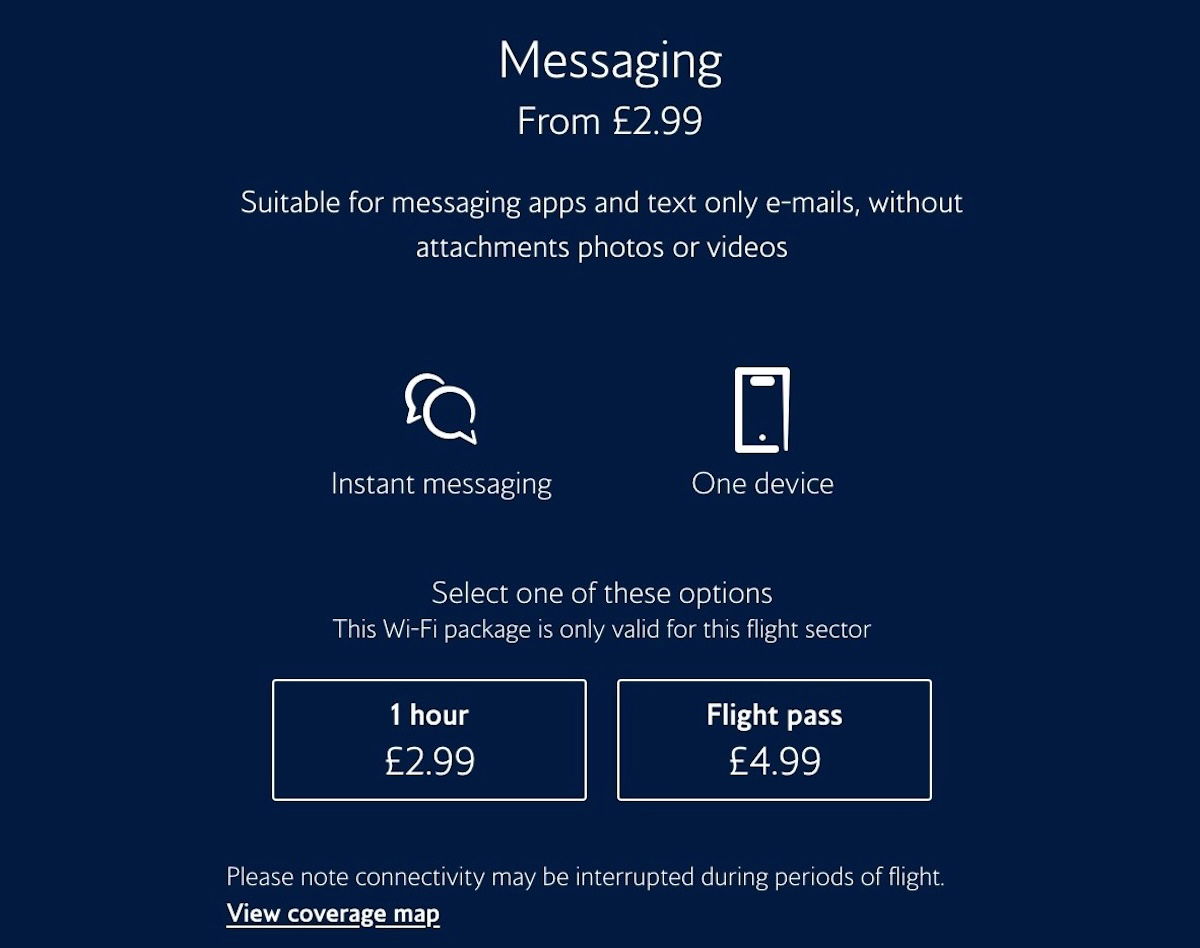
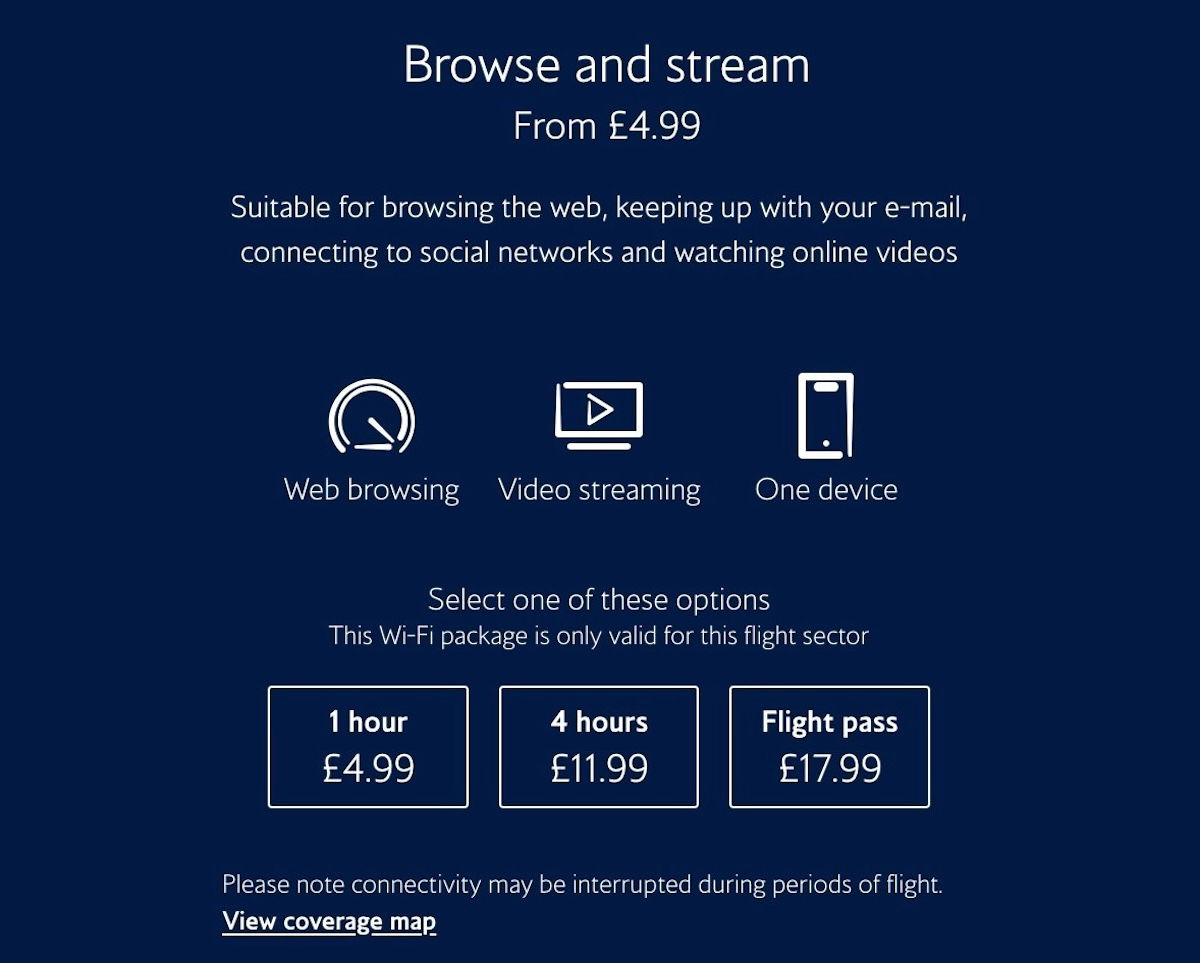
While there’s cheaper Wi-Fi out there, personally I find that British Airways Wi-Fi pricing is pretty reasonable, especially with the lack of data caps.

What are British Airways Wi-Fi speeds like?
Wi-Fi speeds will differ by flight, depending on where you’re flying, how many people are using the system, etc. Personally I’ve found British Airways’ Wi-Fi speeds to be competitive, but not industry leading. Expect performance to be somewhere between Viasat and OnAir in terms of quality.
I wouldn’t necessarily count on being able to stream (despite the premium package suggesting that streaming is possible).
Furthermore, let me share a few more tips (some of which are probably obvious):
- British Airways Wi-Fi only works when flying above 10,000 feet, so it’s not gate-to-gate
- With most Wi-Fi systems, browsers will automatically redirect you to the portal homepage, but if you have issues you’ll want to type in the URL shop.ba.com
- If you purchase internet, it’s linked to one specific device, so you can’t switch between devices on a single flight
- You can choose to purchase Wi-Fi as a guest (meaning you just enter your name and credit card details), or you can register an account, and then it can save your info for a future flight

Bottom line
British Airways offers Wi-Fi on most of its long haul jets. At this point all A350s, A380s, 777s, and 787-10s feature Wi-Fi, while some 787-9s feature Wi-Fi, an no 787-8s feature Wi-Fi. What’s frustrating is how little progress has been made on the few planes that don’t have Wi-Fi, as not a single wide body jet has had Wi-Fi retrofitted in the past couple of years.
British Airways has reasonable Wi-Fi pricing with no data caps. The streaming service is even free for those in first class, while messaging is free for all Executive Club members.
Have you used British Airways’ inflight Wi-Fi? What was your experience like?





The article should have been entitled: "Which British Airways planes have WIFI THAT ACTUALLY WORKS!". Had four flights November/December last year, 2 long-haul, on both, WIFI was not working. Two European flights, one was out-of-order. Probably maintained by their IT department.
It must be me …. I must be the BA WiFi magician.
I cannot recall a single BA flight which I have been on since lockdown, with defective WiFi.
BA. Consistently inconsistent.
Go on then BA …. I will bite! Please explain?
One finds that as a regular BA passenger, they are no more or less “Inconsistent” than any other top twenty airline.
The weather, ground conditions and restrictions as well as staff challenges, etc, etc, all contribute to the challenges faced by all carriers.
One waits with baited breath for your words of wisdom.
I fly BA at least 15-25 times a year and tye inconsistencies and lackluster performance are extremely consistent. Let’s not Make excuses BA is at the bottom of the barrel. I say this pain in my heart as a Good Member.
Mofly; One has to commend you for your candid comments, however, may I request that you add a little meat to your post?
Are your “15-25” BA flights mainly on European routes?
The reason why I ask is because I have flown BA between LHR and DEN each month since lockdown.
Each month I also fly BA from LHR to one of the following destinations; SIN, HKG, BGI, DEL, IAD or YOW.
Mofly; One has to commend you for your candid comments, however, may I request that you add a little meat to your post?
Are your “15-25” BA flights mainly on European routes?
The reason why I ask is because I have flown BA between LHR and DEN each month since lockdown.
Each month I also fly BA from LHR to one of the following destinations; SIN, HKG, BGI, DEL, IAD or YOW.
All my flights are either F or J both ways.
It is my opinion that BA is consistent, however, NOT at being “At the bottom of the barrel”!
In my opinion BA deserves its World Ranking position 13, no, it’s not the best but it is far from being at the bottom of your barrel old bean.
It's a bit odd that the newish BA 787s don't have wi-fi. Also weird to not have that on the high demand high price trans-atlantic routes that are BA's juiciest. I'd understand if we were talking somebody's old 757s on short hop domestic flights...
If you purchase internet, it’s linked to one specific device, so you can’t switch between devices on a single flight
Couldn't you log it on your phone and then hotspot it?
Yes, this works on AA too.
iPhones are not capable of hotspotting a wifi connection like that. Androids are.
Think again Hodor, your claim is well out of date old bean.
Recently had two recent transcontinental flights on newer Air France A350s that announced that WiFi was not available due to technical issues. That seems to happen more and more these days. Not a fan.
That's all.
/fin
Indeed. I always prepare to have no wifi available and therefore I am occasionally & pleasantly surprised when it's actually useable.
It boggles my mind they roster 787-8s on business routes and don't have WiFi.