The major hotel programs all have different policies when it comes to being able to combine points across accounts. Separately, I’ve covered the policies of Hilton Honors and Marriott Bonvoy. I’d say Hilton’s policy is by far the most generous, as you can instantly transfer points to any member online, and you can transfer up to 500,000 points and receive up to two million points per account per calendar year.
However, I’d argue that World of Hyatt isn’t too far behind, with its little known option for combining points. In this post, I’d like to look more closely at how that works, as this is a feature I use fairly frequently.
In this post:
Basics of combining Hyatt points across accounts
World of Hyatt will let you transfer your points to anyone else’s World of Hyatt account without any fees. There are two major restrictions to be aware of:
- You can only transfer points to another member “in order to have a sufficient number of points to redeem a particular award,” though there’s no stated limit as to how many points you can transfer
- You can only combine points (regardless of whether you’re sending or receiving) once every 30 days
To discuss the second point first, over time you can do multiple transactions with multiple members, though you are restricted to one transaction every 30 days.
The first point is a bit more confusing. As you can see, the terms state you can only transfer points for the purposes of having a sufficient number of points to redeem for a particular award. However, in practice that’s not actually verified in any way. That’s to say that when you make the request, you’re not asked what you’re trying to book.
I imagine that if you have a balance of a million points your request may be denied, but short of that, it seems like you can transfer points to someone else without issue. I’ll share more on my experience with that below.

How do you initiate a Hyatt points transfer?
The process of combining points isn’t as easy as it could be, probably by design. To combine World of Hyatt points you’ll have to fill out this form, which requires you to enter the following info:
- The name, World of Hyatt number, phone number, mailing address, and email address for both members
- The signature of both members
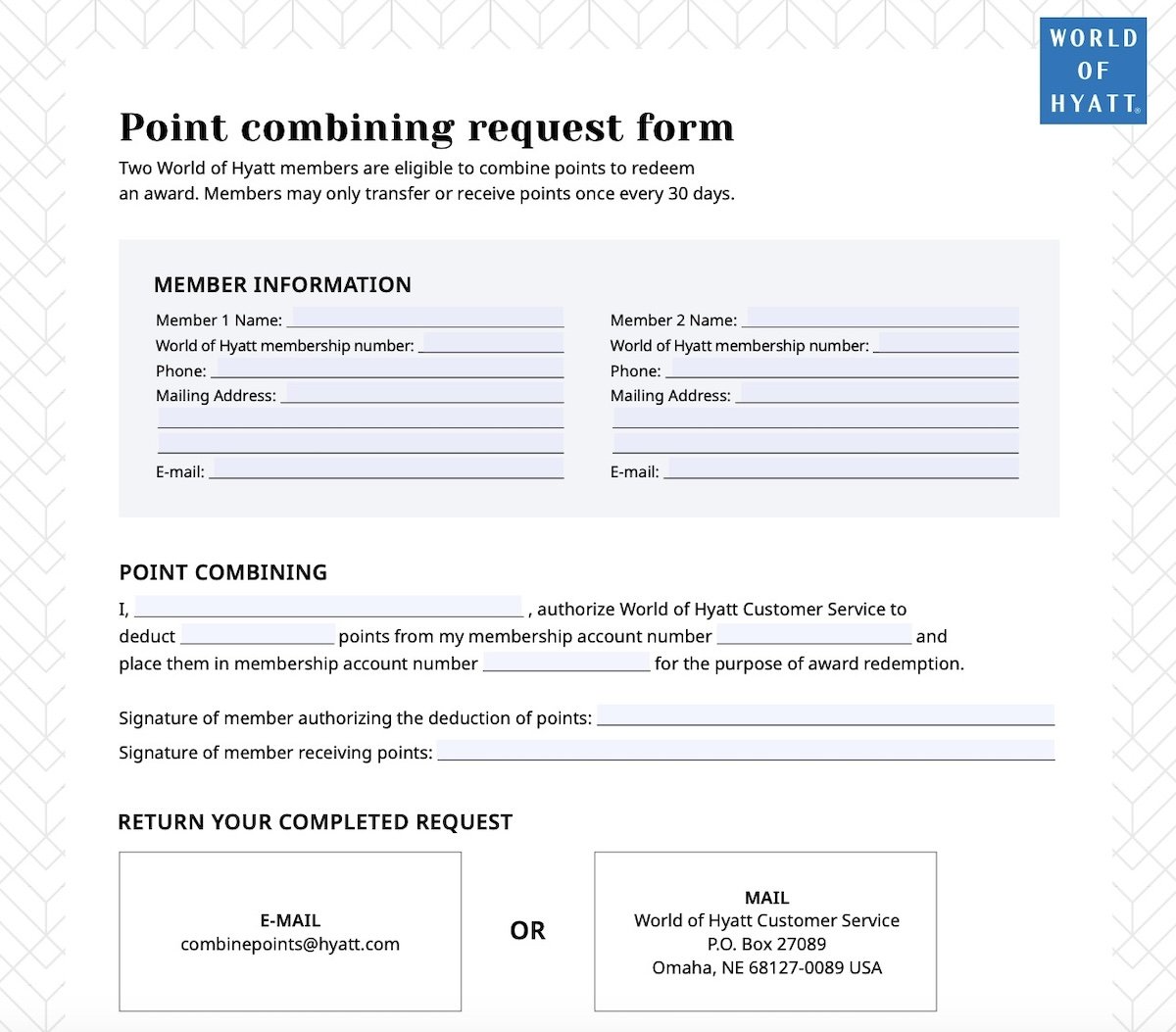
Once you fill out that form you just have to email it to [email protected]. Alternatively, you can mail the form to Hyatt, but that seems unnecessary.

The benefits of combining World of Hyatt points
What are the benefits to being able to combine points between World of Hyatt accounts?
On the most basic level, it allows you to combine points so you have enough for an award stay. In other words, if you have two accounts with 15,000 points each, you can combine the points so you have enough for a one night stay at a hotel costing 30,000 points.
Furthermore, if you’re traveling as multiple people and one person has elite status, there’s value to booking the stay out of their account, so that you could take advantage of World of Hyatt Globalist or World of Hyatt Explorist benefits, for example.
However, thanks to the Guest of Honor program, it’s actually pretty easy to give elite perks to friends and family nowadays. For that matter, even Suite Upgrade Awards and Club Access Awards are transferable nowadays.
Lastly, combining points is also considered “activity” for the purposes of keeping your account alive, so it would reset the expiration of points.

My experience combining Hyatt points
Over the years, I’ve taken advantage of Hyatt’s points combining feature many times, in particular for points earned by family members through their co-branded Hyatt credit cards.
I typically do this when my balance of World of Hyatt points is low. So rather than transferring some points from Chase Ultimate Rewards to have enough for a stay, I’d rather consolidate World of Hyatt points to have more flexibility.
I’ve generally found that points have posted to my account within a week of the transfer being made. In some cases it has been within two days, while in other cases it has been within five days. A few things to note:
- I send the email with the points combining form from my email address (even though I have the receiving account), and that hasn’t been an issue
- I’ve always used e-signatures for filling out the form, and that hasn’t been an issue, so you don’t need a “wet” signature
- Nowhere during the process have I ever been asked where we planned on making a booking that required combining points
- The information on the form and World of Hyatt account need to match exactly, and that includes having the right phone number, email address, etc.

Bottom line
While not quite as straightforward as Hilton Honors’ system for combining points, World of Hyatt has a generous program for combining rewards balances. You can transfer your Hyatt points to anyone else, as long as the transfer is being made in order to have enough points for a redemption. This could be a useful opportunity under a variety of circumstances.
If you’ve ever combined World of Hyatt points, what was your experience like?





Are you reading my mind? I just reaized yesterday that I need to do this. Thanks for a timely post. Happy New Year.