I’ve come to realize that I don’t embrace technology enough when traveling abroad. Language can be a struggle when traveling, though in general I think we all manage to get by, perhaps through a combination of learning basic words & phrases, using universal “signals,” etc.
Yesterday a friend pointed out to me that Google Translate has a useful app, which I’m now really excited to try out. I’ve known all along that you can use Google Translate to translate text, though I’m fascinated by the fact that the app lets you point your camera at signs and pictures with text, and it’ll translate them for you in real time.
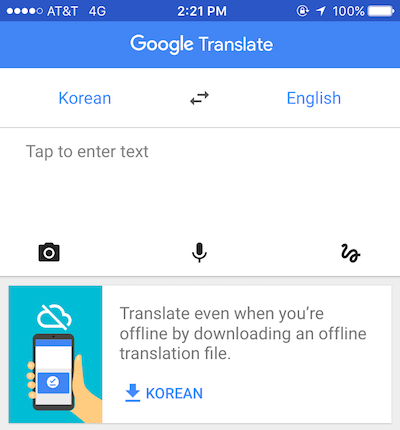
Here’s a video Google has about the Google Translate app (while the app has been around for a long time, I think the ability to point your camera at text and have it translate in real time has only been around for a couple of years):
Perhaps equally awesome for those who don’t use data on their phones when traveling abroad, Google Translate lets you easily download offline translation files, so that you can use the feature even when offline.
So far I’ve only used the app by taking pictures of my computer screen in foreign languages, and it has worked magnificently. I can’t wait to try it on my next trip abroad.
On the plus side, I’m finally switching to T-Mobile for their simple choice international plan, after being with AT&T for far too many years. So at least I’ll be able to use my phone abroad to look up things, rather than exclusively relying on this app going forward.
Has anyone used the Google Translate app when traveling internationally, and if so, how well did it work?





Even with Spanish (in addition to Korean and japanese) I've had very hit and miss results with the downloaded version offline. Especially with menus... but it's better than nothing!
I started using T-Mobile's Simple Choice International plan last year and it was a life-changer. No more changing SIM cards. Much easier!
I have been testing it out in preparation for a trip to Japan did not work for Japanese. And yes I downloaded the file
T-Mobile is amazing for international travelers, and now with free gogo wifi, I will probably never switch to another carrier.
The predecessor to this functionality was Google Goggles, which ran on Android 1.6. That is to say, the very first Android device gained very similar functionality.
http://googlemobile.blogspot.com/2010/05/translate-real-world-with-google.html
Very cool feature!!
I love it for menus.
I love t mobile, and have no real complaints about using it all over Europe and most of Asia.
G. Translate is good for telling you what a word or phrase means, but is more limited in giving you the foreign term for what you want to say. It's not really the program's fault, since there are just big differences in what words different cultures use, and the software will obviously be literal.
@Jeff: Search for some place you want to download the map for, tap on the white "card" at the bottom that has the name of what you searched, and when the card expands you should see a button marked "Download".
@Ulev: Accidentally tapping the post comment button twice will cause that message to appear, as your message will have been submitted after the first button press, and your second press will attempt a second transmission of your comment data.
I honestly think your site has 'gremlins' that produce such messages
To unsuspecting members..
After I finally posted ...I read both submissions.
Please correct the anomaly.
Thanks
WTF IS THIS ????????????
"Duplicate comment detected; it looks as though you’ve already said that!"
When did I post ????
Is this a SCAM ????
Are you SELECTIVELY CENSURING COMMENTS ???
Even if the are NOT ABUSIVE, NOR HAVE BEEN SUCH in the past ?????????????
Have used it many times in Mexico.
As well as translating written messages on the
Internet...
The new earbud translators should be interesting....
The OCR technology is great. The translations once you get away from simple words or phrases varies greatly in quality, as others have noted. I guess this is the state of the art since I don't know of anything better. It would be interesting to know how the translators are designed to work since the translations fail in areas that I wouldn't have guessed: they often completely miss or mangle the information contained in word...
The OCR technology is great. The translations once you get away from simple words or phrases varies greatly in quality, as others have noted. I guess this is the state of the art since I don't know of anything better. It would be interesting to know how the translators are designed to work since the translations fail in areas that I wouldn't have guessed: they often completely miss or mangle the information contained in word endings in Slavic languages. Yet the word endings are rule-based, even though they can be complex with lots of exceptions. This should be something computers are good at because of the structure, but google translations I've tried of Polish are often so bad as to be unusable.
But it sure was handy in helping me overcome my shortcomings with the Ukrainian alphabet and simple vocabulary.
The live camera translate feature doesn't work offline for every language pack.
I used to use the word lens app. Google bought word lens, and added that software to google translate... Which is the live view/photo translation tool. It's great and we use it while traveling in Europe.
Worked OK for me on signs in Taiwan. Better on ingredients and menus in Japan. Not so well on Korean signs and menus.
Definitely used it for German menus and worked fairly well. Sometimes the font can make it a bit confused but it usually figures it out eventually. it is pretty helpful!!
I used the app while fabric shopping in Tokyo last year, and it worked great. No problems with network speed (I have T-Mobile). It was perfect for reading the fiber content on the bolts of fabric!
For the commenter above who mentioned Word Lens, this is actually their tech - Google purchased it in 2014 and has integrated the technology into Google Translate. http://www.theverge.com/2014/5/16/5724230/google-buys-word-lens-translation-app
Very excited to try this and offline Google Maps later this year on my first trip outside the US and Niagara Falls, Canada -- Norway!
We have used Google Translate here at home with conversations with guests who don't speak English and it's amazing! Touch the microphone, set app to auto recognize the language and start talking -it translates my English to their Chinese (and German) and vice versa -well enough for some pretty interesting conversations!
I haven't tried this yet but will soon. I know Google maps was also supposed to be accessible by downloading maps but I couldn't figure that out. Map apps use a TON of data when you're walking the streets trying to figure out where to go.
I find the Google translate works very well on signs and short text, but restaurant menus are hit and miss because food names are so localized. That being said the menu translation will definitely work well enough to describe a dish so you know what it is you are ordering.
Regarding T-Mobile I use their Simple choice plan with unlimited international (at reduced speeds) and have never had a problem with Google Translate not working...
I find the Google translate works very well on signs and short text, but restaurant menus are hit and miss because food names are so localized. That being said the menu translation will definitely work well enough to describe a dish so you know what it is you are ordering.
Regarding T-Mobile I use their Simple choice plan with unlimited international (at reduced speeds) and have never had a problem with Google Translate not working well. Even Google Maps loads surprisingly well although I use the computer maps, not the satellite images. Best part is just turning you phone on and not having to adjust anything- it just works.
The fact that it can work offline by downloading the dictionary is compelling. There are lots of travelers who don't get local SIM cards or use international data plans.
I've used WorldLens and I love Google Translate....so I'm anxious to try this app
The technology behind this is pure magic -- I've used it to hover over menus, for example, and it doesn't lose the formatting.
The translations themselves aren't perfect though. A recent restaurant item was translated as "Apologies" (which may have just been an indication not to order it).
Google translate images optical character recognition (OCR) usually wants a slightly faster data connection than T-Mobile free roaming offers. Try typing some things in directly or finding wifi if it fails.
Great app and even better in China, since Google is blocked there. Download before you go
I haven't really needed to use it when I've been traveling, but I have known about those supposed abilities for a while. However, I think it does a much better job with European languages than for example Asian languages. I know the regular webpage translation application is fairly atrocious when it comes to Thai or Korean. So I suspect the phone app is also likely to be pretty bad for them as well. For a...
I haven't really needed to use it when I've been traveling, but I have known about those supposed abilities for a while. However, I think it does a much better job with European languages than for example Asian languages. I know the regular webpage translation application is fairly atrocious when it comes to Thai or Korean. So I suspect the phone app is also likely to be pretty bad for them as well. For a word or short phrase it can work fairly well I guess. I'd like to try the conversation mode when you and another person talk to your phone and it translates with text-to-speech to see if that is something that actually works.