While I work exclusively online, I’m really quite low tech. Don’t get me wrong, I can type ridiculously fast and am a great internet creeper, but the second anything goes wrong on my computer I’m useless. I imagine the below is incredibly obvious to a vast majority of you, though at the same time I figure that if something stumps me, then I’m not the only one dealing with a particular issue.
American’s website is probably the airline website I use more than any other, simply because of how much I fly with them. Whenever I travel abroad, for whatever reason American’s website likes to save my country preference for that place (whether it’s China or Germany), which is really annoying. I wish it were the other way around and that they’d save my country preference as the US when I’m traveling abroad, but instead the opposite happens, and I consistently find myself having to change the country from somewhere else to the US.
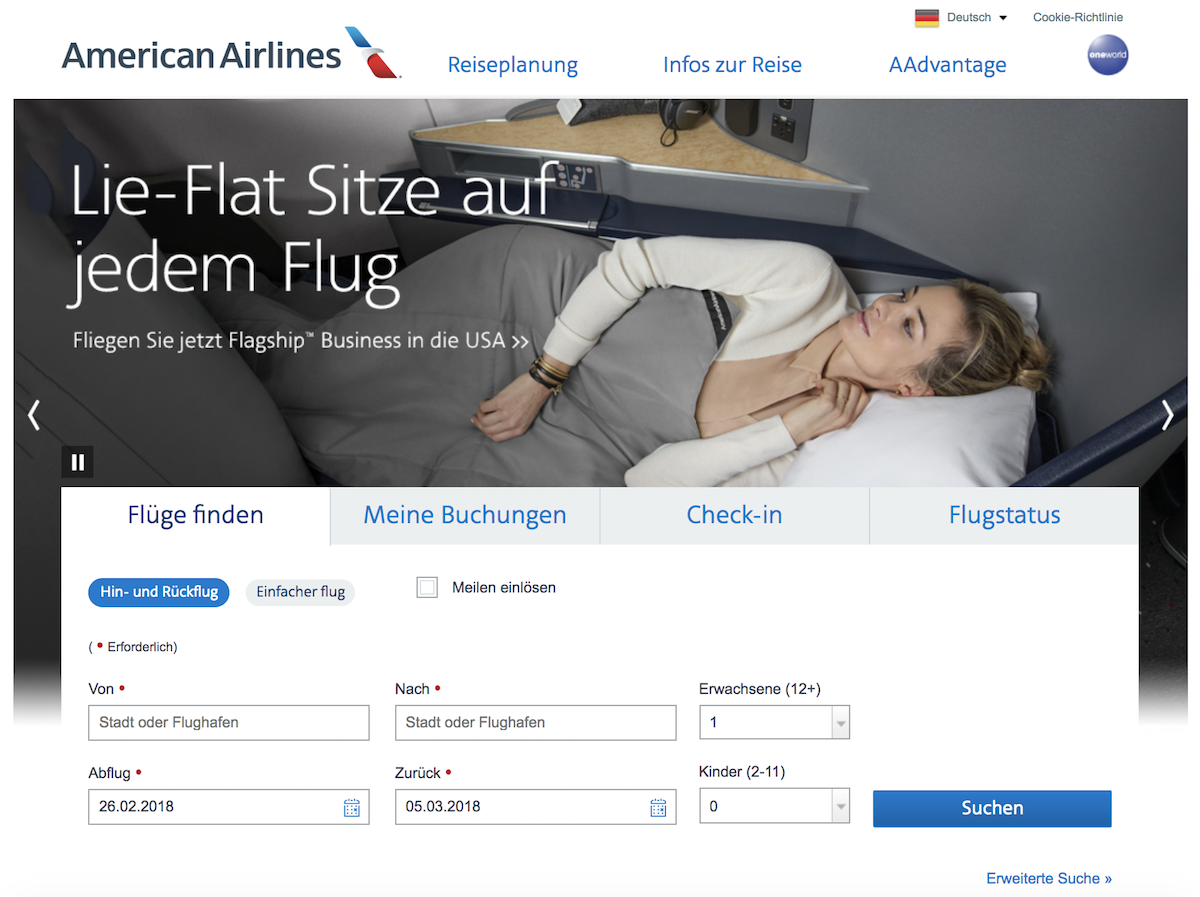
The problem is that when I change that setting it doesn’t save, but rather I have to go back every single time and change the country setting again. To get around this I typically just open an incognito browser before accessing aa.com, which is annoying, but does the trick.
I don’t know what it is about aa.com that causes this, as I use plenty of other airline and hotel websites, and they don’t save the foreign country preferences nearly as often.
I use Chrome as my default browser, and fortunately there’s an easy enough workaround here, which I found on FlyerTalk, and which has already saved me a ton of frustration.
Want to reset your country on aa.com to the default? Click on “Preferences.”
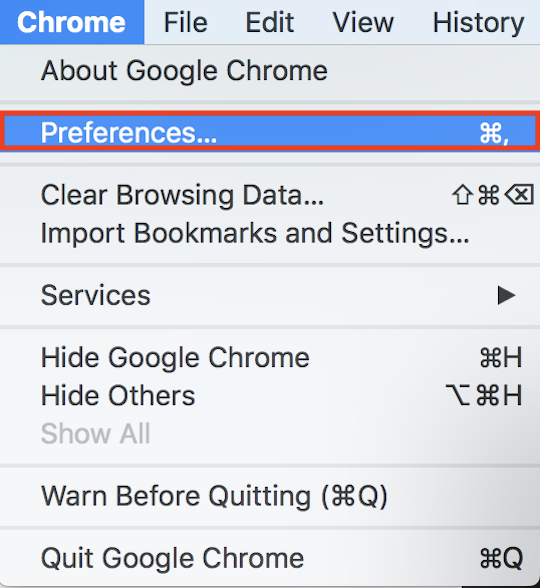
On the next page, scroll to the bottom and click on “Advanced.”
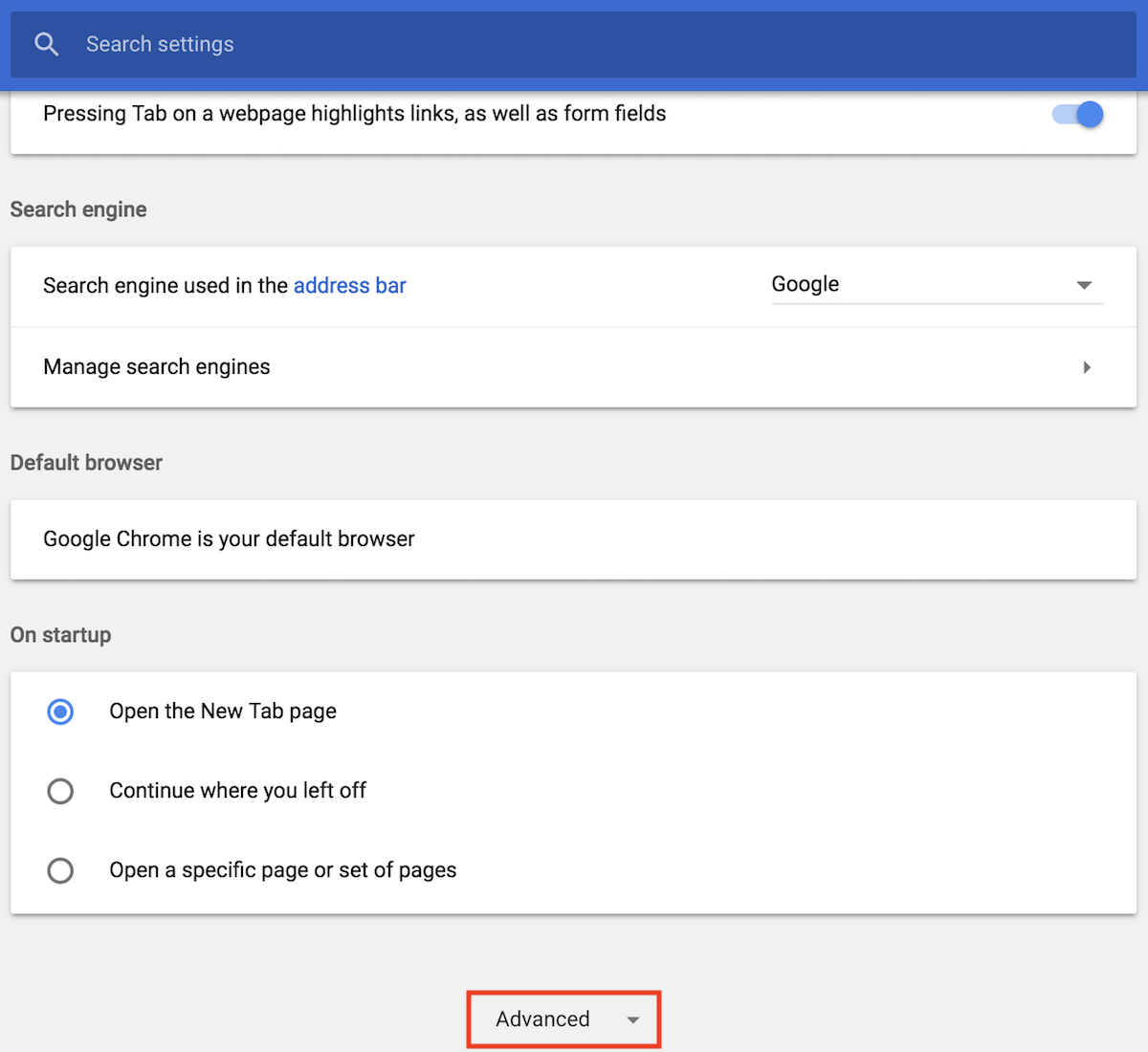
On the next page click on “Content Settings.”
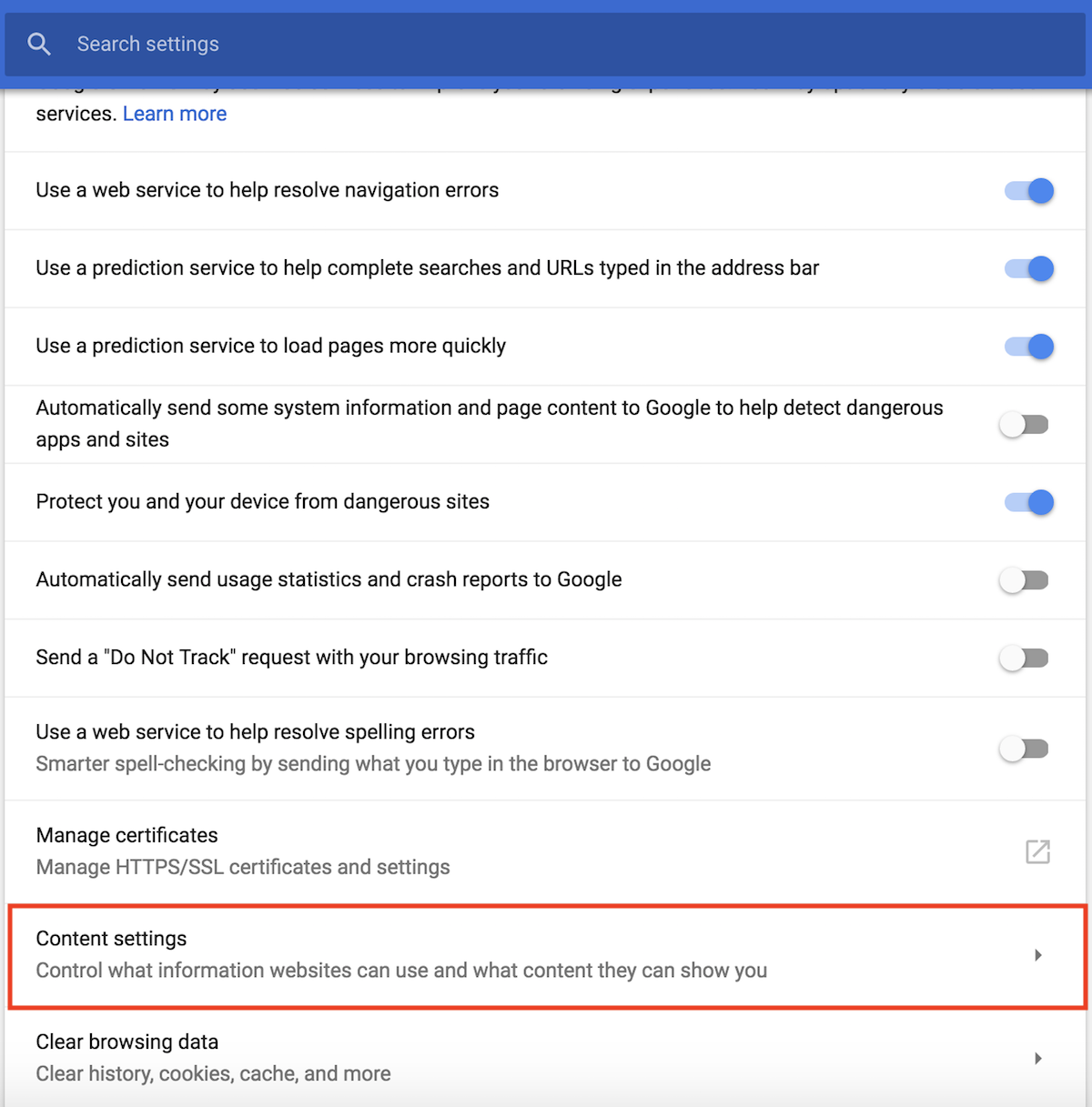
Then click on “Cookies” on the next page.
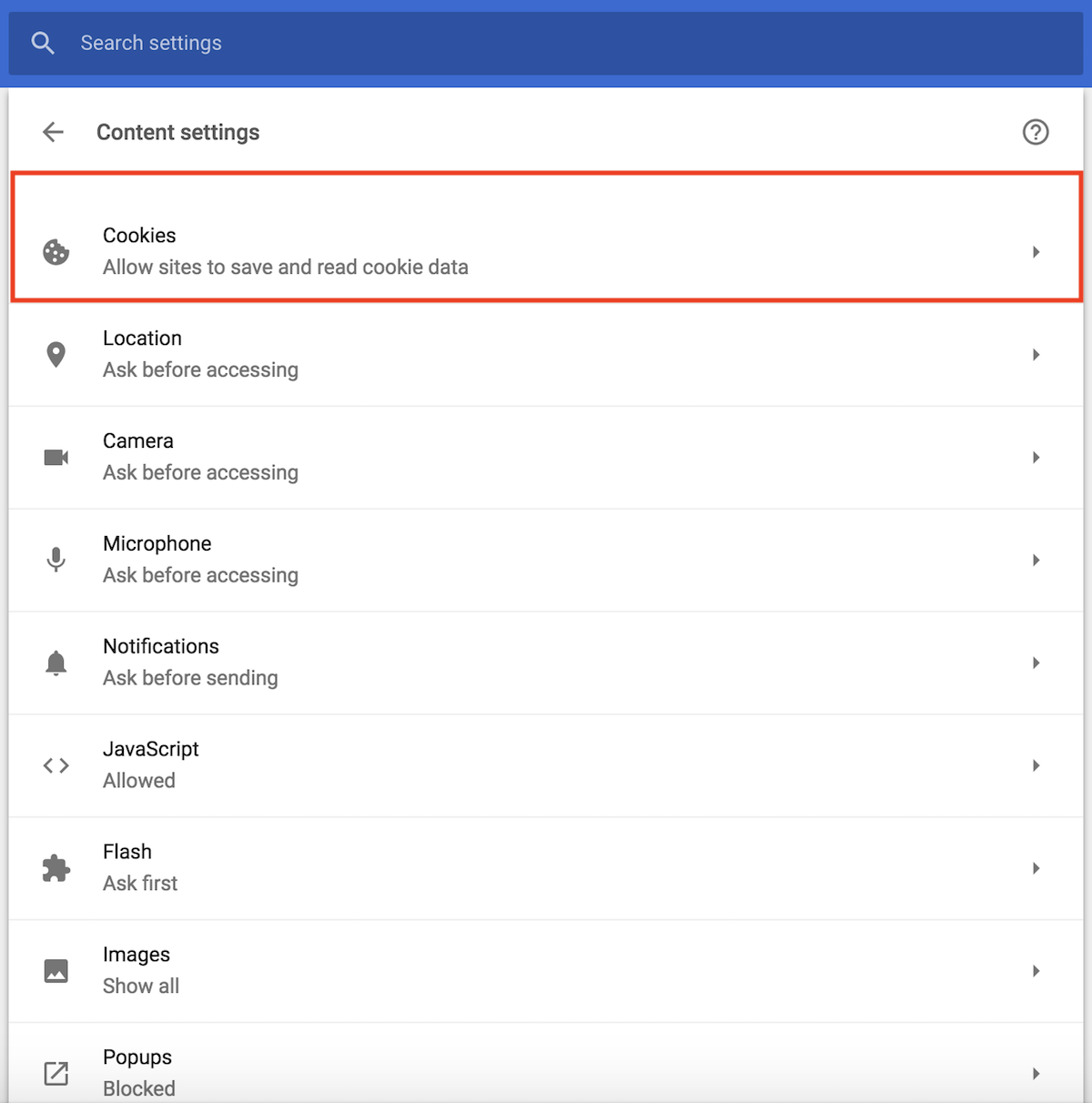
Then type in aa.com at the top right, and you should see some saved cookies. Just click on the little trash can icon, and restart your browser.
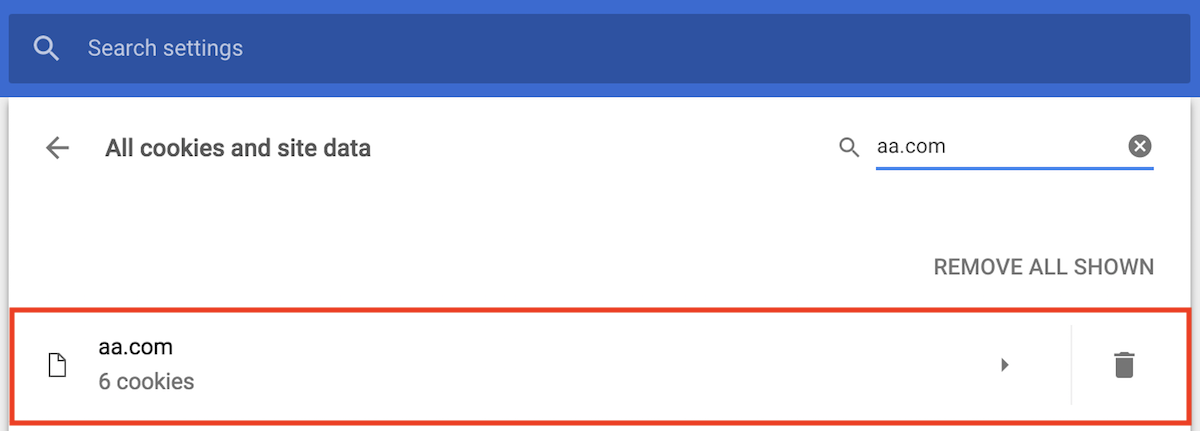
You’ll be back to the good old default aa.com homepage, which sure is nice. Hopefully I’m not literally the only human being who has been thrown off by this.
Does anyone else consistently have this issue with aa.com but not other websites? Is there an easier way I’m missing to prevent this in the first place?
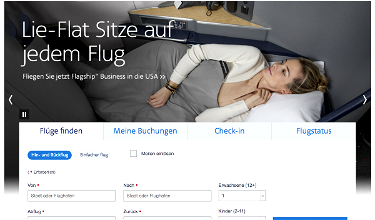



Just wanted to say thanks for posting this - for some reason the AA site was stuck on Argentina for me. Thanks for helping me get back to the US site!
Has this happened to anyone? I booked a flight to Georgia from my home in PA.
The credit card bill charged me in Euros! I called A.A. and was told that I was on a Dublin site when I booked somit was my fault! A.A. Refuses to give me the U.S. Rate.
To make matters worse, I want to cancel the trip for other reasons. The A.A. website tells me that I have to call my travel agent to cancel?! WHO would that be ??
Solution for Safari:
This has been annoying me fo so long! here is what I did and it worked in Safari:
1. Go to the Safari preferences: click on the safari menu item then select preferences.
2. In Safari preferences click on Privacy.
3. Now click on Manage Website Data
4. Search for the word american
5. You should find ones that relate to American Airlines websites. In my...
Solution for Safari:
This has been annoying me fo so long! here is what I did and it worked in Safari:
1. Go to the Safari preferences: click on the safari menu item then select preferences.
2. In Safari preferences click on Privacy.
3. Now click on Manage Website Data
4. Search for the word american
5. You should find ones that relate to American Airlines websites. In my case I found one URL for the UK site: https://www.americanairlines.co.uk/
6. Select it and click on remove.
7. now search for aa, this should show the aa.com url
8. select it and remove it.
9. close your preferences and go to aa.com
This worked for me and I am back to the US defaults. PHEW!
Oh my gosh, thank you SO MUCH. This has been frustrating me since my last trip to Europe. It was driving me crazy!
AARON - if a dating app does not want to let go your old location you should first EMPTY CACHE, then go to MANAGE APPS and delete all data from the googlemaps app. This should do the trick (this is for android devices)
great post. actually had this issue with the South Korean site for whatever reason for the longest time. A few days ago, I deleted web browsing history on my MAC and it worked. I wasn't trying to actually do that, but it just happened. Give it a try...
Great tip, Ben! Really appreciate you sharing!
To answer some questions above, every browser (safari on iPad, chrome, IE, on your phone, etc) has cookies. The cookies remember your visit history to a site, including the country you were in, what pages you visited, etc. So, the AA site is trying to be helpful by remembering your country.
If any site is remembering something not helpful deleting cookies is a great first step. For instructions...
Great tip, Ben! Really appreciate you sharing!
To answer some questions above, every browser (safari on iPad, chrome, IE, on your phone, etc) has cookies. The cookies remember your visit history to a site, including the country you were in, what pages you visited, etc. So, the AA site is trying to be helpful by remembering your country.
If any site is remembering something not helpful deleting cookies is a great first step. For instructions just Google "delete cookies safari on iPad" or similar based on your browser and device, and you will find instructions.
Cookies are also how sites remember what fares you searched for, so they can give you a higher price when you search again.
Private browsing, or incognito mode doesn't allow any tracking, so sites don't keep information about your visit, e.g. don't create cookies about your visit.
Lucky! Thank you so much!
Hmm - sounds like the AA.com team has an opportunity to improve - I appreciate the post @ lucky but honestly, this is rote entry level e-commerce 102 - they should have caught this before the end of the internship.
Or perhaps - and this is crazy because it'd be like 300-level coursework - use the country of the mailing address of the member logged in (and if you don't trust "all members", perhaps trust those of the "ExP"?
Three simple letters, VPN. Keep the same server in the US, problem fixed!
why dont u just click the flag and select USA as the country, and then the AA site refreshes and boom its all in english again? takes like 5 seconds, much easier than doing the whole cookie search thing
@ schar -- Because it keeps going back to the foreign website with each visit, that's the problem.
Awesome! now if I can just reset Grindr after my Vietnam trip last year. Man ... it's been lonely!
One thing to consider though is that airlines may price discriminate against you based on where it thinks you are. I’ve had AA’s UK site on my phone for a few months now and have noticed a difference in prices between the prices on my US desktop and the UK site on my phone. Usually cheaper on UK site if there is a difference.
I think you meant to put 'Click on CONTENT SETTINGS' which will lead you to the 'Cookies' option.
@ Francis -- Whoops, good catch, thank you. Updating now.
My gripe is that US based travel companies sometime don't make the assumption that American's could try to access their website while abroad. I had this happen a lot recently in Japan where when I would go to United.com (or it may have been AA.com), it would assume I spoke Japanese and there was not an easy way to select English. I had to try to remember the format of the site to click in...
My gripe is that US based travel companies sometime don't make the assumption that American's could try to access their website while abroad. I had this happen a lot recently in Japan where when I would go to United.com (or it may have been AA.com), it would assume I spoke Japanese and there was not an easy way to select English. I had to try to remember the format of the site to click in the right place. All US based companies should have an english link that shows up on the front page while abroad. Most websites have this with a little country flag, but crucially some do not.
You could just open an "incognito" browser window. Voila, no cookies. That is, the website won't refer to cookies on your computer, and any cookies it tries to save will be deleted as soon as you close the window.
You can also tell Chrome to never save cookies for aa.com. I had to do something similar for a financial institution's web page because their cookies screwed up the login procedure for me so that it never worked.
I've had this issue with the Hertz mobile app for the last few months with no solution. It still thinks I'm in Spain!
Using a good VPN like nordvpn might work. I use it al the times to fake my location so i get the right country-website (or a correct netflix series)
Ben, can you be a peach and explain to us why you cleared your browsing history before? :-)
Expedia is also suffering from this. As is Kayak. I always thought it was some programmers who thought it a nice feature that a local site should pop up, but never gave it much thought how such works out for people that travel.
What about on my iPad? I’m stuck on the German version of AA.
Any fixes for ESPN on an iPhone?
For chrome keep a bookmark to "chrome://settings/siteData" in the bookmark bar, useful for quick deleting anything.
Always worth killing cookies before price searching, by the second search they will know you are eager and raise the prices.
Thank you @thebigguy
Have had this frustrating problem for years. Super easy fix.
"I don’t know what it is about aa.com that causes this, as I use plenty of other airline and hotel websites"
A bad web development team, that's what. And it only happens with AA. And their app is another ongoing disaster I don't even want to comment on this morning
PS Hertz.com wins second prize
Thank YOU!!! I was trying to figure this out since I have NZ homepage
There's an easier way. Click on the "American Airlines" site information in the address bar (highlighted in green on PCs), and from there you can click on "Cookies" and remove them all. This works on PCs, and the process is essentially the same for Macs.
Great post - I’ve been dealing with UK AA for the last month.
Thank you so much...I really needed this information mine has been stuck on the French site for awhile. I thought it was the NRAs fault or possibly the left telling my computer how to think. Jokes aside very useful post.
Don’t worry Ben, I still have the same fricken issue with AA from a trip to China. I’m going to try this fix in a bit.
Yes this drives me nuts! Thanks for the post - I will try this with firefox. I have tried messing with the web address and finding an old one in my history that was the US version and that has worked before but not ideal.
I was in Lisbon in November and until this week the Portuguese site of aa.com still came up. The really annoying part is that I don't always recognize the language enough to easily find where I can set it back to US English.
Same problem with aa.com defaulting to which ever country I visited. Also, I was in Mexico a few weeks ago and now Amex is doing the same thing when I go to their site except that clearing cookies still didn’t fix it.
This also works great for any other sort of temporary website issue. I have had issues occasionally for for some reason SPG.com stops loading for me, and this trick fixes that too.
@Lucky. Yes. Two years ago we visited Russia, and since then always the Russian AA website comes up.
Great and necessary post Ben. Can't seem to get this to work on Safari, even after clearing the cookies. AA.com constantly reverts to the Japan site for me. Anyone know a Safari workaround?
—JRL