I imagine that most OMAAT readers already do this, but I figure that it’s a topic that’s worth covering, and discussing the best ways to go about it…
In this post:
Lack of change fees make repricing tickets easy
One of the positive things to come from the pandemic is that airlines (at least in the United States) largely eliminated change fees on most kinds of fares, with basic economy fares typically being the only ones that don’t offer this kind of flexibility.
Back in the day, booking an airline ticket was a pretty big commitment. You had to be sure that your plans were actually firm, or else you’d be on the hook for a change fee of around $200, should you want to adjust the schedule. The cost of that can add up quickly, especially if multiple people are traveling.
Nowadays I book flights much more proactively, for those fares that don’t have change fees. I’ll lock in a ticket in advance, and in the event that my plans change, I can always bank a credit that I can use toward a future flight. This is especially easy on airlines I fly with frequently, since I’ll have no issues using those credits before they expire (if they do even expire).
The other benefit of a lack of change fees is that it takes away the guessing game of figuring out the best time to book flights. Before change fees were eliminated, I always put a lot of thought into whether a flight price would go down or not, since I wanted to lock in the lowest price.
That’s the other beautiful thing that has changed — nowadays you can just reprice flights if the cost goes down. So if you book a flight for $200, and then the price later drops to $100, you can be issued a voucher for $100 that you can use toward a future flight. That’s awesome!
The best ways to track flight price changes
What’s the best way to actually go about monitoring flight prices, so that you can reprice them if/when the price does drop? The way I see it, there are two best websites for this — Google Flights and KAYAK. I set a price alert for every itinerary that I book, so let me talk about those two options.
Track flight prices with Google Flights
Google Flights is a generally awesome tool, and my first stop every time that I book a revenue airline ticket. There are lots of handy features about Google Flights, and one of my favorites is the ability to track prices for a flight.
Just go to Google Flights and do a search for the flight that you’re looking for. When you get to the results page, you’ll see a “Track prices” button on the page. If you toggle that, then you’ll get an email every time that flight costs on that date change.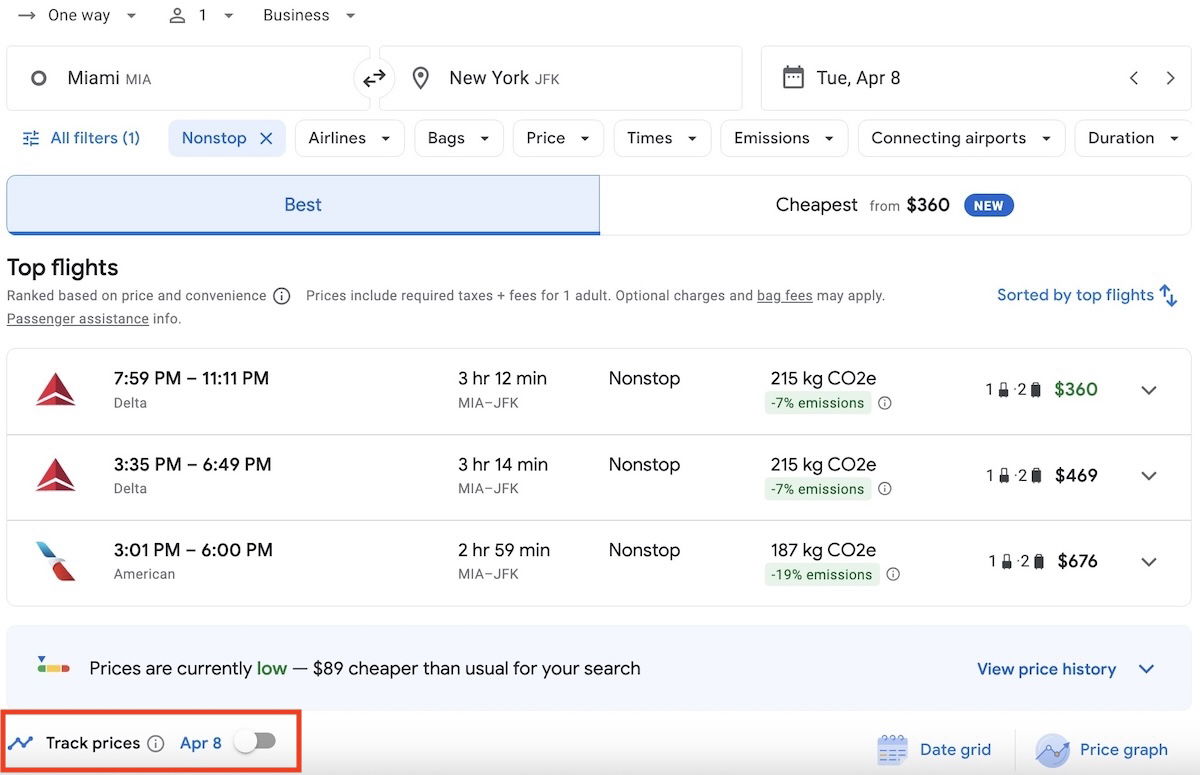
If you specifically want to see if the cost of one flight changes (which makes sense if you’ve already booked a specific flight), then click on that specific flight, and then click the “Track prices” button.
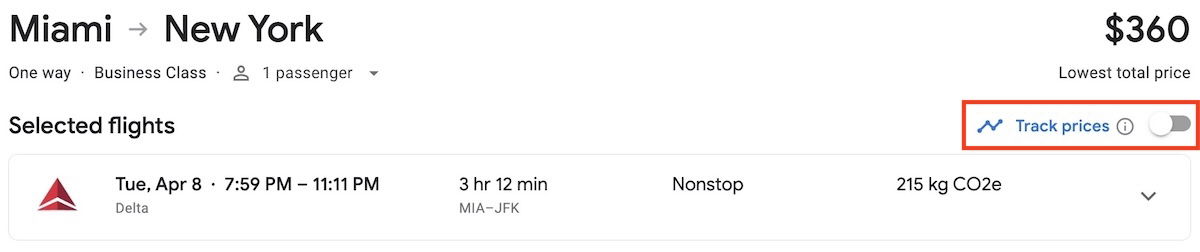
You’ll receive a message confirming that you’re subscribed to price changes.
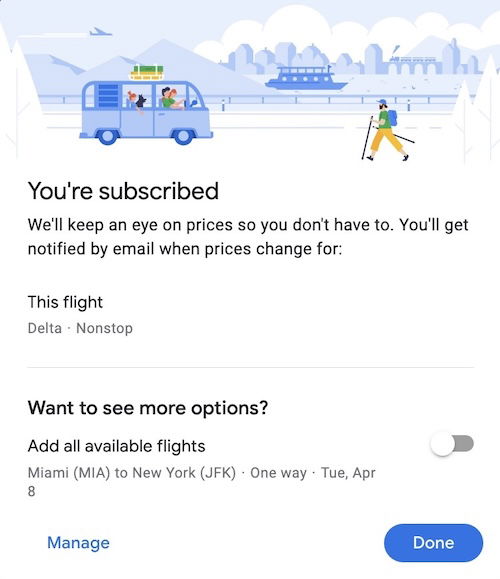
Now, the catch with these Google Flights alerts is that you’ll be alerted by email every single time that the price of a flight changes. Unfortunately there’s no way to specify that you just want to be alerted if the price drops, rather than if the price changes, since you’d also receive alerts if the prices goes up.
The only downside here is that it could clutter up your inbox a bit.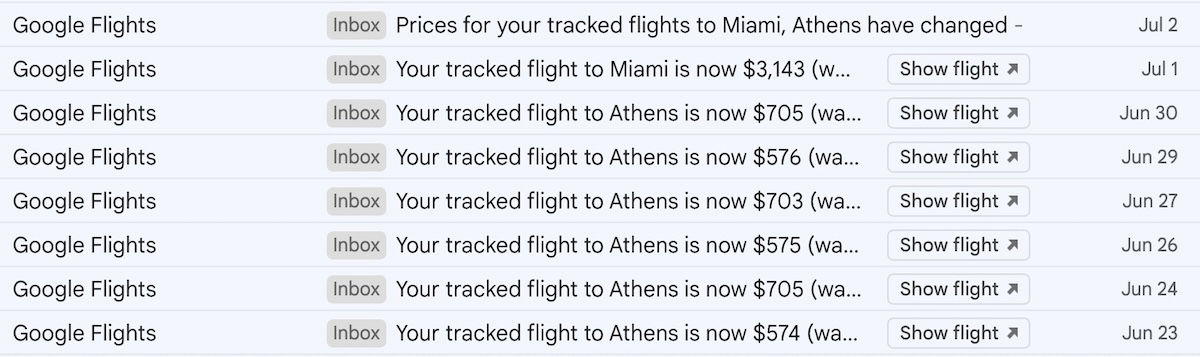
Track flight prices with KAYAK
KAYAK is one of the better online travel agencies out there, and it also has a great flight price tracking feature. First you need to get a (free) account with KAYAK. There are a couple of ways to go about setting an alert. Once you search an itinerary, you can just “save” a flight (by “hearting” it).
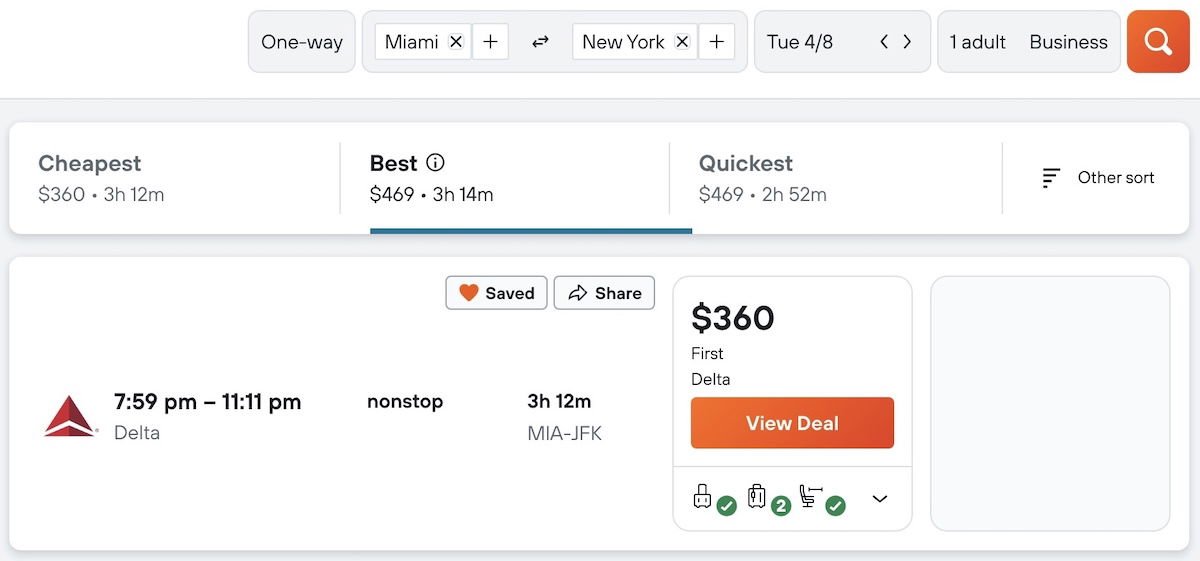
Then it will show in your KAYAK account, and you can track how the prices change. Alternatively, from your KAYAK account, you can also go to the “Notifications” section, and you can click the “Create Price Alert” button there. You can create a flight price alert from there as well.
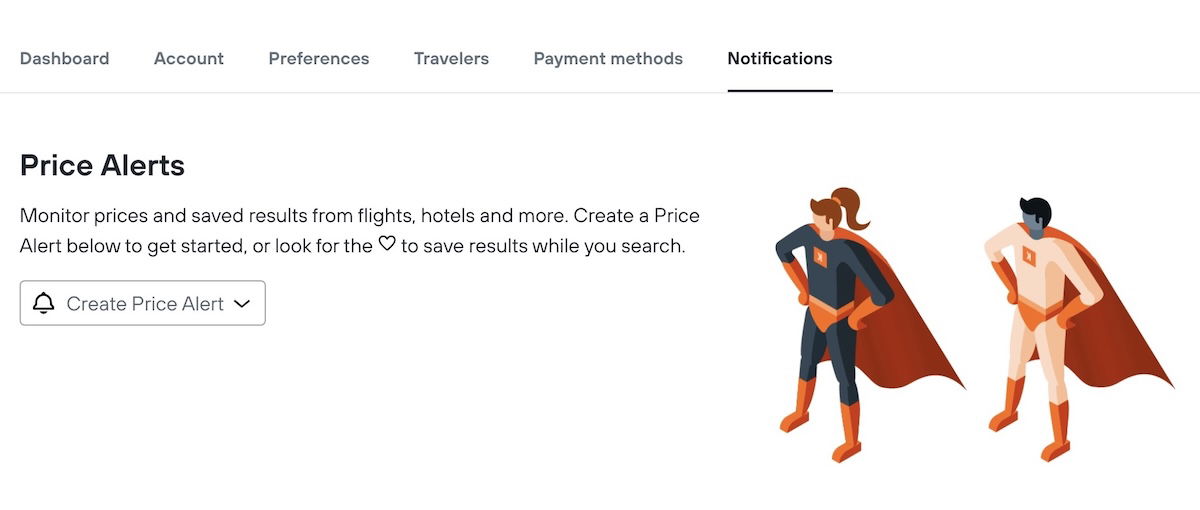
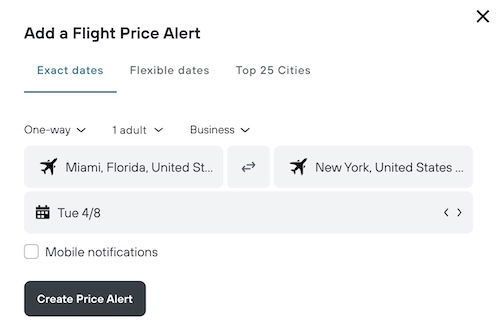
Rather than emailing you, you can track prices in your KAYAK account, or can get notifications through the KAYAK app. So some people may prefer Google Flights since you’re emailed every time there’s a price change, while others may prefer simply having notifications through KAYAK, since you won’t receive as many emails.
Bottom line
With airlines no longer having change fees, it’s easier than ever before to lock in a flight, and then reprice the ticket if the price drops. This is pretty awesome, since it takes the risk out of booking flights.
Fortunately there are some ways to automate this, like Google Flights and KAYAK, which will alert you of price changes. I set these alerts every time that I book a flight, and I’m always pleasantly surprised by how often prices go down.
Do you track flight prices after booking and then reprice?





I think this is mainly a US thing, in UK/Europe/Australsia fares all seem to be non-refundable on LCC and legacy carriers unless you specifically pay for more flexibility (or it's a reward ticket).
TripIt Pro automatically tracks all my flights and alerts me when I qualify for a credit. I don’t have to set anything up because TripIt can see what I paid for the flight based on my confirmation email, and it knows the refund/credit policy of each airline, so only alerts me when I’m due a credit. It’s paid out many times for me, truly an awesome feature. (Disclosure that I was a founder of TripIt...
TripIt Pro automatically tracks all my flights and alerts me when I qualify for a credit. I don’t have to set anything up because TripIt can see what I paid for the flight based on my confirmation email, and it knows the refund/credit policy of each airline, so only alerts me when I’m due a credit. It’s paid out many times for me, truly an awesome feature. (Disclosure that I was a founder of TripIt back in 2006 but haven’t worked there since 2012 and have no vested interest in the company since then.)
Are any European airlines that do that?
I have never heard of any european airline, that gives you refund/voucher - if you already booked a flight at a certain value - and some days later the price for that same flight drops.
You book - you pay - finish!
Or am I wrong and somebody already had that kind of that experience with refund/voucher??
Don't forget to continue to reprice award tickets. A recent AA business award from S. America dropped from 130K to 57K in about 45 days. I changed twice 1st to 87K and then to 57K. No automatic tracking that I m aware.
Surely if you cancel an award ticket to rebook at a lower price you cannot be certain that it will be returned to inventory right away, or matbe not at all.
I think this approach is risky in the extreme and you may be left with nothing.
Has anyone tried the paid version of thr tripit app? It tracks fare changes and sends you an alert, i think
While I do find this useful, the many emails when the price is changing at points above my purchase price are useless and spammy.
It would be great if Google Flights added some sort of price peg functionality where you could set a price that would trigger an email when the new price fell below it.
By "reprice" do you mean cancel and then use part of the credit to rebook the same flight, leaving the difference as a credit to use later? Or is there a way to reprice without canceling?
For United, you have to cancel and rebook with credit if you're booking the exact same flights/ dates. If you're changing flights/ dates, you can use their "change flight" functionality.
For other airlines, YMMV.
This is what I do and it works great! But, I currently have a Google alert that is not working for an AA flight because Alaska is offering a lower price on the same AA flight so Google flights is seeing the lower Alaska price whereas I want to see the AA price if it goes lower. I have trip credits with AA so would much prefer to book with AA but AS is offering...
This is what I do and it works great! But, I currently have a Google alert that is not working for an AA flight because Alaska is offering a lower price on the same AA flight so Google flights is seeing the lower Alaska price whereas I want to see the AA price if it goes lower. I have trip credits with AA so would much prefer to book with AA but AS is offering the same flight for less so google flights is seeing the AS “low price” and isn’t sending me updates on the AA price. Is there a way to get around this other than checking manually?
funny that you show an American Eagle jet. AA mainline started Christmas Eve with a systemwide groundstop. Lotta elves could be late to their destination today.
At least American Eagle is still flying as of now…
Funny you make jokes about elves being late due to ground stop.
At least AA didn't sue Santa for the meltdown because CarolStrike updates while Rob Isom left for Bethlehem to celebrate the opening ceremony of XMas games on a lieflat sleigh when the elves got stuck in the airport floor for weeks.
Maybe EdBastianer Scrooge would have ghost of SkyMiles past and ripped bandaid ghost come visit.
Humbug!
and yet Delta has the best on-time performance of the continental US airlines for the YTD.
DL had better on-time than AA in July when DL was crippled by CRWD.
and thru Sept, DL was #3 in the US for lowest rate of cancellations. WN is going to win that award this year. HA is #2 but its new parent is at #7 behind AA and B6! AND Allegiant.
so, no, CRWD had...
and yet Delta has the best on-time performance of the continental US airlines for the YTD.
DL had better on-time than AA in July when DL was crippled by CRWD.
and thru Sept, DL was #3 in the US for lowest rate of cancellations. WN is going to win that award this year. HA is #2 but its new parent is at #7 behind AA and B6! AND Allegiant.
so, no, CRWD had a minimal impact on DL... they could have been much higher since DL only cxld 15K flights for the first 9 months and over 5k were during CRWD.
and AA's on-time today is 60% and falling. an hour plus worth of delays at the beginning of the day on top of t-storms at DFW are messing up AA's operation
Literally no one like you, and the majority despise you. What a way to go through life.
first, it is laughable that anyone seeks friends on a website where the vast majority of people post anonymously
second, it is not a surprise that people don't like what I have to say because the truth cannot be manipulated as much as some would like
third, irregular operations are part of the need to rebook esp. if you see bad weather forecast for a region or hub you want to avoid and...
first, it is laughable that anyone seeks friends on a website where the vast majority of people post anonymously
second, it is not a surprise that people don't like what I have to say because the truth cannot be manipulated as much as some would like
third, irregular operations are part of the need to rebook esp. if you see bad weather forecast for a region or hub you want to avoid and before the airline has issued a waiver
and fourth, happy holidays however you celebrate them, if you do at all
And yet here you are, manipulating the truth.
Happy holidays Tim.
you mean you don't like the truth. There is no manipulation.
if you think the data I quote is wrong, take it up with the DOT
Happy Holidays to you.
TD, one wastes one’s time with some people due to their gross ignorance.
P.S. My flight is on time but we are suffering from slight turbulence. That is my excuse for typos and cynicism, etc.
Is Google flights faster then Expert Flyer?
@ Eli -- They're different. ExpertFlyer doesn't have any sort of a price change alert feature for revenue fares, unless I'm missing something.
Correct, I was referring to creating an alert for lower classes.
@ Eli -- Ah, well ExpertFlyer lets you set alerts for lower fare classes while Google Flights and KAYAK don't. But keep in mind that lower fares can become available without an actual change to the available fare classes.
Thats absolutely right.