At the moment we’re seeing some great promotions to save money on Amazon purchases using the Shop with Points options offered by some loyalty programs.
Some people have had trouble registering for these promotions, so in this post I just wanted to walk through how to register for Amazon Shop with Points, and how to correctly take advantage of this promo.
What is Amazon Shop with Points?
Loyalty programs are increasingly trying to offer more ways for people to redeem points. One of the ways they’ve done this is by partnering with Amazon to let you redeem points for everyday purchases. Note that you can redeem a combination of points and cash towards the cost of a purchase, so it’s not all one or the other.
The four most popular programs to offer an Amazon Shop with Points feature are the following:

Is Amazon Shop with Points a good deal?
I’m all for loyalty programs offering more ways for members to redeem their points. Redeeming them in some way is better than not redeeming them at all. However, unfortunately in a vast majority of cases redeeming points through Amazon is a terrible value.
Generally speaking you get the following value per point with these currencies:
- Amex Membership Rewards: 0.7 cents per point, though I value them at 1.7 cents
- Chase Ultimate Rewards: 0.8 cents per point, though I value them at 1.7 cents each
- Citi ThankYou: 0.8 cents per point, though I value them at 1.7 cents each
- Hilton Honors: 0.2 cents per point, though I value the points at 0.5 cents

So if you’re even remotely competent at redeeming your points, please don’t redeem them this way.
When it makes sense to use Amazon Shop with Points
If this is such a bad value, why am I even writing about the Amazon Shop with Points feature? Because there are sometimes promotions for using Shop with Points that can hugely pay off.
For example, at the moment there are two especially good Shop with Points promotions:
- You can save 20% on items sold by Amazon (on up to $500 of purchases) when using the American Express Shop with Points feature; registration required here
- You can save $15 on items sold by Amazon (on purchases of $60+) when using the Chase Shop with Points feature; registration required here
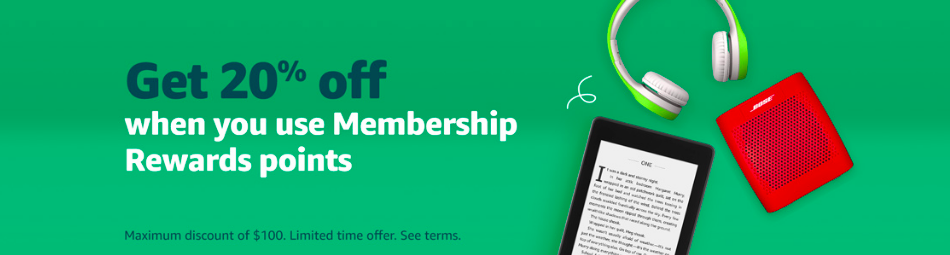
What makes these promotions so great is that you can unlock these savings even when redeeming just one point towards the cost of a purchase. So you can redeem a single point and then save 20-25%, which is incredible.
How to register for Amazon Shop with Points
A lot of people have been having issues with registering for these promotions. It does seem like they might at least be partly targeted, though I think the biggest issue is that people are being rejected for the promotions because they haven’t actually set up Pay with Points correctly.
For example, I wasn’t eligible for the Chase promo when I first tried, but then I realized that this was just because I hadn’t actually set up Shop with Points. Note that simply having an Amex or Chase card on file with Amazon isn’t enough — you need to specifically register for the Shop with Points feature.
If you get a “not eligible” message, then make sure your accounts are actually linked correctly:
The process is really easy — just follow one of the above links and click the “get started” button.
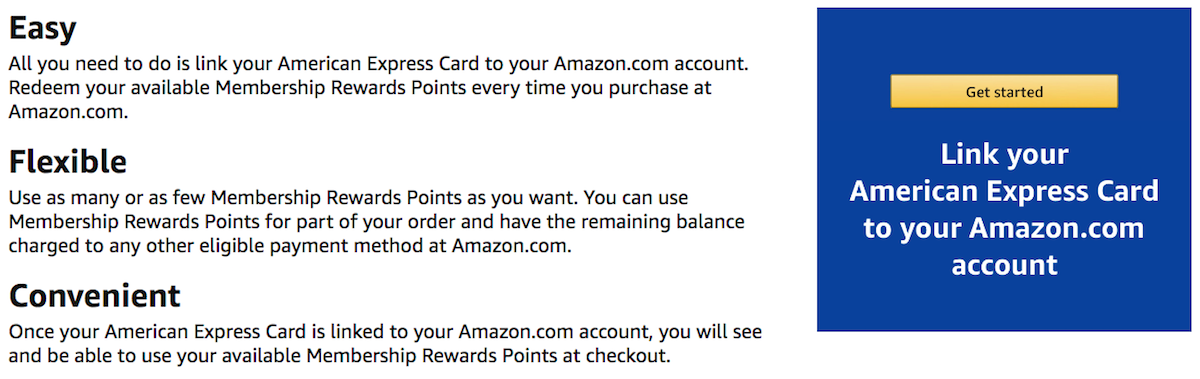
There you’ll see any cards you already have enrolled, and at the bottom you can click “enroll a new rewards account” to add an additional card.
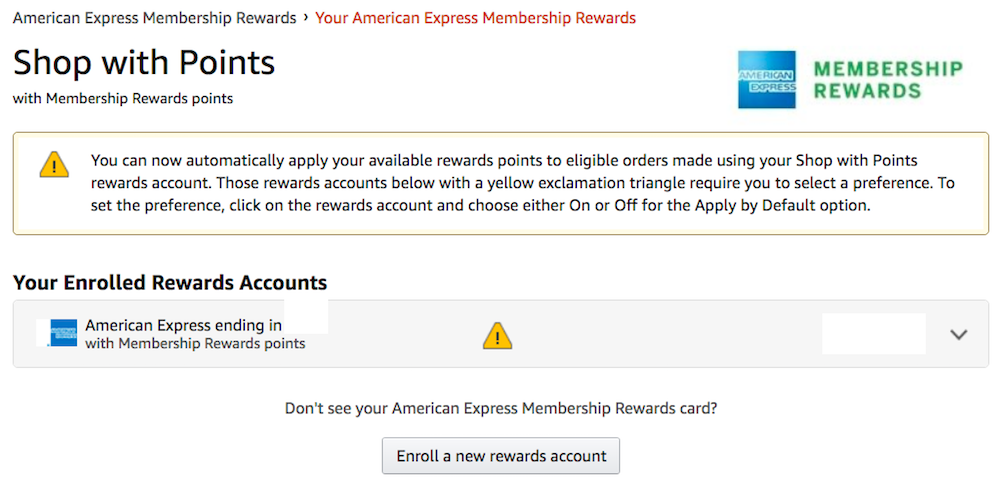
You’ll then just be asked to enter your name, card number, and card expiration date. Then the next page will ask you to confirm your address.
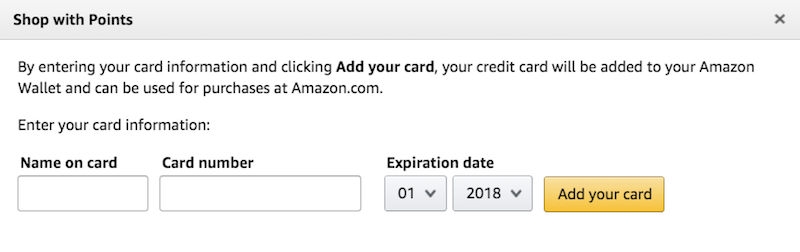
The last page will just confirm your billing zip code and ask you if you want to apply points by default or not. Make sure you select “off” for the “Apply by Default” setting, or else points will automatically be used for all your purchases, and that’s a terrible value (see above). 😉
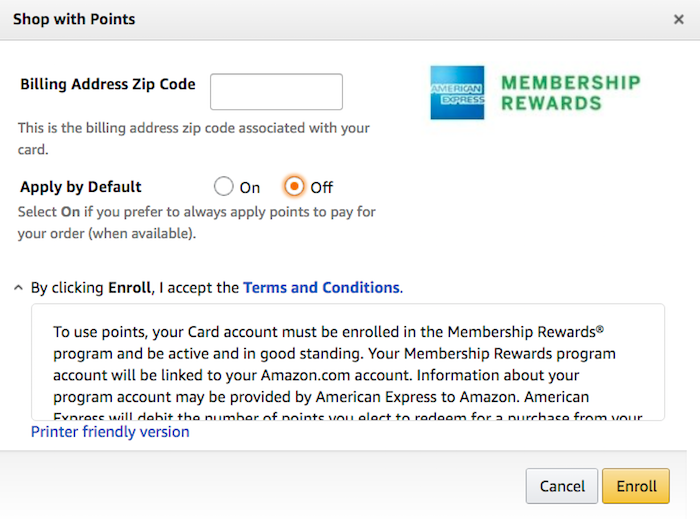
It’s that easy, once that’s done you should be registered.
How to use Amazon Shop with Points
To use Amazon Shop with Points, you add items to your cart just as you usually would. For example, let’s say you want to purchase a Starbucks gift card.
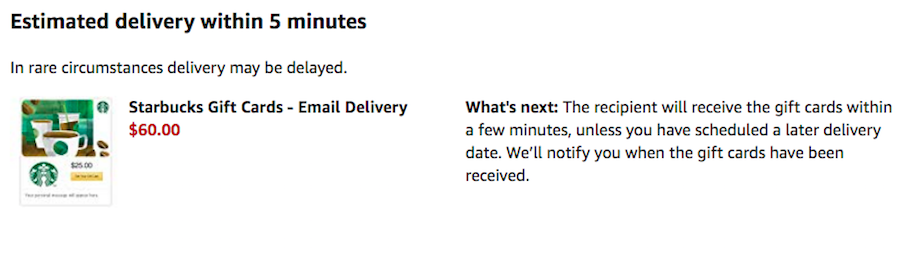
You’d add it to your cart, and then when you get to the purchase page, you’d want to select the card with which you enrolled in Shop with Points.
In my case I’m taking advantage of the Chase Shop with Points promo. So on the checkout page I’d select the card that I linked.
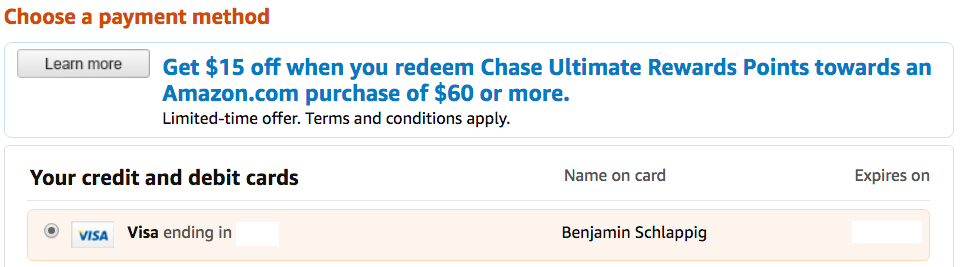
Then scroll down to the “Rewards points” section, where you’ll select that card and choose how much money worth of points you want to redeem. For example, if you want to redeem $0.01 worth of points, you’d redeem just one point.
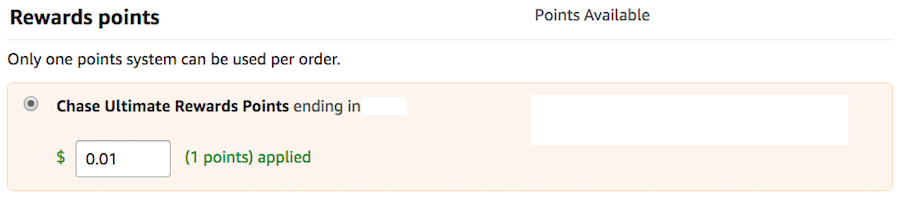
Conversely, if you wanted to pay for the entire purchase with points, you’d need 7,500 of them.
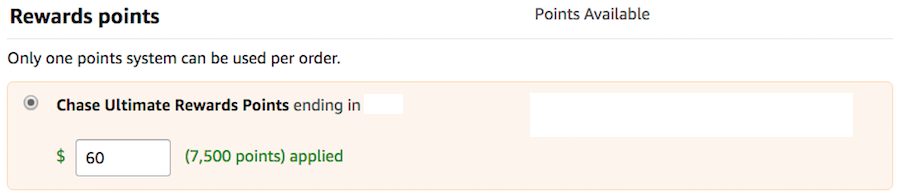
Strategies for maximizing the current Amazon promos
Many of us do most of our shopping through Amazon, so money saved on Amazon is the same as cash in our pockets. However, if you’re not in a position to buy anything right now, it could make sense to pick up a gift card from a company you’d otherwise spend money with, like Starbucks, Uber
, Southwest Airlines
, Airbnb
, Hotels.com
, Whole Foods
.
For example, I took advantage of the current Chase offer by buying a $60 Starbucks gift card. By spending $60 I got $15 back, and then I redeemed a point to save a penny (and to activate the promotion to begin with).
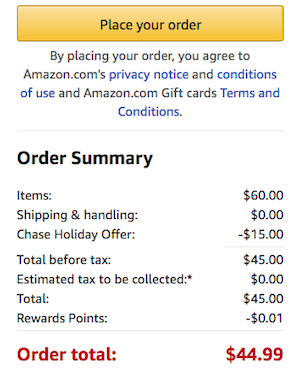
Bottom line
While more ways to redeem points is a good thing, in general I highly recommend not redeeming points for the entire cost of a purchase using Shop with Points.
Getting just 0.7-0.8 cents per transferable point isn’t a good value at all.
However, Shop with Points has saved me hundreds of dollars thanks to the promotions they offer. This isn’t the first such promotion, and hopefully it’s not the last.
If you’re someone who has struggled to register for the Amex or Chase promos, it could be that the problem was that your card wasn’t correctly registered.
I had this issue with the Chase promotion, so I’m sure I’m not the only one. If that’s the case, I recommend trying to register, and if that doesn’t work, try again in a day or two, as it seems to work eventually.
What has your experience with the Amazon Shop with Points feature been?





Finally got the Chase offer working after 48 hours.
@Mishas-- Same here, bummer. Two eligible Chase UR cards added over 24 hours ago, no dice for either.
Linked a Chase card as described here, still not eligible.
#Brian - thanks for the tip. I used the promo to buy Uber cards, so I'll be careful to only load each one after my $15 credits have been used. I use Uber/Lyft often enough to make this work, I think.
The Chase and Amex offers are rewarding. Is there an equivalent for Hilton?
@ Ben -- Very useful post. Thanks!
Have you actually used this with an Uber gift card? It was an absolute PITA last time I tried. The gift card sits "above" your recurring Amex Platinum credit in your Uber so any trips you take are deducted from the gift card FIRST, and your $15 Amex credit will just keep expiring as long as your gift card has a balance. I know they recently added that new Uber Cash purse, so I have...
Have you actually used this with an Uber gift card? It was an absolute PITA last time I tried. The gift card sits "above" your recurring Amex Platinum credit in your Uber so any trips you take are deducted from the gift card FIRST, and your $15 Amex credit will just keep expiring as long as your gift card has a balance. I know they recently added that new Uber Cash purse, so I have no idea if this same thing still happens, but it renders the 20% off largely useless unless you use Uber quite a bit.
Hi Ben,
Is the Chase promo still active? I signed up with my Sapphire Preferred card. When I tried to by a $60 gift card, I did not get the same pop up that is on the screen shot you provided. Was this a limited time offer?
Thanks, Dan.
@ Dan -- Did you register for the promotion here? You need to both register with Shop with Points AND register for the promo to qualify.
Anyone knows if Ryanair and Vueling are running Cyber Monday deals?
I missed a couple of deals recently and would be glad to save some funds