Uber claims that it wants to help its customers… by charging them an extra 1.5% fee on most foreign rides. Fortunately, you can easily opt-out of this, as flagged by View from the Wing.
In this post:
Uber makes preferred currency pricing the default
As of February 27, 2025, Uber will start automatically showing prices in your home currency when you travel to select countries. The company calls this “preferred currency pricing” (formerly “home currency pricing”), and as it’s described, it will “help make international travel smoother and more convenient,” as it’ll be “easier to know how much you’re paying while abroad.”
Shortly this concept is becoming the default, so unless you opt-out of it, you’ll automatically see pricing in your home currency. “Wow, how nice of Uber, I won’t have to manually convert currency in my head anymore.” Who wouldn’t want such a convenience?
Well, there’s a catch. Uber is adding a 1.5% “conversion fee” for the convenience of using this. Yes, international rides will be 1.5% more expensive, unless you opt-out of this.
Essentially Uber is using dynamic currency conversion, and that’s something you should just about always avoid when traveling abroad. It applies at ATMs, whenever you pay anything by credit card, etc. To be clear, this isn’t a new practice for Uber, but rather the change is that currently you need to opt-in to use this, while soon you’ll need to opt-out to avoid this.
So, is there any potential upside to this new preferred currency pricing?
- Some people might think “well great, now I can use Uber Cash that’s in USD for foreign rides,” but unfortunately that’s not the case — per the terms, this is “unavailable with Uber Cash”
- If you don’t have a card without foreign transaction fees, you might think that this allows you to save the 3%(ish) fees charged by the card — policies differ on this, though, because with many issuers, it’s not just about the currency you’re charged in, but also about the country in which the purchase is processed
How to avoid Uber’s preferred currency pricing
The good news is that it’s easy to opt-out of Uber’s new preferred currency pricing, so that you don’t pay an extra 1.5% fee on your rides. You just have to know to do so. Just log into your Uber account, and go to the “Wallet” section, and then click “Set preferred currency.”
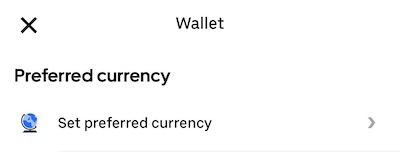
Once there, you’ll see the option to select from various currencies, or you can select the “No preferred currency” option. By default, you should see your home country currency selected, with a note that a “1.5% conversion fee will be added to your trip fare.”
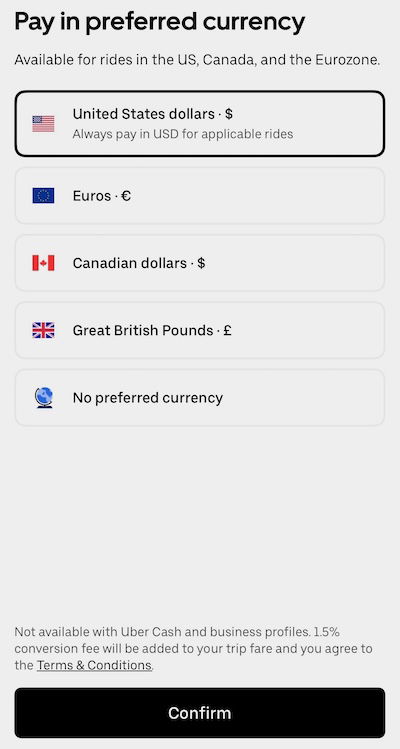
However, when you select “No preferred currency,” you’ll see that fee no longer applies.
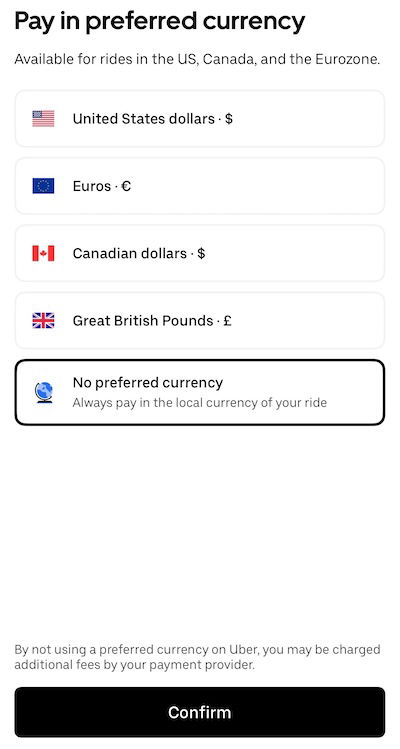
Bottom line
Uber is trying to skim an extra 1.5% revenue off of international rides, by defaulting customers to preferred currency pricing. Essentially, you’ll pay a 1.5% fee for the privilege of having the ride cost listed in your home currency.
If you have a card with no foreign transaction fees (and in many cases, even if you don’t), you shouldn’t use this. Instead, update your account, to select “No preferred currency.”
What do you make of Uber defaulting to “preferred currency pricing?”





Not available on iPhone in USA. I cant find it...
Not available on iPhone in USA. I cant find it...
I also can not find it in the UK
Is this just a USA thing? I've accessed 'Wallet' via 'My Account' and have no preferred currency option. And, yes, my Android version is the latest.
I also have the latest Android version, in US, not seeing it
Same here....
This is no surprise. This is similar to credit card companies that allow you to choose USD when abroad or local currency. The credit card will most often give a better rate if choosing local currency. There are many credit cards with no foreign transaction fees nowadays. If there is enough complaint Uber may change it.
This is becoming more and more frequent. Paypal does something similar unless you opt out as well.
I'm also finding in northern Mexico many of the POS terminals now have a dollar option. Unfortunately many of the retailers' clerks are unaware and will simply keep hitting the green OK button which results in a dollar conversion. For pesos they would have to hit the red cancel button. The POS actually has a message to...
This is becoming more and more frequent. Paypal does something similar unless you opt out as well.
I'm also finding in northern Mexico many of the POS terminals now have a dollar option. Unfortunately many of the retailers' clerks are unaware and will simply keep hitting the green OK button which results in a dollar conversion. For pesos they would have to hit the red cancel button. The POS actually has a message to pass the terminal to the user but often they do not see this since rarely receive foreign cards. The message that follows is often only in English, I now have a default letter I send to my credit card company to dispute the conversion fee.
How's Uber doing this? Through the credit cards? Normally, Amex doesn't allow dynamic currency conversion, while Visa and MasterCard do.
The part that amuses me is that they exclude what is the only business case I can think of which is if traveling internationally for business is to know if your ride is within some expense policy limit
It's actually a good move for Canadians. There is only ONE major credit card in Canada without fx fees, all others are 2.5%. Having an option to reduce it to 1.5% is a good option to have.
DCC is an internal Uber mechanism, where the 1.5% is charged by Uber yet the back-end transaction is done in original currency vis-a-vis the issuer.
It is common practice across many industries, and it does not eliminate your card issuer's FX fee. Whether you have a 2.5% FTF or no FX fee, this 1.5% will always come on top. In the case you referred to, the total charges would therefore amount to 4%.
@Larry - no, in Canada, 2.5% is not a foreign transaction fee, it's a foreign currency fee, which is only charged on non-Canadian dollar transactions. If Uber charges a Canadian card in Canadian dollars, the bank will not charge the extra 2.5% fee. Currency is key here, not a point of sale. I understand it's different in the US.
The FTF is the 2.5% charged in Canada for all non CAD transactions. Uber's 1.5% is a simple DCC, and hence falls into the non-CAD definition.
Would urge you to look closely into this matter, this is an extract from Uber's terms:
"Your credit card issuer or bank may impose additional fees, which may increase the overall cost of your purchase. The Conversion Fee assessed by Uber will apply even if your credit card does not charge a foreign transaction fee".
@Larry - incorrect.
Odds are fairly high you'll end up paying both, I'd check it out if I was you....
Funny quasi-bug: As a US-based person who frequently travels to the UK, it actually tried to default to GBP for me. My guess is that this is because I use Lyft almost exclusively in the US, but when I am in the UK I use Uber, and I probably have spent more money on Ubers in the UK than in the US. I am guessing there is some logic based around this.
I agree that everyone should avoid the 1.5% conversion fee from Uber by utilizing the cc that doesn't have the foreign transaction fee! I thought it was bit shady for them to make the conversion fee a default setting!
No luck finding this option on an Android phone.
@Rico: I am using an android phone, located in the USA and found it quite easily. It's in Account> Wallet right under Add Payment Method.
Perhaps you may need to update your app to the latest version.
Yep, yep and yep. It's not showing
It's not showing for me as well. Updated to latest version.
Android phone. Updated OS and App and no option.
Appears on family's iphones.
so with this one, can you use the amex credit while using uber abroad? If so, i don't mind paying the 1.5% fee because I never use uber in the US
If your Amex credit is in US$ you can only use it in countries that use US$. Which is more than just the USA! (Panama, and others).
Likewise, a credit in any other currency can only be used in a country that uses that currency.
Thanks, Ben. But I can't see a "Set preferred currency" option in my wallet. Anyone else have this problem?
Found an Uber webpage that says it's only available for residents of certain countries.
Yup, no option shown for UK residents :(
Interesting!
Mine was already set to No Preferred Currency.
I wish there was a way to make no conversion the default, so I don't have to repeatedly tell the cashier to charge my card in local currency.
Thank you! adjusted :-)
Uber now collects 55%-60% of the fare from it’s drivers .
When fares are set algorithmically I don't see how makes any different
The fare is the max Uber thinks you are willing to pay
The payment to the driver is the lowest Uber thinks they will accept
Fees etc just become irrelevant
They pay the driver in local currency.
Convert to your home currency at something like 7% profit for themselves.
Then add this additional 1.5% for themselves.
When you are out of the country always use local currency option, there are several no foreign transaction fee credits that gives you better rate. CSR is my preferred credit card when i am overseas.
Thank you!
Would have never known this if it wasn't for this post. Thanks Lucky!
Thanks! I just changed it in my app exactly as you described.
Thank you for letting us know. I have immediately changed it.
I stopped using AirBnB because they were forcing people into this scam.
I stopped using PayPal for the same reason.
When I go into my wallet, there is no option to "set preferred currency" (no mention of it at all anywhere, and I've updated my iOS app and tried via the desktop website).
Am I doing something obviously wrong? Or is this just an option for users in the US? (I'm in the UK).
I'm in the US and I also do not see the preferred currency option.
I also do not.
Same on my side. I am not showing the preferred currency option.
I am in the US.
In the UBER app you first have to go to Account (in iOS its on the bottom right of the iPhone screen) and then click on Wallet.
US on ios as well, still don't have the option to change.
@SNIC @Joe @Courcolson
I am also in the USA and see the option and have made the change
I went to Account
Wallet
Payment Methods
Right under Add Payment Method is the option for Preferred Currency
Thanks @Justin Dev - strangely there is no option for Preferred Currency under Add Payment Method in my wallet. The next option for me is Trip Profiles...
@Luke,
Interesting. In my app, preferred currency is just above Trip/Ride Profiles. Perhaps you could see if there is an update of the app?
Same for me; worked just as Ben described. My phone is an Android, not iPhone. Maybe that's the difference?
BTW, I recently used Uber several times in Egypt and was charged (as desired) in Egyptian pounds. Rides were ridiculously cheap, even after I added substantial tips.
I’m in the U.K. and can’t see it.
You can save even more money with local ride sharing apps wherever they exist.
Indeed, like Grab and Gojek in Asia.
Thank you. I just changed my settings. DCC is rarely for the benefit of consumers as there is a spread shared between merchants and acquiring banks. I never, and cardholders should never choose the DCC option.
Any time a company says they're making things "simpler," somehow it's never to your advantage.
It’s code for saying we’re cutting costs and charging you more. Because, apparently, that’s what every customer in the world really wants.
Just more of the tech-grift that's taken over the US. Why offer a good product when you can just rely on VC money and legal technicalities to gain market share, kill the competition, then enjoy the monopoly?
Moreover, I doubt Uber will convert currencies at "spot." I'll guess there will be a "spread." It's like certain hotels that mandate pricing in one's home currency and apply a spread not dissimilar to what is seen at airport currency exchange kiosks. I avoid Uber and use a local taxi app if possible.
If I'm correct, a person might see north of 10 percent in excessive charges.
Being an EU resident who frequently travels to the US, I thought a 1.5% mark up wasn’t too bad. Probably cheaper than the what my credit card charges. Though what I’m skeptical about is the exchange rate they will use. I can’t imagine it’ll be spot rate.
Exactly - the 1.5% is conversion fee, not total cost.
Think of all those Bureau de Changes offering "No commission" but 20% spread.
@Ben - I think you ought to add this to warn people that the actual cost will be much more.
If any reader did get caught out and can report how much, that would be useful.
Thats great advice Ben. Thanks to you and Gary for flagging this scam.