One of the awesome things about this hobby is that I learn something new every day. And my lesson for today is how to assign Etihad seats online, courtesy of reader RH.

I’ve always only booked Etihad award tickets using American AAdvantage miles, and I’ve been under the impression that you can’t select Etihad seats online when booking through a partner airline. So my strategy has always been to ask for the Etihad record locator when booking the ticket with American, and then phoning up Etihad for the seats.
That’s an easy enough process, since when you phone up Etihad the phone prompt asks if you’re in first or business class, and if you are, the hold times are virtually non-existent.
That being said, I still like to avoid getting on the phone whenever possible, so love the below trick.
How to select Etihad seats online
Step 1: Figure out your Etihad record locator
If booking through a partner airline I always request the Etihad record locator at the time I ticket my reservation. Alternatively you can call back and request it. It should be a six letter code.
Step 2: Log into your booking on etihad.com
On Etihad’s homepage you’ll see the “My trip” section on the right side. Enter your booking reference and last name, and click on the “View / print itinerary” button.
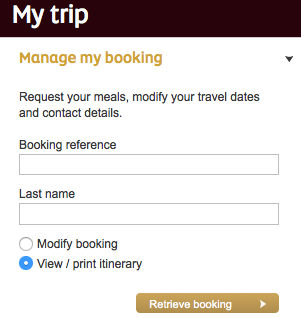
From there you’ll be brought to a page on virtuallythere.com. On the right side of that page, push the “Manage my booking” button.
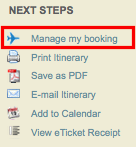
Step 3: slightly modify the URL
Up until this point there’s not actually the option of changing seats. So after clicking on “Manage my booking” you’ll be brought back to a page on Etihad’s website.
Once you’re on that page, paste the below URL into your browser:
Except you need to replace the “XXXXXX” in the URL with your six letter Etihad confirmation code.
So if your confirmation code were “ABCDEF” you would enter the following URL:
From there you’ll be brought to a page where you can manage various aspects of your booking, including extras, seats, etc.
The first page will give you options for extra bags…
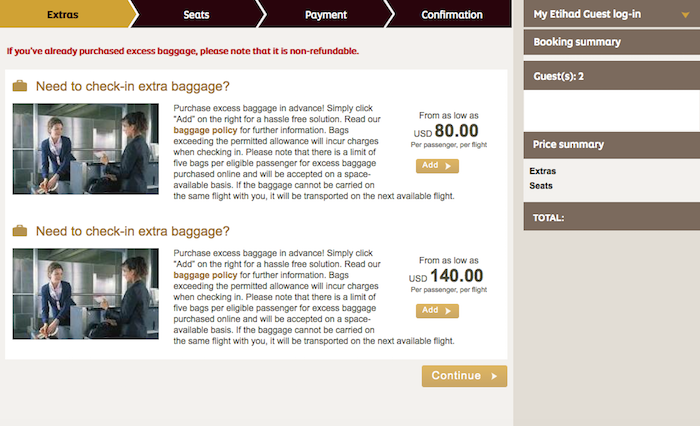
While the second page will give you the option of selecting seats…
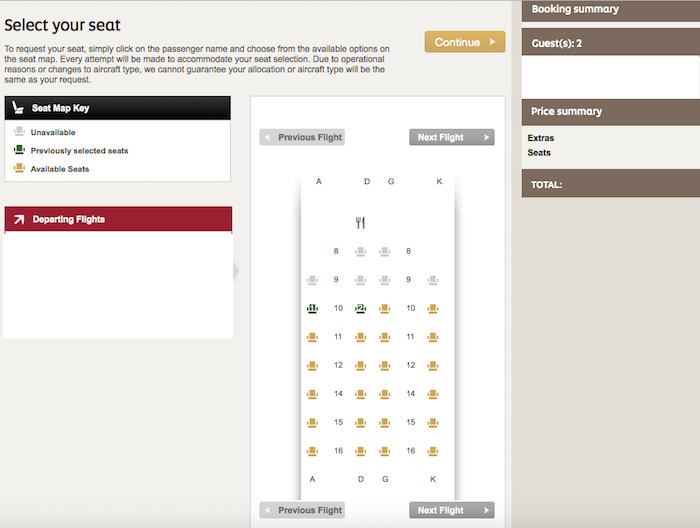
Bottom line
This isn’t life changing since Etihad has one of the better call centers for selecting premium cabin seats. That being said, why pick up the phone when you can do the same thing online?
Hopefully they eventually introduce the functionality to reserve seats online for all bookings more easily.





It seems this is still a problem in 2023. I booked an award flight on American for Etihad and there is no way to reserve seats ahead of check-in in the android app or multiple browser types on the laptop or phone even using this url trick. I had to pay for my seat selection using the Etihad chat. Etihad charges $30 for their cheapest seat if you reserve it before the check-in time.
...
It seems this is still a problem in 2023. I booked an award flight on American for Etihad and there is no way to reserve seats ahead of check-in in the android app or multiple browser types on the laptop or phone even using this url trick. I had to pay for my seat selection using the Etihad chat. Etihad charges $30 for their cheapest seat if you reserve it before the check-in time.
Also, my wife booked the same Etihad flight using Aeroplan and she could not reserve her seat either without working with a Etihad representative.
Finally, even after paying for our seats with the representative, viewing the booking makes no reference to our seat number. I only have the representatives word on what are seat locations are. This is our first time flying Etihad. I thought Etihad was a superior carrier. There software reminds me of Turkish Airlines....
@Thomas / Talent Hacker: were you able to book the seats? I booked via a partner airline and tried all of the options listed above, but nothing works. I can't select seats in the app, not via the mobile website, not via the link where you change the booking reference... I contacted customer care but they say I can only pick seats upon check in. Any other solutions that may work? Would be great to hear this:)
@Talent Hacker: Unfortunately, it states that the booking can not be changed. Same result with Chrome, Firefox, Edge, and Internet Explorer. So far the mobile app was the only way where I was allowed to make changes. Still just seats for one person have been saved, even seat assignments for both passengers have been made.
@thomas - you can resolve this issue by accessing the mobile version on your desktop using m.etihad.com and then select seats. Your best bet is to use Google chrome.
Have a slightly different problem with seat reservation ... booked award for two persons in First with American for Feb/20. Via Call center as well as Manage by booking via etihad.com, I am notified that seat reservations are not possible at all for that booking. Thanks to this post and the last comment, via mobile app I am able to make seat reservation without any charge and it also shows the seat reservation on etihad.com...
Have a slightly different problem with seat reservation ... booked award for two persons in First with American for Feb/20. Via Call center as well as Manage by booking via etihad.com, I am notified that seat reservations are not possible at all for that booking. Thanks to this post and the last comment, via mobile app I am able to make seat reservation without any charge and it also shows the seat reservation on etihad.com web page. Finally, also SeatAlert shows the seat being occupied after reservation. So far, so good ....
buuuuut ... seat reservation is only made for one of the two passengers on the booking reference. On mobile app in the travel summary it states both have the same seat assigned (and actually my spouse is shown even twice). Same situation on both legs LHR-AUH (A380) and AUH-SYD (B777). I can assign both passengers different seats, but finally only one seat reservation is saved.
Anyone knows how to fix that? Like to make sure we have 3A/4A appartments on the A380 and middle seats on B777.
Ok. I just realized it must be the app and not mobile website. Tried it but looks like they have made it chargeable now.
My tickets are confirmed with Etihad and whole I am able to access my booking via the Etihad booking number (6 letter code), it does not let me reserve seats. Same happens to my wife’s who is on a similar route but different booking. So I was wondering if they fixed the mobile version.
@Subramaniyan TV
So this depends on 2 things. If your ticket is issued by American or its still pending on hold.
Scenario 1 - If your AA reservation on Etihad is still on hold - Call up Etihad to request seat assignment.
Scenario 2 - If your AA reservation is confirmed by AA you can use the Etihad mobile app to book yourself a seat. You will need to use Etihad confirmation number on the Etihad Mobile app in order to do this.
Has anyone tried to make it work recently? They do not seem to reserve seats until 30 hrs before flight departure
@Marsha:
I tried it today, 25 September 2018 and I received an error. Booked with AAdvantage Miles and ticket is confirmed. So looks like they've modified the glitch or solved it altogether.
I tried this method today August 6, 2018, and was able to select seats for a fee. I'm just wondering if I wanted to change my seats if there is an extra fee to change? I couldn't find anything on their website to give me the answer.
Phone call with Etihad is great and fast, but last night I discovered something that seems to work without calling. Pull up the EY website on your mobile device and select "Manage My Booking". Then click OK at the bottom of the disclaimer page. Enter your PNR and last name and click "Find Flight". Then select "Additional Services". You then have the option to "Select your seat", which will show you the EY segments in...
Phone call with Etihad is great and fast, but last night I discovered something that seems to work without calling. Pull up the EY website on your mobile device and select "Manage My Booking". Then click OK at the bottom of the disclaimer page. Enter your PNR and last name and click "Find Flight". Then select "Additional Services". You then have the option to "Select your seat", which will show you the EY segments in your booking and graphical seat maps to select and then save your seat selections on. My chosen seats showed up as occupied on ExpertFlyer after this and persisted overnight, so this seems to be a solid option for selecting seats on EY flights when booking through AA, at least for the moment.
I just tried it and it does work!!! Thanks a lot for sharing this update.
Confirming that these instructions no longer work, but the phone call with Etihad took 5 minutes.
Actually @Mitch... your method only works when Etihad ticket is confirmed by American airlines and not when it's on hold. Did anyone have luck assigning seats online when the ticket is on hold?
No this trick doesnt work. We get an error.
seems that it only works if you have booked on the Etihad website..cant click on manage my booking button when its not there
You should first go to manage my booking and then only use the URL. If you directly try to use the URL, it wont work.
When I copy and paste https://booking.etihad.com/SSW2010/EYEY/ancillaries.html?viewReloc=XXXXXX and then replace the “XXXXXX” in the URL with my six letter Etihad confirmation code I get that error message. I've tried this in Mozilla and Chrome. Can anyone who has had recent success tell me what browser they were using?
I can get into the virtuallythere website and see some information on my booking, but it does not have the "Manage my booking" button on the right side like this article shows. Used my Etihad PNR, but was originally an Alitalia codeshare reservation.
Got this error
"Technical Error
We encountered a technical issue and will not be able to proceed with this transaction. We apologize for the inconvenience and suggest you call us on 02 599 0000 from within the UAE or +971 2 599 0000 from elsewhere for assistance"
Going thru Manage My Booking go this message:
"For flights purchased from travel agents and third party websites, please contact them for further assistance."
I booked using ANA miles.
This worked perfectly...thanks for the tip!
Also getting ancillary error. I was able to pick a family member’s seat yesterday using this method though.
Is it because I purchased threw a travel agent or 3rd party?
Hi
i have an question! I can manage seat as you described but i couldn't manage seat which is operated by partner airlines? so how to manage that seat?
Do you have any link or suggestion for that scenario?
Thanks
Pankil
Wonderful to me!!! you make me happy.....
Wont work for me!
wont work for me, ticket is not on hold, it has been issued. After posting the link and replacing with my PNR, goes nowhere, returns error.
Works for me! thanks very much for sharing. You are the best!
Worlds greatest ever post on any website EVER!
Hi Ben I am flying to India from jfk with my toddler in Feb.. I payed an extra $150 during buking for extra leg room seats. But once I got tickets on my mail. It says seats are not confirmed. Now how do I get d alpha numeric code u mentioned. I am travelling on economy.
I can't even stay logged in on their site! Every time I start to search for a flight it tells me to log in. I log in, and as soon as I go to another page to search for a flight, it tells me to log in. Arrggghhh. No luck with Qantas either looking for Etihad flights.
I've tried so many times but keep getting technical error too.
Also getting ancillary error. I was able to pick a family member's seat yesterday using this method though.
WORKS LIKE A CHARM. THANKS CHAMP.
I get Ancillary Error every time I try to log in. Had to ring and select seats. Any other way of getting in ?
I have booking in B/C (ZXUFCG) on 26 Jan 2016, I tried several time to choose my seat but no way, no need extra bags and when I push to continue come back again to same page.
This trick just worked for me. Able to get Apartments 3K and 4K for me and the wife from MEL-AUH. Logged out then went back in and confirmed seats are saved.
You'd better double-check, Emanuel. It looks like you are successful, whether you do the straightforward change or employ the trick, but if you go back in later the seat assignments are not present.
I used this backdoor in August 2015, see my previous comment and worked fine.
@ Ben
Looks like this 'backdoor' secret has been blown out of the water.. it still does not work, since April
Tried today and got the same message as someone did in April 2015
"We encountered a technical issue and will not be able to proceed with this transaction. We apologize for the inconvenience and suggest you call us on 02 599 0000 from within the UAE or +971 2 599 0000 from elsewhere for assistance."
Error message: 'The page you requested, does not exist'
Can you remind me whether we are entitle to the chauffeur service (no stopovers) with an AA award ticket?
Thanks
Not working for me either. Retrieves itinerary but give this error (noted by many in this thread).
"Retrieve Payment Problem
We cannot recognise some reservation and/or electronic ticket elements. If you have any queries about your reservation, please contact the office (e.g. Travel Agency, partner airline office) that made the reservation and/or issued the ticket."
I have tried booking seat on the Virtually There website and it comes up with this error message;
https://booking.etihad.com/SSW2010/EYEY/error.html
I've tried using the work around, but that shows the same message!
Any ideas?
Thanks so much for this, helpful and fun to do. :)
Travel agent says that booking has my email id.
Logging in through Etihad site and view booking booking lands on 'www.virtuallythere.com' with the following message.
"THIS RESERVATION DOESN'T HAVE EMAIL, PLEASE CONTACT YOUR TRAVEL ARRANGER"
Any suggestions?
Thanks. Just tried it and had no problem booking my seats for my Sept. flight.
Unfortunately in Economy, but no extra charge for advance seat assignment.
Put in a bid for first class, but they don't let you know until check-in if your bid is successful.
Thank you very much, it was very useful. My first try encountered the same technical error problem, and I figured out that it was because I left a blank between "=" and my Etihad confirmation code. Check it out and good luck.
It does allow me to click that through the manage reservation page now, however I still end up on the same technical error page
It's now possible to add a seat to your existing booking on etihad website. Simply go to etihad airways website and select manage my booking and enter your details then click on additional services then select add baggage/seats and continue with the instructions mentioned at the above post
The technical error still persists. It looks like Etihad might have fixed this backdoor feature for good.
Still getting the "technical error" screen... anyone figured a work around?
Thx.
ZH
same here... can't book the seats..
Yeah.. i am getting this:
We encountered a technical issue and will not be able to proceed with this transaction. We apologize for the inconvenience and suggest you call us on 02 599 0000 from within the UAE or +971 2 599 0000 from elsewhere for assistance.
tried doing exactly as suggested but continuously got error messages "The page you have requested does not exist. Please check the URL and try again"
the url i typed washttps://booking.etihad.com/SSW2010/EYEY/ancillaries.html?viewReloc=XXXXXX ( xxx of course replaced)
please help!
Still seems to be broken. :(
Definitely seems to be a technical issue on the site, I'm sure they'll have it working again at some point. Though Ben also said that the phone agents are pretty easy to deal with ;-)
This does not seem to work anymore. I was brought to the link of "Page Not Found". https://booking.etihad.com/myb.html?&flowErrorMessageId=ancillariesMTOcannotRetrieveReservation. Can someone please assist?
I have a feeling this is temporary. When I am logged into my etihad guest account and try this it brings me to a different error page that it cannot find the reservation. When I'm not logged in it says page not found but in the error URL includes "&flowErrorMessageId=ancillariesMTOcannotRetrieveReservation"
@Lucky
It has stopped yesterday, any information regarding this?
Thanks
@Lucky
This has stopped yesterday, do you have any information regarding this?
this stopped working for me today...any ideas? :(
This doesn't seem to be working anymore (unless it's a temporary issue). It worked for me in the past, but today when I went to look at the seat maps for upcoming flights, it gives me an "Unexpected error" page.
I get the same error as @Raja - I wonder if this has been fixed?
OTOH, when I go to MMB on etihad,com, on the top it displays:
Retrieve Payment Problem
We cannot recognise some reservation and/or electronic ticket elements.
even though it displays all the segments. It shows them all fine on virtuallythere, as well as on AA.com
I suppose, I'll just have to give them a call...
Thanks for sharing all the information! Gotta say, I have not seen any better FF program than #AAdvantage
I'll soon be making my first ever trip report on Etihad First Class B787-9 from Washington (IAD) to Mumbai (BOM)!
@ Raghav -- Enjoy the trip!
It worked last month and when i went to make changes i got an error.
"Technical Error
We encountered a technical issue and will not be able to proceed with this transaction. We apologize for the inconvenience and suggest you call us on 02 599 0000 from within the UAE or +971 2 599 0000 from elsewhere for assistance."
thank you so very much for this post.
I could now change my seats without waiting for the phone service.
Thanks for sharing the link to block the seats. It was simple and easy.... no struggles!
Thank you for the info to select our preferred seats, Etihad website needs a proper developer to sort it.
Our Tickets were booked through a third party(package golf break) and I tried to input the passport details for the rest of my party, it would not upload? Can you help with suggestions as how I can overcome this.
I don't think we will be able to check in online.
Thanks so much, I came to a dead end when trying to select seats in business class for our flight to the Maldives until I found your post, it seems you can only select them after check which you cannot do until 24 hrs before departure I just imagined a mad scramble and no seats together....Now I can relax in the knowledge that they are already selected.
Thanks once again.
These instructions are unnecessarily convoluted. You do not have to go to virtuallythere.com and then back!
Go to etihad.com > Manage my booking > Choose "Modify booking" and NOT "View print" > you have arrived expeditiously at the Etihad page that displays your reservation. Now paste the secret URL and edit it as describe above.
Apparently we can only select our seats 48 hours in advance of the flight, unless we pay $50 each to join Cathay's FF program. :(
This is awesome! I called the Etihad call center to reserve my seats and I wasn't sure they had picked the right ones because the seat maps on SeatGuru don't match what they had told me. But your hack showed me that they were right. First world problems! :)
Thanks RH and Ben for relaying this - easy & quick! Changed assignment on EY455 based on best seating advice from Ben…
This is great news. Call center process was a pain the last time I tried. Thanks, Lucky.
@HansGolden - Yes there is a way to fix it. Do exactly as EY have informed you. Transits (i.e connections under 24hrs) are not entitled to the chauffeur service. Yes it sucks but that's just the way it is.
Lucky, thank you! For several days I've been calling Etihad's 1-888 number for our seat assignments. I kept getting a recording to try again later. After following your instructions, I was able to select our 2 apartment seats! Thanks again!!
This did not work for me at first. I kept getting an error message. However, after I called in and assigned seats and confirmed chauffeur, it worked! (Ironically.) This is an AA F award on EY.
Speaking of which, they denied my chauffeur for my <24h stopover in AUH and said AA needed to issue it as a stopover before it would be eligible for chauffeur. Any way to fix?
@ HansGolden -- Nope, less than 24 hour stopovers indeed aren't eligible for chauffeurs.
Thanks Ben, I've used this trick for my EY flights in C next month!
@ Lucky — The message reads
No ancillaries available
There are no ancillaries available for the itinerary you've selected.
although their names appear on the right side of the page
Thank you so much.. i have been waiting for this long time! your help is really appreciated. The trick worked for my individual booking but didn't work for my family booking, maybe because there are more than one on the same booking?
@ Eyad -- Hmmm, interesting. What error message did you get?
Next month we're flying Cathay Business Class, booked with Avios, SIN-BKK, and then BKK-HKG. Is there a way for us to select those seats in advance?
@ Robert Hanson -- Yes, just enter the confirmation number on the "Manage My Booking" section on cathaypacific.com and you'll be given the option to select seats.
Great post Ben, thanks for your help as always!
Woohoo! I love your dad's reaction videos by the way - truly one of the coolest things I've seen on any travel blog.
This is awesome. life saver; thank you, as we been trying to do this an easier way instead of calling them every time. Thanks a ton!
i picked up a couple tickets on the xmas day etihad deal, but couldn't select seats online when i went through the system. when i called, they were very helpful and allowed me to select seats (in economy) without any additional fees.
@Sean, Actually, on our 772-LR flights, I was able to select all but 6 exit row seats in economy class . . . Thanks Lucky, great post!
Nice find RH and thanks for sharing Ben!!!
Remember that Etihad charges for most seat assignments in Economy Class, including their own elites. So this is only really useful for people flying in First and Business Class.
Awesome!! Thank you for this -- helped get our seats together.
@ lucky - Thanks for the shoutout.
BTW I've been waiting anxiously for the First Apartments trip report and for anything on the Qatar inaugural (though I did see the photos on instagram - total awesomeness)... The suspense is killing me!
@ RH -- Qatar inaugural initial thoughts are up now, and Etihad report will be up once I finish the current report about my dad's trip.
Sweet! Had already confirmed seats via phone with Etihad, but was nice to be able to login and confirm they are there. This is a great tip for future Etihad bookings with AA miles!
Thanks!