I don’t often write about travel technology related things, since, well, I’m not very good with technology. However, Apple has just introduced a a cool new feature, which I think many people will find to be at least moderately useful.
In this post:
Currency conversion with Apple iPhone iOS 18
Apple has just released the iOS 18 update for the iPhone, and if you install it, you’ll find one new feature that’s especially useful for travelers. Specifically, the iPhone’s calculator now has a currency conversion option.
To access this, simply open up the calculator on your iPhone, and at the bottom left, click the icon that looks like a calculator.
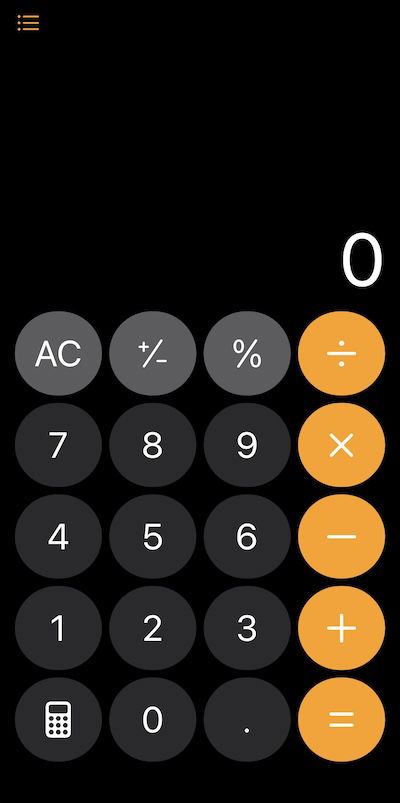
There will then be a pop-up, and you’ll want to toggle the area that reads “Convert,” so that it becomes green.
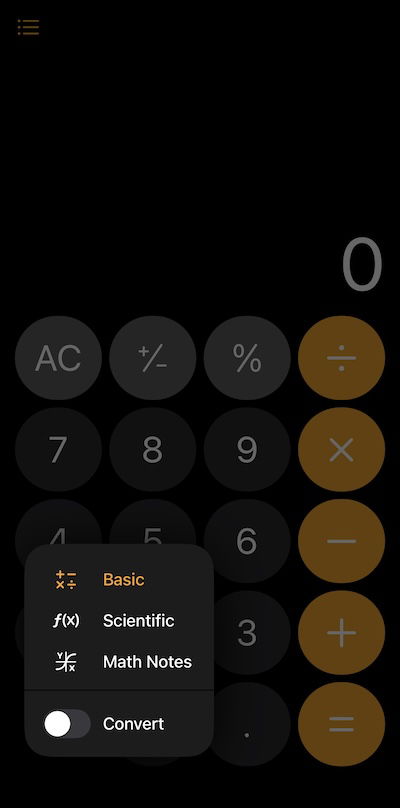
And that’s it — you’ll then find a currency converter that lets you convert between virtually all currencies. For what it’s worth, Apple seems to use the currency rates provided by Yahoo Finance, and the bottom of the screen will show when they were last updated. You can even use this feature when your phone is in airplane mode.

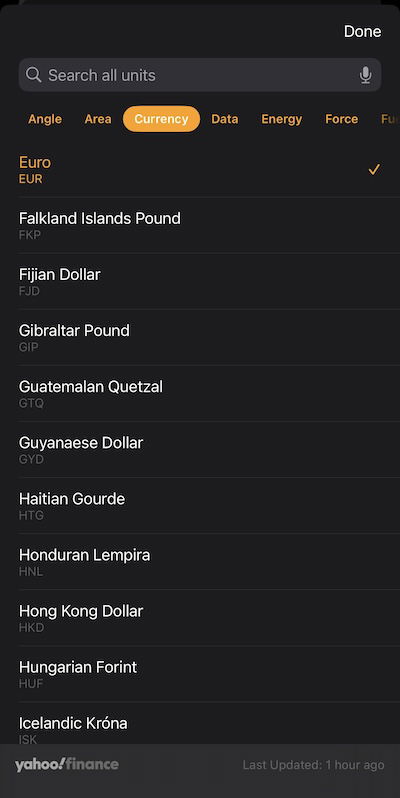
It’s not just currencies that can be converted, as you can also convert all kinds of units of measurement, from kilometers, to square feet, and more.
My take on when this could be useful
There’s no denying that converting currencies can confuse a lot of people. First there’s the issue of knowing how much a particular currency is worth, and then there’s the issue of converting that amount into your home currency (for those who aren’t good at mental math).
Admittedly many people have phone plans with international data nowadays, so it’s not too hard to type your conversion amounts into Google, and then it’ll spit out the information you need. However, this is handy for situations where you might not have access to data.
Some people don’t have data when they travel internationally. Or you may be in a situation where there’s not a cell signal, or even where you’re trying to buy something onboard a flight, and don’t know how much the local currency is worth.
So I don’t want to suggest that this is some massive game changer for travel, but it’s a tool that I’m happy to now be aware of, and which I absolutely plan on using, since it’s mildly easier than typing this into Google.
Bottom line
With the iOS 18 update to the iPhone, the calculator feature now has a handy currency conversion tool, that I figure some people would be happy to know about. It’ll be my new go-to method for referencing currency values when traveling.
Anyone else find this currency conversion tool to be kind of cool?





Wondering how to turn off this feature to go back to regular calculator. TU
It sucks.
Their source is Yahoo Finance which is usually not the same as XE or other providers and when you’re offline the exchange rates won’t be accurate.
You can also just tap search on the Home Screen and type an amount and currency code:
"21 CAD" gives a first search result of "15.48 USD"
"15 USD in GBP" gives a first search result of "11.29 GBP"
Doesn’t convert Moroccan Dirhams. Yet
I've always used the XE app. Works great even offline and can display multiple currencies at one time.
You have been able to this for ages in the spotlight search when you swip down on the Home Screen.
Nah, I'm good with my Samsung. I wouldn't mind searching up "XE" every time I have to exchange a value between currencies.
Darn. I'm still tethered to an older iPhone that won't run iOS 18. Yet another reason why I need to upgrade from a 6 year-old model. Thanks for the good info!
Thankfully, the paid Currency Pro for iOS has been working good for me.
XE conversion App works fine for me - shows mulitple conversions at a time. Likely would not use this on the Calculator.
I've used the iphone to convert currency for ages by asking Siri. But this is a very nifty way to do it without downloading any extra apps if you're in a place with no signal or data plan, that's for sure.
Nice! I have been using Units Plus, which converts anything from currency to distances, weight, area etc, but if the iPhone converter requires a couple of clicks less it’ll be my go to for currencies.
Years ago, KLM had a very useful currency conversion tool but stopped supporting it. This does come in handy in places with no data or WiFi.
As with almost everything iPhone related:
Welcome to what Android users have had for years now! haha
Point to note Synn …. He who laughs last is worth three in the bush!
Apple envy is so last century.
Why'd "envy" people dumb enough to pay more, for getting less, later??
You have one huge “Dumb” chip on your Apple envious shoulder Synn.
Obviously paying less and “Getting less” leads one to such a poor state of mind.
@AeroB13a - why are you getting mad at someone saying talking bad about your "phone brand"? It's just a phone.
Phone debates should be one of the top 5 dumbest debates to ever exist.