Recently I found myself in a situation where I had to combine two Alaska Mileage Plan accounts (both in my name), so I figured I’d report back with my experience, because I’m sure I’m not the only person who has ever had to deal with this.
In this post:
Alaska credit card bonus posting to wrong account
Ford and I both recently picked up the Alaska Airlines Visa® Business card (review) for our respective businesses. We activated the cards and completed the spending requirement within the required timeframe. However, we had different experiences from there with the miles posting.
Miles posted correctly to one account
Ford’s first billing cycle closing date on the Alaska Airlines Visa Business Card was October 6, 2022. Sure enough, that’s exactly the date on which the Mileage Plan miles posted to his account — score!
While it can sometimes take longer for miles to post, this matches my past experience with Bank of America, which is that miles generally post on your statement close date when you complete spending.

Miles didn’t post correctly to the other account
I had actually completed the spending requirement on the Alaska Airlines Visa Business Card a billing cycle before Ford did, but I didn’t think much of the miles not posting at the time. After all, sometimes, it takes an extra billing cycle or two. However, when Ford’s miles had posted, but mine hadn’t, I assumed something was going on.
I logged into my Bank of America account and confirmed that I had indeed completed the minimum spending requirement. I then decided to pull up my Bank of America statement for the card, and noticed something strange.
The statement listed my “Alaska Miles #,” and the number listed there wasn’t the Alaska Mileage Plan number I had provided at the time of my application.
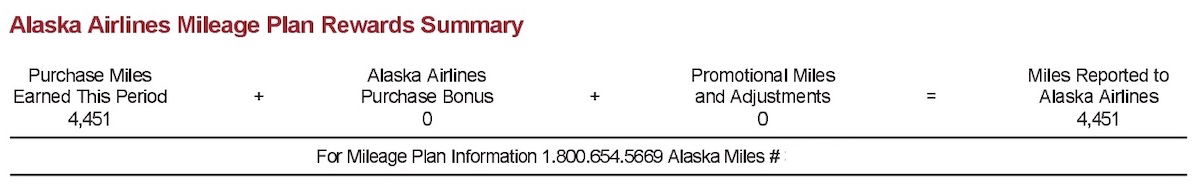
It’s standard that you’ll just be assigned a new frequent flyer number if you don’t list one during the credit card application process. However, I found this odd, because I specifically remember putting the correct number down during the application process.
So at this point it was pretty clear to me that the miles had just been credited to a different Mileage Plan account (presumably in my name), but I didn’t have the log-in credentials for it.
How I merged my Alaska Mileage Plan accounts
Obviously, I was hoping to merge my two Alaska Mileage Plan accounts, since you have a lot more flexibility when all your miles are in one account. I noticed this whole issue around 8:30AM Eastern on Sunday morning (5:30AM Pacific), so I decided to contact @AlaskaAir on Twitter.
Amazingly enough, within minutes I was helped by the lovely Alexis, who offered to help with merging my Mileage Plan accounts.
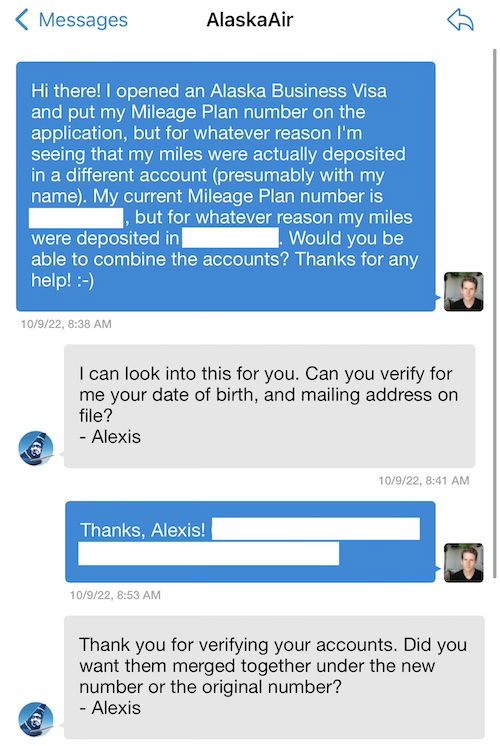
Alexis said it could take a few business days for the accounts to be merged. However, I just checked my account this afternoon (about 30 hours after making the request), and now I see all my miles and the companion fare in my “primary” Mileage Plan account.

For all the frustrating airline customer service interactions out there, this was one surprisingly painless.
Bottom line
For whatever reason, the miles from my new Alaska Airlines Visa Business Card posted to a new Mileage Plan account, even though I remember including my Mileage Plan number with the application. The good news is that this was super easy to resolve — Alaska Airlines was able to help on Twitter, and my accounts were merged within a day.
Hopefully this is useful to anyone else who ends up in the same situation, and/or wonders why their Alaska Airlines credit card welcome bonus hasn’t posted.
Has anyone else had to merge Alaska Mileage Plan accounts? If so, what was your experience like?





Same thing just occurred to me. I had applied for both the consumer and business card recently. I already had an Alaska Mileage Plan number and supplied it during the application process for both cards. The miles for the signup bonus on the consumer card posted correctly. I just noticed on the statement for the business card that they listed an entirely different mileage plan number than I originally supplied. I’m going to reach out to them today.
Same thing just happened to me, however, I am on an extended trip out of the country and I don't use twitter so I am corresponding with Alaska Airlines via email. Hoping for the same results!
Same issue for me. Tried Twitter, but they said call.
@Ben thank you for posting this! I've been wondering where my miles were for my Alaska Biz card. After reading this, I realized that they did the same thing to me and have been posting my miles to some different account. I am messaging Alaska right now.
I recently merged two Aeroplan accounts and it was extremely easy.
They have a form you fill out online and the accounts were combined within days.
Same thing here. I called BOA and mentioned that they had somehow created a wrong account number for me. They said that they would rectify the situation but it's been a couple of weeks and nada so far. I may just take your approach and merge the accounts.
This happened to me on both the business and personal cards.
Exact same thing has happened to me with every BofA Alaska Business card I've had. Personal cards have always been fine though.
Alaska rep told me if was because some of the details (address name etc) didn't match perfectly, but I went back and double-checked them, and they did.
Happened to me last month. BofA's QC on this is pretty poor. Poor enough that Alaska is used to it.
I noticed the EXACT the same thing that happened to me today, and I wasn't sure the next step to take, whether it was contacting BOA or Alaska. Thanks so much for the tip!