Even though I work almost exclusively online, I’m pretty bad with technology. I love practical technology, which can help simplify my life. Nonetheless I’m usually behind on tech stuff, and am more of a trend follower than anything else in that regard.
Early last year Starwood announced that they would be introducing SPG Keyless (now known as Mobile Key in the new Marriott program). Through SPG Keyless, your smartphone can act as your room key, allowing you to skip the front desk altogether.
https://www.youtube.com/watch?v=e4d3NmO4-_k
As of now SPG Keyless is available at select W, Element, and aloft properties.
My experience using SPG Keyless
I stayed at the W Chicago Lakeshore for the first time this weekend, and finally had the chance to try SPG Keyless for the first time.
I was skeptical of the concept, but found it to be brilliant.
So how does SPG Keyless work? A few days before my stay I saw that the SPG app showed an “SPG Keyless Invitation” on the main reservation page.
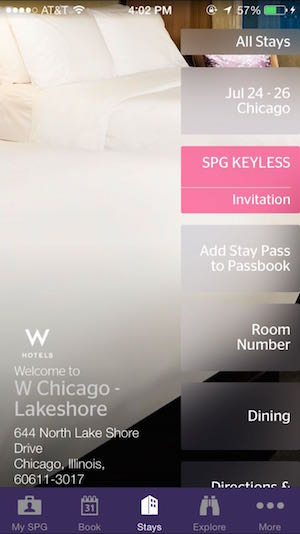
I clicked the pink “Invitation,” and then was brought to a page which asked me if I wanted to participate in SPG Keyless.
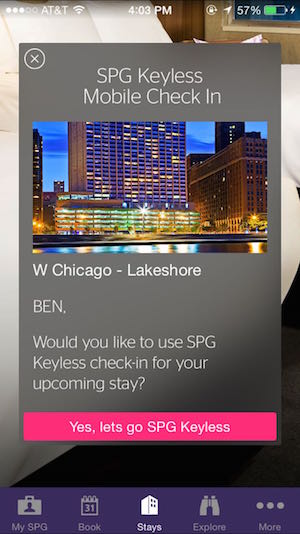
What surprised me the most about the SPG Keyless process was how thorough it was. Once you start the process you can select many preferences for your stay.

This includes your anticipated check-in and check-out time.
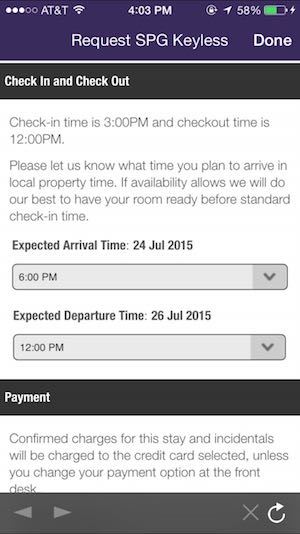
Then you can confirm that you want to use the card you had on file for the reservation for any incidentals. Then you can even select if you want to take part in the “Make A Green Choice” program, to earn 500 bonus Starpoints.
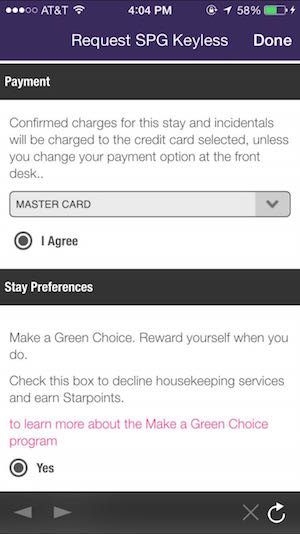
Then you can select your SPG Platinum amenity (whether you prefer bonus Starpoints, continental breakfast, or the local gift), as well as indicate whether you want to receive your folio for the stay by email.
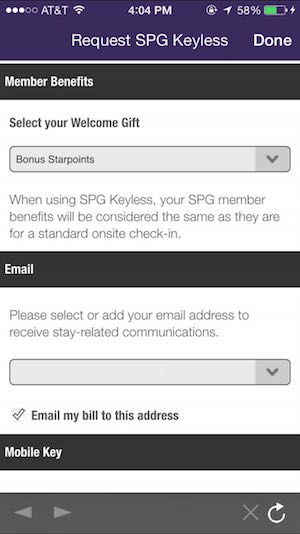
And it’s that simple — at that point you’re all set up.
Then on the day of arrival you’ll eventually see the “SPG Keyless” section of the reservation page switch from “Requested” to “Active,” which means your room is ready (you should also receive a push notification).
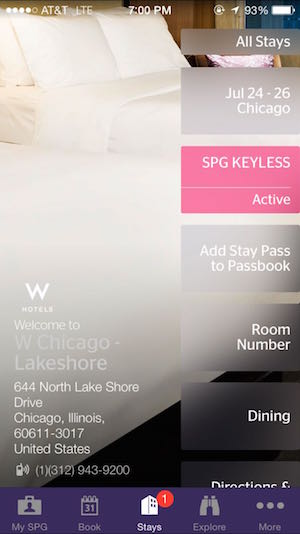
When you click on the “Active” section you’ll be brought to a page which will display your room number (which you can also hide, if you want). You have to turn on Bluetooth to use SPG Keyless, as you’d expect.
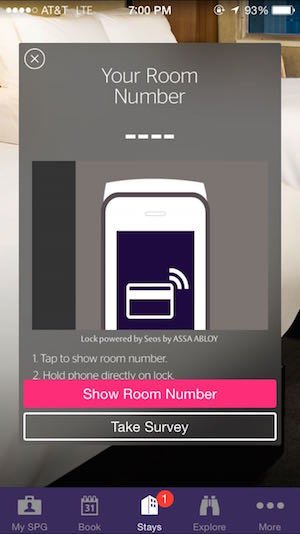
So I headed straight up to my room. I’m not going to lie, as I walked up to the door I was convinced it wouldn’t work. Like I said, I’m a bit behind the times when it comes to technology, and I just figured something would go wrong (most likely user error, in my case).
Much to my surprise it worked without a hitch, both when I checked in and throughout the stay. If I’m perfectly honest, I even giggled a little bit the first time it worked. I was that impressed.

And I had a beautiful room with a view of Lake Michigan (for what it’s worth, all suites were actually sold out over the weekend).

Would I use SPG Keyless in the future?
SPG Keyless exceeded my expectations. For a vast majority of stays I’d use it, as being able to skip the front desk is awesome.
That being said, for the stays that matter most — those where you’re traveling with friends/family — I’d probably still go to the front desk. That’s because I care much more about what type of room I’m assigned when I’m traveling on trips with others, and there’s still some value to seeing what options are available.
Furthermore, this gets considerably more complicated when multiple people are staying, since presumably you want multiple keys — at that point I think it’s easier to just go to the front desk and get “real” room keys.
But I think that’s the beauty of SPG Keyless — they’re not eliminating the front desk, but rather giving an alternative.
SPG Keyless bottom line
I was really impressed by my first stay using SPG Keyless. I thought the information requested in advance was useful to ask (preferred Platinum amenity, check-in and check-out time, whether you want your folio by email, whether you want to do “Make A Green Choice,” etc.), and in the over dozen times I accessed my room, the feature worked perfectly.
Of course I don’t want to judge a whole program based on one stay, but I’m looking forward to using it again.
If you’ve used SPG Keyless, what has your experience been?






I signed up for SPG keyless a long time ago but used it for the first time last night (like many here, I like interacting with the front desk upon check-in for upgrades, etc.). It worked like a charm.
I was thinking, though, this could really change the game in terms of mattress running. With no need to be physically present to check-in, one could literally find the cheapest rate at any property that had...
I signed up for SPG keyless a long time ago but used it for the first time last night (like many here, I like interacting with the front desk upon check-in for upgrades, etc.). It worked like a charm.
I was thinking, though, this could really change the game in terms of mattress running. With no need to be physically present to check-in, one could literally find the cheapest rate at any property that had SPG keyless and "check-in" without even leaving the comfort of home.
With the two concurrent promotions involving SPG keyless running at the moment--1) $50 prepaid MasterCard after 3 stays, and 2) 500 bonus points for each stay--I think I might go out of my way to use SPG keyless, at least for my next couple of stays.
How does it works with security? One of the things you do at the reception is present a valid ID (drivers license, passport, etc). In some hotels in Europe, all adults must present an ID during check-in.
Anyone tried the entry with its apple Watch?
SPG Keyless worked fine for getting in the actual room at the W Seattle. However, it didn't seem to work for me in the elevator which required a room key to get up to my floor.
@steven l.
Thsnk you for correction. I agree with token. Im just afraid to explain it to Lucky. :-)
I liked the check in process, but found it to be much faster to simply pull the key out my pocket versus opening the ap on my phone.
Maybe they could offer an option where you check in on the phone, and they leave physical keys in your room.
Personally I thought SPG Keyless was a disaster. I found that the SPG app kept signing me out so I had to type in my whole password every time I wanted to get into the room. The SPG app tends to drain the iPhone battery while it is active, even if in the background. And there were also far too many steps (taps within the app) to get from the app home screen to the...
Personally I thought SPG Keyless was a disaster. I found that the SPG app kept signing me out so I had to type in my whole password every time I wanted to get into the room. The SPG app tends to drain the iPhone battery while it is active, even if in the background. And there were also far too many steps (taps within the app) to get from the app home screen to the key -- if you are in the middle of a keyless stay surely they should know that's the main thing you want to do when you open the app!
Maybe eventually they'll get this right, but for now I see no value to it.
"So how does SPG Keyless work?" - According to one SPG rep I spoke to, it doesn't work for about 80% of users. In his words, "SPG Keyless has been an unmitigated failure so far."
The SPG App Team doesn't know why the app doesn't work for the vast majority of users. In my case, apparently my brand new iPhone 6 "isn't eligible" to use keyless entry. The app flat out refuses to let me...
"So how does SPG Keyless work?" - According to one SPG rep I spoke to, it doesn't work for about 80% of users. In his words, "SPG Keyless has been an unmitigated failure so far."
The SPG App Team doesn't know why the app doesn't work for the vast majority of users. In my case, apparently my brand new iPhone 6 "isn't eligible" to use keyless entry. The app flat out refuses to let me register for the program regardless of what I or the App techs do. Again, no one has a clue why.
@Endre:
I hope they're NOT matching to the ID and instead using the randomly generated token that's unique to each device (specifically designed for this purpose), because in the developer guidelines they tell you not to use that ID.
For that matter, they shouldn't need to pass any device-specific data. A unique key token should be generated when they activate Keyless for a stay. This—and only this—should be what's used to unlock the door.
I tried to get it to work last weekend at the W Times Square after receiving the invitation through the SPG App. It didn't work for me. But then again, nothing at the W Times Square seemed to work during this trip. (Although unrelated to your topic, I must say that my stay at the W Times Square was the absolute worst Starwood experience I've ever had, and that's saying a lot since I am an SPG Platinum with Lifetime Gold, soon to be Lifetime Platinum status)
You have been upgrade?
@lucky. Long story short - Every phone has a unique id (implanted in factory)
This is how a cell towers find you when someone calls you by looking for this number all over.
When you check in , this number is assigned to your room. Since the roomkeyless entry doesnt connect to cell tower network, it listens to bluetooth message from phone. Your phone at the door transmits your phone id mentioned above...
@lucky. Long story short - Every phone has a unique id (implanted in factory)
This is how a cell towers find you when someone calls you by looking for this number all over.
When you check in , this number is assigned to your room. Since the roomkeyless entry doesnt connect to cell tower network, it listens to bluetooth message from phone. Your phone at the door transmits your phone id mentioned above and if itba mtach the door unlucks.
I hope they matching on the phone id not phone number because i can easily trick my phone to transmit "my" phonenumber to be any number i choose.
Same idea as Mark - would make mattress runs a whole lot easier!
Curious if this would open the door (pardon the lame pun) to no-show mattress running.
@ mike k -- Hmmm, that's a great question.
You have fantastic luck with SPG platinum benefits. I've been platinum for two years and have crap luck with upgrades - and with getting rooms that function.
I tried keyless at the W Hong Kong. I got to the room, and not only hadn't I been upgraded but it seemed like a smaller room than I had booked. And the AC wasn't on and it was hot as hell in there. So back down...
You have fantastic luck with SPG platinum benefits. I've been platinum for two years and have crap luck with upgrades - and with getting rooms that function.
I tried keyless at the W Hong Kong. I got to the room, and not only hadn't I been upgraded but it seemed like a smaller room than I had booked. And the AC wasn't on and it was hot as hell in there. So back down to the deck to get that all fixed. I know upgrades aren't guaranteed, but in the Hong Kong summer, seems like the AC should be.
Second - and the last time - was at the W New York Downtown. Same issue. No upgrade, wrong room type, and right next to the elevator after I'd asked for a quiet room.
I'll go through the "annoyance" of using the front desk from the start, since I'm 2 for 2 for having to go back down there anyway.
@Lucky -- are you technically "checked in" as soon as you complete the app process? Same for check-out?
@ BP -- That's a great question. You are checked in, so I do wonder if they track if you actually access the room or not.
Hi,
Did they upgrade you to a superior room without asking you during the Keyless check-in?
Thanks
@ FedeS -- Was assigned the room I got without any sort of interaction with the hotel.