Over time, we’ve increasingly seen Apple roll out the concept of Digital ID, whereby you can create an ID in your Apple Wallet. Up until now, that was limited to driver’s licenses from a limited number of states, but this has now been expanded in a significant way.
In this post:
You can now add your US passport to Apple’s Digital ID
It’s now possible to load information from your United States passport into Apple’s Digital ID, and then present that via your iPhone or Apple Watch to clear security at US airports. At launch, Digital ID is accepted at TSA checkpoints at more than 250 airports in the United States.
This is initially valid for in-person identity verification during domestic travel, with additional Digital ID acceptance use cases to come in the future. Digital ID is not a replacement for a physical passport, and can’t be used for international travel or for border crossings, in lieu of a passport. Note that to create Digital ID in Apple Wallet, you must have an iPhone 11 or later with iOS 26.1 or later, or an Apple Watch Series 6 or later with watchOS 26.1 or later.
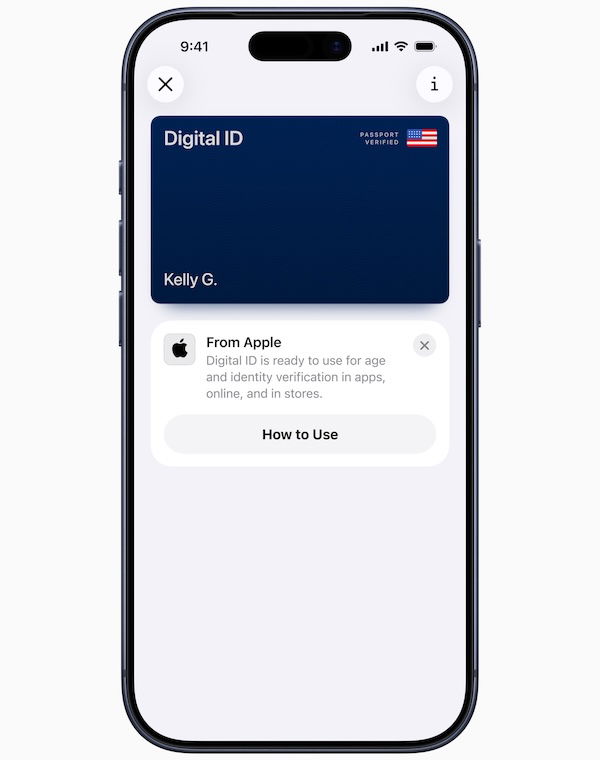
The process of creating and adding a Digital ID to Apple Wallet is easy. Just tap the “+” button at the top right of the screen in Wallet on your iPhone, and then select “Driver’s License and ID Cards” from the options. Then select “Digital ID,” and follow the instructions to start the setup and verification process.
Users must use their iPhone to scan the photo page of their physical passport, as part of the process. You’ll also be asked to use your iPhone to read the chip embedded on the back of the passport, to ensure the data’s authenticity. You’ll then have to take a selfie for verification, and will be prompted to complete a series of facial and head movements. Upon completion, the Digital ID will be added to Apple Wallet.
Then to present your Digital ID in person, you just have to double click the side button to access Apple Wallet, and select Digital ID. You can then told your iPhone or Apple Watch near the identity reader, review the specific information being requested, and use Face ID or Touch ID to authenticate.
Apple of course emphasizes how Digital ID takes advantage of the privacy and security features already built into iPhones and Apple Watches, to help protect against tampering and theft. Only the information needed for a transaction is presented, and the user has the opportunity to review and authorize the information being requested with Face ID or Touch ID before it is shared. Users do not need to unlock, show, or hand over their device, to present their ID.
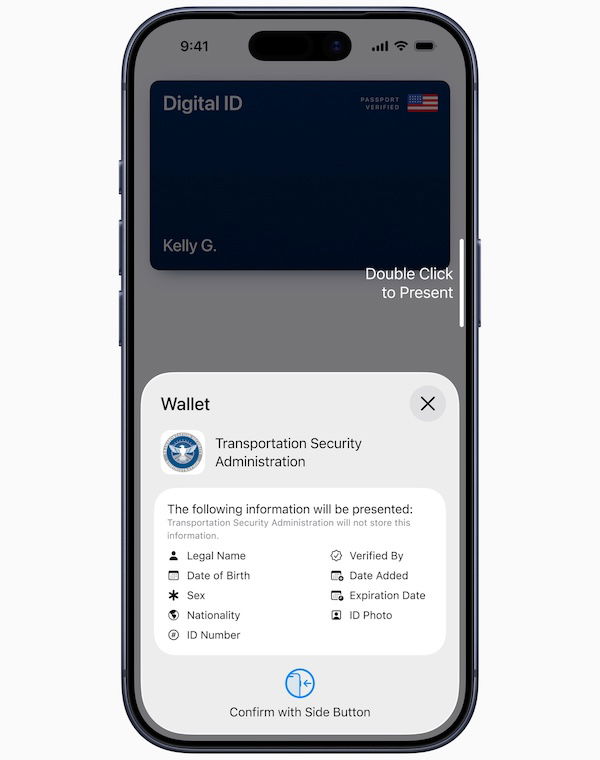
Technology is making the airport experience easier
Even though I’ve always worked online, I’m a pretty low tech guy. Quite honestly, I only recently started adding credit cards to Apple Wallet… I’m not sure why I resisted it for so long. I don’t actually find Apple Wallet to be that much more convenient than just pulling out a card, though I view the main benefit as not having to carry around all the cards that potentially help me maximize points.
I know younger generations like to do everything on their phone, but I’m generally pretty lukewarm about it. I feel like I already spend enough time on my phone, and it’s not like pulling my driver’s license out of my wallet and quickly putting it in the TSA card reader takes a lot of effort. I’m starting to understand the people who prefer to read print newspapers and magazines, rather than just reading everything online… goodness, I’m getting old!
Still, it’s absolutely cool to see more options, and it’s also nice to have this backup in case you forget something, as I imagine this will become increasingly useful over time.
More broadly, technology is simplifying the airport process, particularly at security. This even comes in little ways, like the fact that nowadays you can typically insert your driver’s license into the card reader, so the TSA agents never even have to touch your ID, and don’t even have to see your boarding pass.
This contributes to a more seamless travel experience, and I hope it’s a trend that we continue to see. If technology continues to improve, then services like CLEAR should be totally obsolete, in my opinion.
Bottom line
Apple has now rolled out Digital ID for passports, meaning that you can upload your passport to your Apple Wallet, and use it for identity verification at TSA checkpoints. For now this can only be used for domestic flights, and it can’t actually be used for international travel. However, I imagine that’s coming eventually as well…
Do you plan on using Apple’s Digital ID option for getting through TSA?





Digital ID should be illegal. Huge privacy and security risk. Apple, Google, Microsoft, etc definitely should never have access to that data. And if you still need to carry your driver's license or passport anyway, what's the point? This will just open the door to websites, apps, and other online services requiring access to the digital ID information. It's a big loss for freedom and human rights. Not the kind of world we need.
I've first use the digital passport when I was travelling abroad (domestic connection) January of 2025 at IAD (Google wallet). The TSA agent didn't even knew about it. As I was about to tap my phone, she started telling me that machine wasn't working yet. But I guess the machine accepted it and prompted her to take my photo. She was puzzled for a second and said, 'wow, that's cool".
Generally I have my...
I've first use the digital passport when I was travelling abroad (domestic connection) January of 2025 at IAD (Google wallet). The TSA agent didn't even knew about it. As I was about to tap my phone, she started telling me that machine wasn't working yet. But I guess the machine accepted it and prompted her to take my photo. She was puzzled for a second and said, 'wow, that's cool".
Generally I have my phone, my ID/passport and boarding pass on my hands. With this process, I only have the phone and boarding pass on my hands, so its a plus for me.
This was basically the same reaction that I received at LIT in July. I think the Apple adoption is going to be more widespread than Google.
How long until I can get this on my Huawei?
It feels like this would actually slow things down at the checkpoint if you need to juggle between your Digital ID and your boarding pass in different places on the phone (although, in theory, you should be able to put both in the wallet.)
I was very excited to see the digital driver's license and now this ID/passport card for Apple's wallet. But they've turned out to be of very limited use thus far. Perhaps down the road, this will be more useful. But glad to see Apple has made the switch to just scanning the chip on cards and IDs to add/validate.
Terminal 5 at JFK has big signs saying that you can use mobile ID on your phone. When I tried to do so, I was yelled at by the TSA agent saying only physical IDs are accepted. When I pointed to the sign about mobile IDs, the TSA agent literally started threatening me.
So great ideas is one thing, but execution (and arrogant, ignorant TSA agents) is another one.
Also, this thing only covers half (?) of US airports at the moment?
Yeah this sounds like something that would happen at T5.
Have to update to iOS 26.1 and the photos it asks you to take are a little wonky. It may take a few tries for it to happen but it ended up working for me.
I think I'll stick to analogue, thanks.
Will this Apple feature allow more than one passport? Many people on this site have two, a few even more.
Right now it only supports one, and only US passports at that. Yes, it’s technically possible to have multiple US passports but it’s probably a very small number of people that qualify.
@Timtamtrak, you are correct that there are people who have two passports. And it's a pretty significant number of people. Members of the military and civilian federal employees who travel internationally must travel on an Official passport (different than a "blue" US passport). Some senior government officials and foreign service employees get diplomatic passports. So, I spent years with two valid US passports.
@AD interesting to know - didn’t realize it was that widespread. Thanks!
That's wrong information. Military do not need to be issued official passports to travel internationally. They typically don't even need a blue passport, and can just travel with military ID and orders for official travel. However, a blue passport is still recommended.
Oh no, now Apple and the United States Federal Government will have my PII!
I like having everything on my phone and wish my state allowed me to have my digital DL. Yes, I always carry physical cards, passport, etc... but it is just convenient to have all in your phone. I drive a car that has digital key so although I carry my key and my wallet in some pocket with me all I need most of the time is my phone to drive my car and pay for errands around town.
Good luck if you lost it or if battery runs out. Those who put all their eggs in the basket of technology are bound for failure.
Tell me you're a boomer without telling me you're a boomer
Does not work yet in Virginia
It is US passport. It should have nothing to do with the state you live in.
only available in a few states so far?
No, that is for DL. You have to select Digital ID. The states that allow adding digital DL are below that.
Years ago I had my wallet and ID stolen on trip. Going through TSA without any ID is such a pain, this would have come in handy. Although much more likely to have phone stolen these days anyways…
This is the big advantage no one seems to be focusing on -- having a backup ID in case you misplace yours.
Yes, they reserve the right to ask for physical ID, but much better chance you'd be able to avoid the (illegal) TSA ID-less procedures.
Not nearly enough of an incentive to use Apple products IMHO. Any company that forbids me to delete my photos (taken with my cam) from my phone is not for me.
This product has already existed for Android for a few years, so it's really not an incentive to use Apple products at all.
Phohibits you from deleting photos? What?
How is Apple preventing you from deleting photos? Serious question.
Ok, now we all want to know: what are you talking about? Yeah, there was an embarrassing (rare) bug where supposedly deleted photos could resurface, but that’s been fixed, and it’s a far cry from “forbid.” I mean, I don’t care whether you use Apple products, but that’s not a real reason.
Google Wallet has had this for a long time. The news here is that Apple devices are now finally also getting this feature. It's not a reason to switch; just a new convenience feature for iPhone users.
This seems like another stopgap until the full roll out of full facial recognition. The technology exists for ID checks for security, boarding, and even immigration. Even if people don't like it, it's 100% inevitable, and once it's here, things will be much easier.
The major carriers (AS/AA/DL/WN/UA) already offer this at some airports for PreCheck passengers ("TSA PreCheck Touchless ID"), and I don't see any technical limitation for why they couldn't roll it out more broadly already to any passenger who has a US passport.
(As part of the enrolment for Touchless ID, you supply your passport number, and it's that photo that is used for the process. Non-US enrolees are also eligible if they are PreCheck members,...
The major carriers (AS/AA/DL/WN/UA) already offer this at some airports for PreCheck passengers ("TSA PreCheck Touchless ID"), and I don't see any technical limitation for why they couldn't roll it out more broadly already to any passenger who has a US passport.
(As part of the enrolment for Touchless ID, you supply your passport number, and it's that photo that is used for the process. Non-US enrolees are also eligible if they are PreCheck members, but I doubt TSA would yet be able to pull the biometrics from US VISIT for foreign non-PreCheck enrolees.)
i have a few cards added to my digital wallet, but for the most part i cycle through cards for SUBs too often for it to really be practical to add each one