Amazon Prime Video recently added the option to download some of their video catalog using the Amazon Video App on iOS and Android devices. Apparently this has been available to owners of Kindle Fire tablets for awhile. But, it’s new to iOS and Android.
This is a great new development for anyone trying to avoid the airlines’ unreliable, limited, or nonexistent in-flight entertainment. I recently loaded my iPad with episodes of Amazon’s new show “The Man in the High Castle” before my quick trip to Vegas last week.
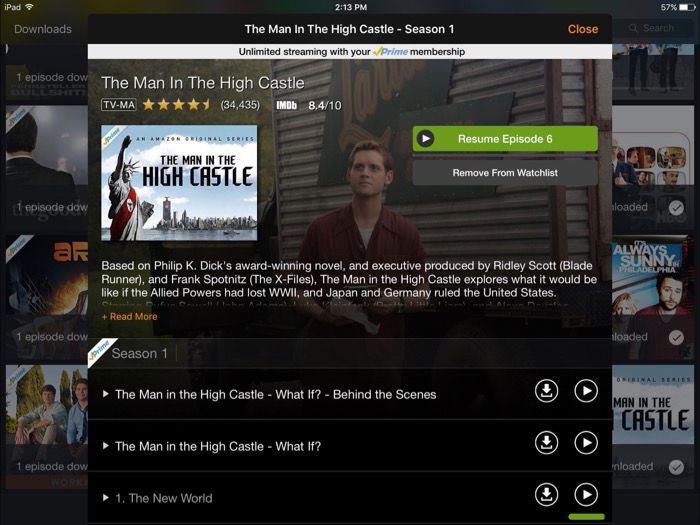
After using the download feature, my overall impression is positive but I think there is some room for improvement on Amazon’s part.
Limited to 25 titles at a time
One big limitation for this new download feature is you can only have 25 titles at any given time. It’s important to note this limit is per account not per device.
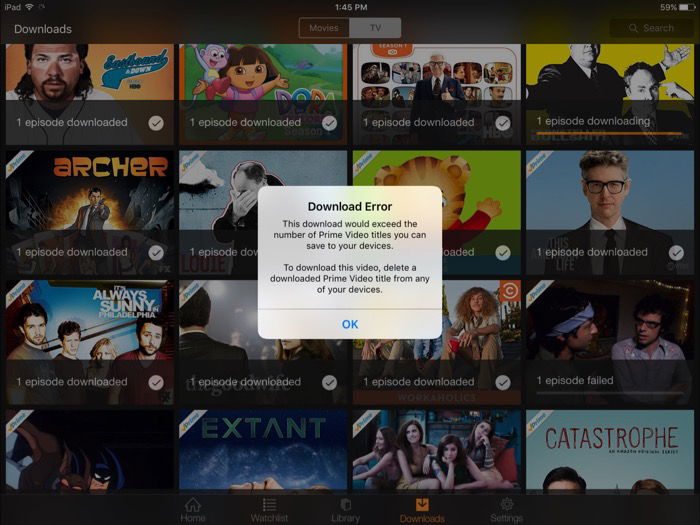
It probably doesn’t matter if you’re sticking to movies. But, if you plan on watching sitcoms, I could see burning through 25 episodes. So, choose wisely.
It’s also worth pointing out that downloads won’t stay on your device indefinitely. I’ve read the length of time the videos stay on your device depends on the specific agreement with the content provider. But, it looks like 30 days is the maximum amount of time.
Not everything is available to download
The other major limitation of the system is only part of Amazon’s video catalog is available to download. This also depends on the rights agreements Amazon has with content providers.
All of Amazon’s original programming like “Transparent,” “The Man in the High Castle,” and “Hand of God” are available to download.
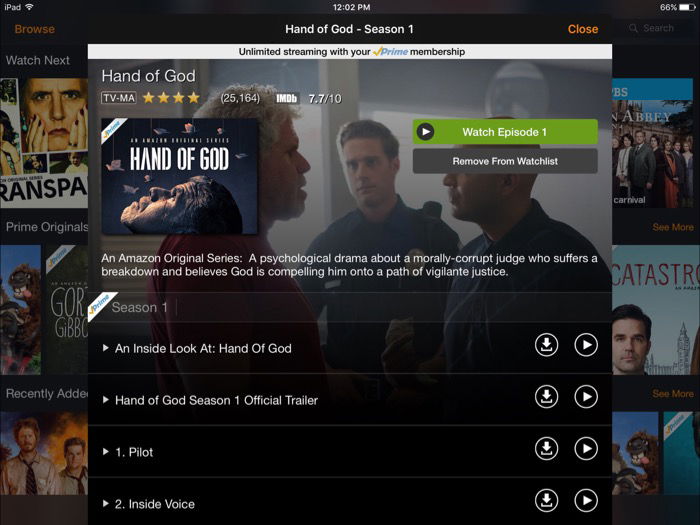
There are also other TV shows available. Judging by the titles available for downloaded, it looks like there are deals in place for HBO, Comedy Central, and Fox.
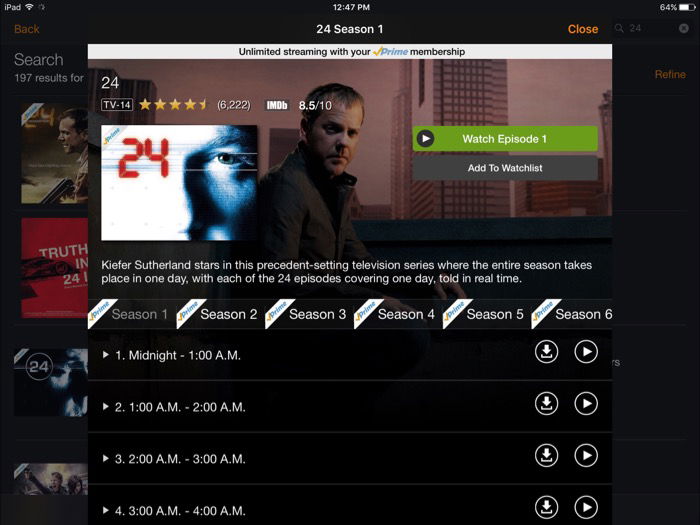
And there are many movies available to download as well.

But, not everything that can be streamed through Prime Video is available to download. For example, it looks like my kids will have to wait for a Wi-Fi connection before watching Anastasia.
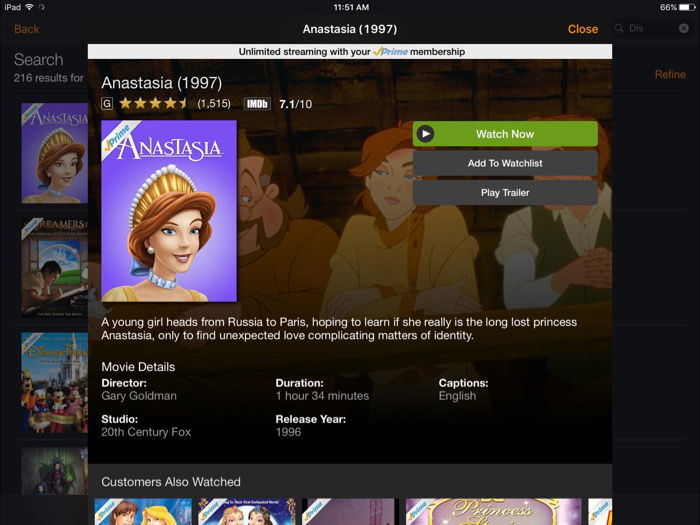
You know it’s unavailable because the “Download” button is missing when you go to the more information screen about the movie.
Using the Amazon Prime Video app
The iOS app is fairly user-friendly. The download and delete features are pretty intuitive.
Your content appears on one tab, with separate categories for TV and Movies. So, it’s easy to choose what to watch from your downloaded shows.
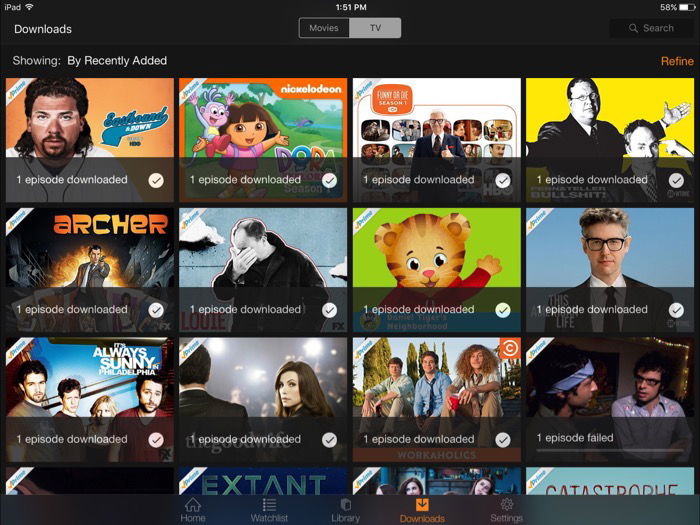
My biggest gripe is they don’t allow you to filter or search for only content that is available for download. This turns the search for content into a guess and check game on what movies or shows might or might not be available. It would be very helpful if they had a category of only shows and movies that are available for download.
The picture quality was good
I had the download quality set to Best. Even on the larger screen of the iPad Pro, I was happy with the picture quality. It didn’t seem to take up too much memory on my iPad. But if that’s a concern you have the option to change to a lower resolution to save some space.
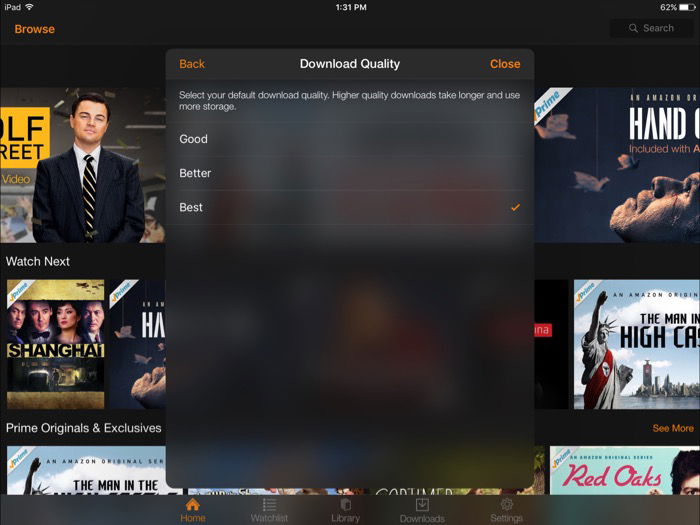
The only other issue I had while using the app is a sideways look from a nosey seatmate when she saw the Nazi characters saluting each other in “Man in the High Castle.” I can only imagine how she would have reacted if she was on the subway in New York when Amazon decided to promote the show by plastering Nazi symbols all over the place.
For what it’s worth, I’m halfway through the first season and think the show is OK so far. It’s no Real Housewives, but I plan on finishing the five episodes I have left.
Bottom line
The new download feature to allow Amazon Prime customers to save content to iOS and Android devices is a good way to make sure you have something available while traveling.
Hopefully Amazon will be in a position to add more content to the titles available for download. And it would be helpful if the app allowed customers to sort the material that is available for download.
But, I’d definitely say this adds more value to my Prime subscription. I’m happy to have the option and plan on using the download feature more in the future. If you don’t already have Amazon Prime, they offer a 30-day free trial.
Is anyone else using Prime Video while traveling? What are your thoughts?





In my opinion, one of the main obstacles is that not all devices support this download feature. Therefore, if you want to watch Amazon videos offline on any device, you can take TunePat Amazon Video Downloader into consideration. It can help you download videos in MP4/MKV format, allowing videos to be moved to any device that you want.
In fact, the offline download function of the app is convenient and basically meets our needs if you just play these videos on mobile. Of course, if you want to transfer to external storage such as USB, SD Card, etc., this cannot be done through the app, but only with the help of third-party downloaders such as Kigo Amazon Video Downloader, etc.
Regarding expiration dates, if you have a device you can devote to such content, load it before you leave and turn on airplane mode for the duration of your trip. They will stay on your device until you re-connect to the internet. (this also works with library ebooks and due dates)
One thing though; some of the content is available only for 24 to 48 hours, so that means if I fly to Europe by the time I get there, go to my hotel and sign in I’ll have only 12 hours to watch a binge series.
Lastly I did not realize they don’t have a bundle for music and video like apple does. They should consider since they have over a 100 million subscribers. Thanks
Why is there an expiration on downloaded videos. I can understand expiration for viewed videos but not those which have not been viewed. Friday we had a power outage and I remember there were a few downloaded videos on my iPad. I decided viewing one of them would be a great way to spend the time and went to Prime Videos to view one. That was shot down because I had downloaded them more than...
Why is there an expiration on downloaded videos. I can understand expiration for viewed videos but not those which have not been viewed. Friday we had a power outage and I remember there were a few downloaded videos on my iPad. I decided viewing one of them would be a great way to spend the time and went to Prime Videos to view one. That was shot down because I had downloaded them more than 30 days prior. Having a downloaded video on my iPad effects my storage but I Don‘t see how it would effect Prime Video operation.
I think it is crappy that I can't watch on my laptop. I don't want to watch the movies that I pay for on a stupid phone. That's kind of a ripoff.
Crg- same- even when I download a movie to my phone, it gives me a message that I must have internet. There are deadzones with no service when traveling through middle TN. Why let me download and then not able to watch without internet?
One of the top Google searches, so here's info for folks: Do not try and use Amazon Kindle video / music while traveling. They go well out of their way to block you at every turn.
Amazon downloads on my iPhone will not play unless I have an Internet connection. Pops a message that there is a problem playing the selection and to check my internet connection . Seems to be useless
How do you access the library of titles downloaded without Internet connection?
I am able to download from my iPad but on my husbands iPad the download icon doesn’t show up. He is on my prime account ??
@ Dave Hinton, it is not 25 per month it is 25 active downloads at any one time.
Thanks,
Kevin
Ken - I had this problem once. Deleted and reinstalled the app and it fixed it. Hopefully that works for you.
I cannot delete previously watched tv shows - Man in the High Castle - on my iphone 6s PLEASE HELP. IT IS TAKING UP ALL OF MY STORAGE
love the idea of being able download the titles so I can watch offline but only being able to download 25 titles a month sucks!
they need to look at lifting that restriction because a lot of people binge watch tv shows nowadays and would want to be able to download all episodes at once or at least download 25 at a time and once watched delete them and download the next 25 episodes. having to wait until your month is up is not good at all.
@Old Flyer - Yes, it should work fine on an iPad 2
Thanks Mike!
Will this app work on an iPad 2?
Can't download anything on my 8 GB Galaxy Tab 4 even though I have a 64GB sd-card installed because Amazon Prime Video refuses to download to an sd-card. Sucks.
Thank goodness it's nothing like Real Housewives - that means it's actually decent!
This has been available on Android for a while now (I downloaded stuff quite a few months back on my Nexus 7), not sure if it is just new to iOS.
It works fine over VPN - I'm not sure if it is like Netflix and your account will work in any country that has the service (without VPN) or...
Thank goodness it's nothing like Real Housewives - that means it's actually decent!
This has been available on Android for a while now (I downloaded stuff quite a few months back on my Nexus 7), not sure if it is just new to iOS.
It works fine over VPN - I'm not sure if it is like Netflix and your account will work in any country that has the service (without VPN) or if it will only work when your are in (or appearing to be in) the home country of your Amazon account.
Anyone who spends much time outside the US, really needs a good vpn. I picked up PIA on a black friday sale for $60 for 2 years. Works great on my ipad, connects really quick, too. You can choose a bunch of countries, too. Important when you need to book airline tickets that are country specific. Up to 5 devices can be used on 1 account. Thanks to the FT members who recommended it to...
Anyone who spends much time outside the US, really needs a good vpn. I picked up PIA on a black friday sale for $60 for 2 years. Works great on my ipad, connects really quick, too. You can choose a bunch of countries, too. Important when you need to book airline tickets that are country specific. Up to 5 devices can be used on 1 account. Thanks to the FT members who recommended it to me.
The Man in the High Castle is great. I just finished the last episode yesterday. It's really nice to have good quality video when flying. I find each almost hour long episode takes up 800mb of space. I knew I should have gotten the 128gb model...
For rented/purchased movies/shows, this has been available for a long time via the app on iOS. I've literally been doing this on my iPad Mini (original) for years.
I got really excited when I heard about this a few weeks ago. I mostly travel internationally and you know after a couple long flights you run out of things to watch on IFE. But I found out the hard way that I could not download anything abroad. I've been out of the country for 2 weeks without anything to watch :-(
Netflix needs to do this ASAP too. I've been able to do this for a while with the Comcast xfinity app, but only for a limited subset of their shows and movies (mostly Showtime, but not HBO or others).
HBO shows are limited to 3 days for offline. So you have to reconnect to the internet after 3 days to watch. Could be problematic if you go off grid for a while.
Yes load up before you leave the US. Unless you can also access a US based VPN, I was unable to get downloads to work in 3 European countries, nor in Japan or Latin America.
I found that several of the shows on Amazon Prime were only available for download from the USA. I tried from wifi in Europe as was given an error message stating it was not available in my region. So load up before you leave.
YouTube Red has this feature also. Last month I downloaded a bunch of suggested videos onto my tablet for my long flight back from Abu Dhabi.