When it comes to trip planning, there are a variety of planning and organization apps out there. In my experience, most of them have some kind of major deal-breaker, so choosing a tool ends up being a very personal decision.
While I’ve tried an assortment of planning tools over the years, none really fit my needs. Most seem to be either too automated, or require too much manual sorting, so I’d sorta given up. I recently came across a new-to-me tool called Travefy which I really like.
I’ve used Travefy for two big trips now — my New Years trip to Jordan (trip report coming next I think), and a big European trip with my mom for her birthday (trip report coming maybe). It’s not perfect, but I’ve found it to be pretty useful, and think some of y’all might enjoy using it as well.
For what it’s worth, I know no one at Travefy, and am not even entirely sure how they make money. I just like the tool so figured I’d share.
Plan a trip
Obviously, as Travefy is a trip-planning tool, that’s the main component. From your account home page you can see all your past and current trips, or start creating a new trip.
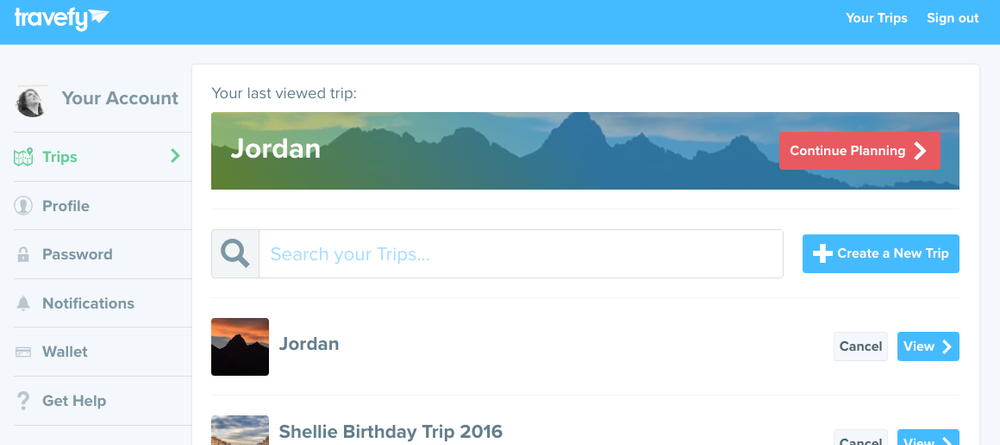
Once you have a trip created, you can start adding things to the itinerary. Travefy breaks things into six categories, each of which will have their own icon later.
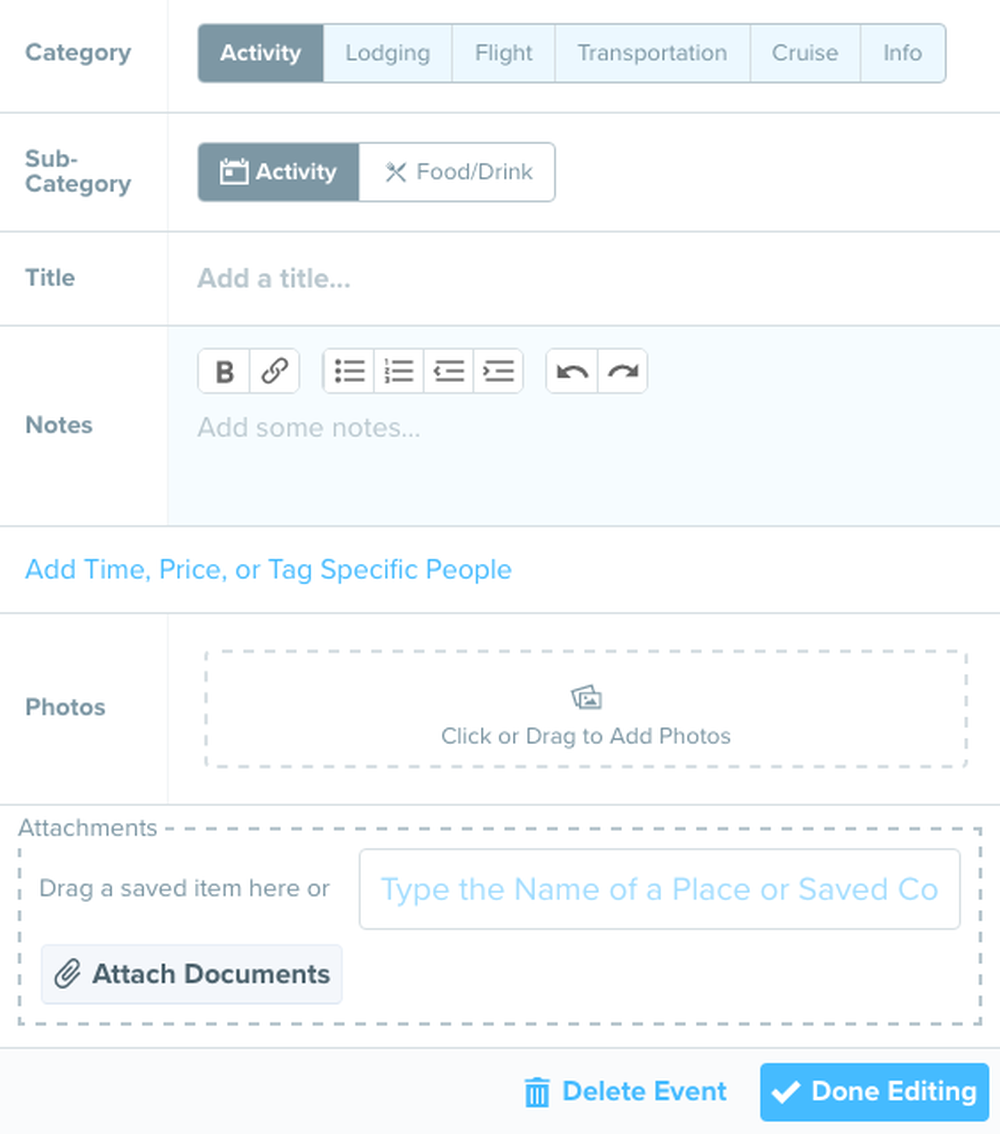
You can enter information as much information as you want manually, including photos, attachments of eTickets, links to other websites, or really any notes you can think of.
You can also search for saved items that other people have created, or that are in the Travefy database.
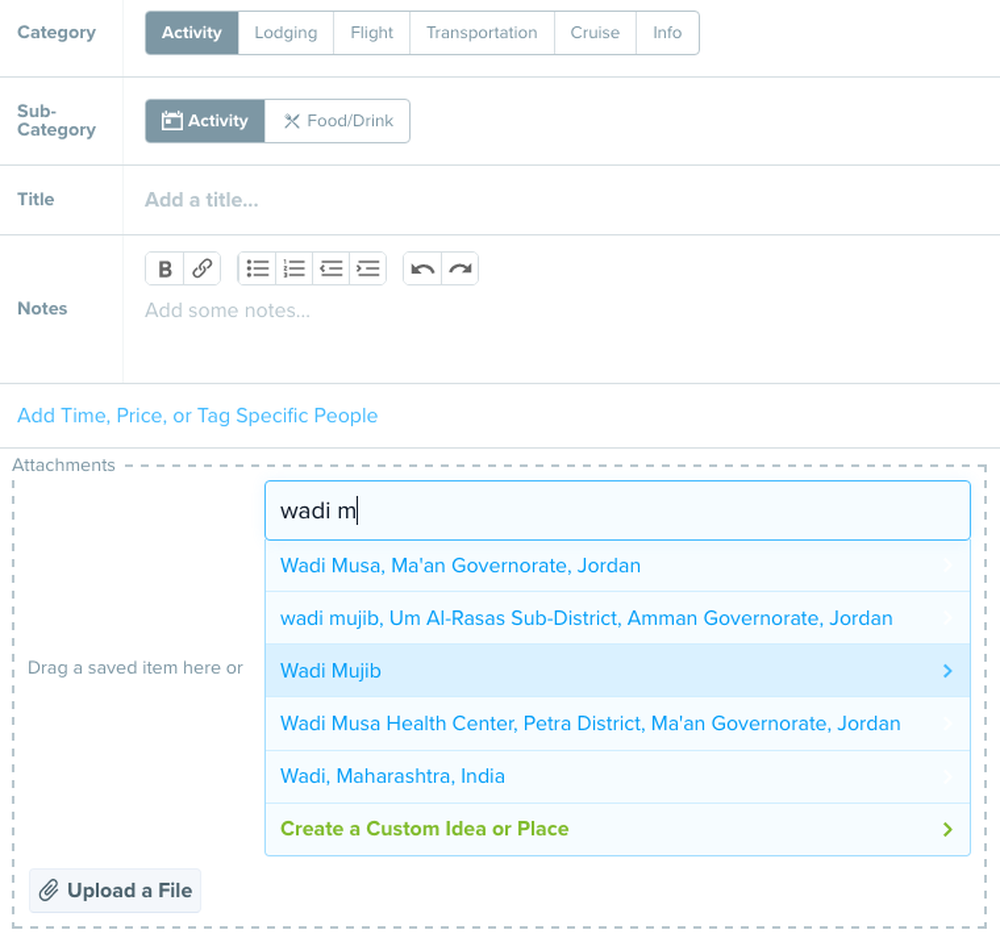
You can also add specific dates and times for an activity, or just “Day 5” if your travel plans aren’t that firm yet.
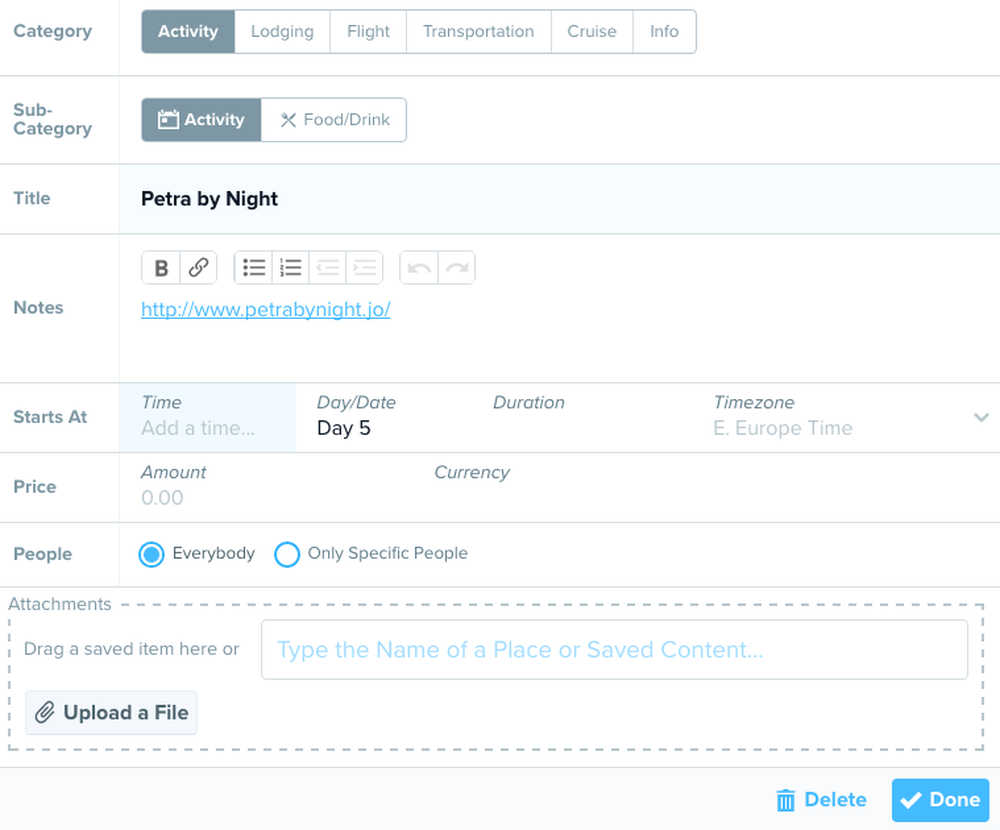
You can also add prices for certain events, and select whether the entire group will be participating or just specific people (this is a very useful functionality when the group has separate flights).
Speaking of flights, once those are booked you can add them to the itinerary, and the dates for your other activities will get automatically filled in. Travefy is linked to FlightStats, so you just have to enter some basic details:
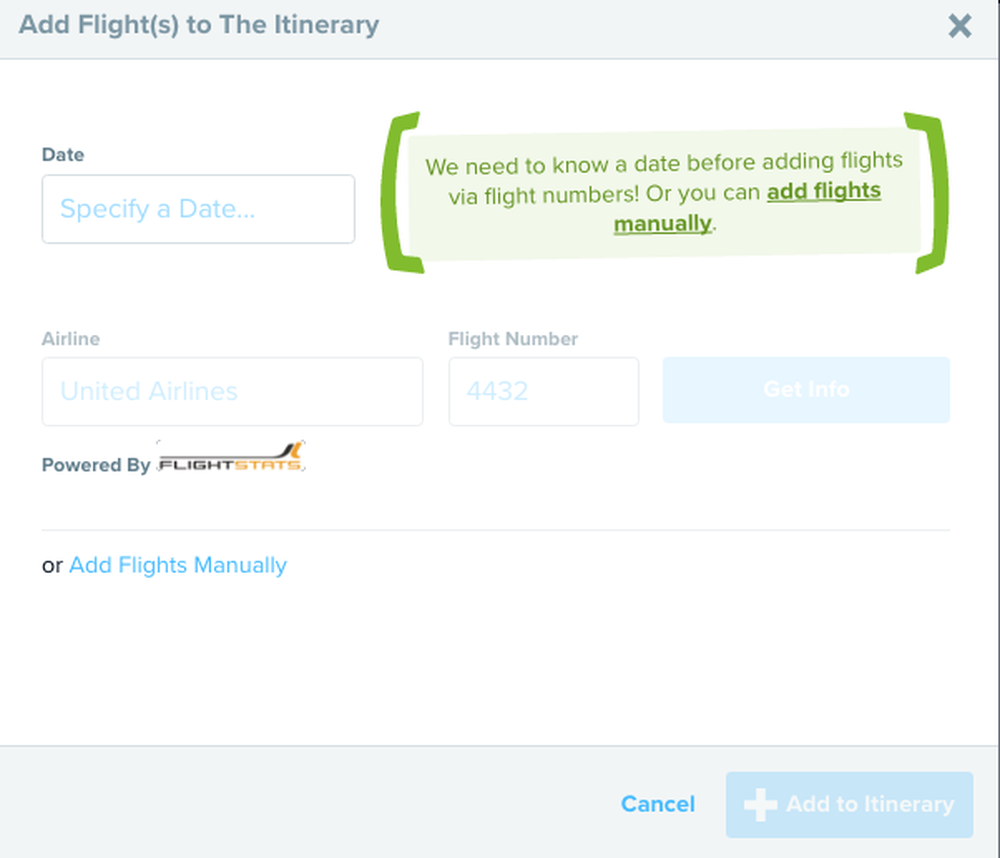
When it comes time to add lodging, you will be prompted to search for the hotel, versus entering info manually. Every hotel I’ve even considered staying at seems to be searchable, even a tiny family-run property in a town few have heard of.
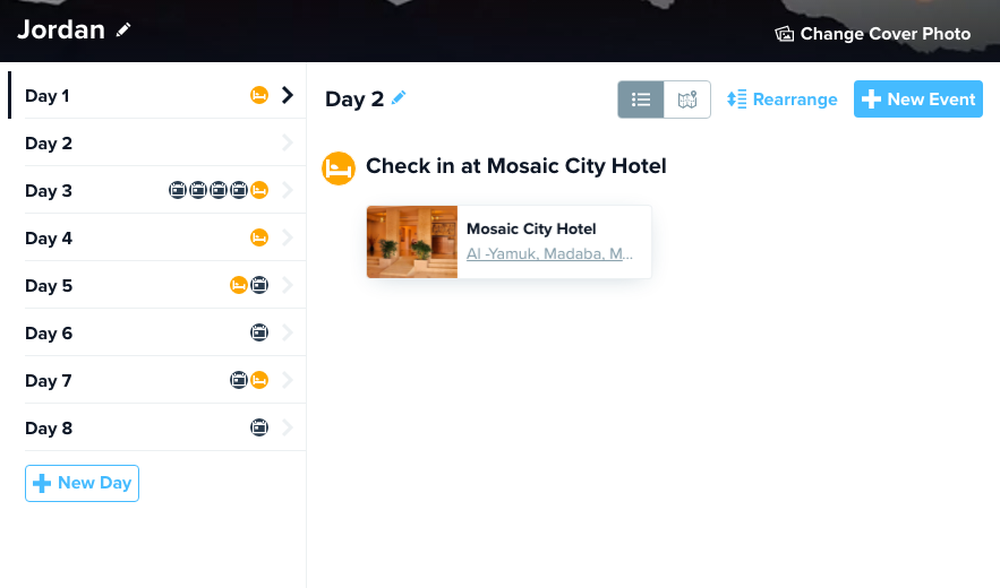
Adding hotels this way is a smart option, as it enables you to easily pull up contact information later on.
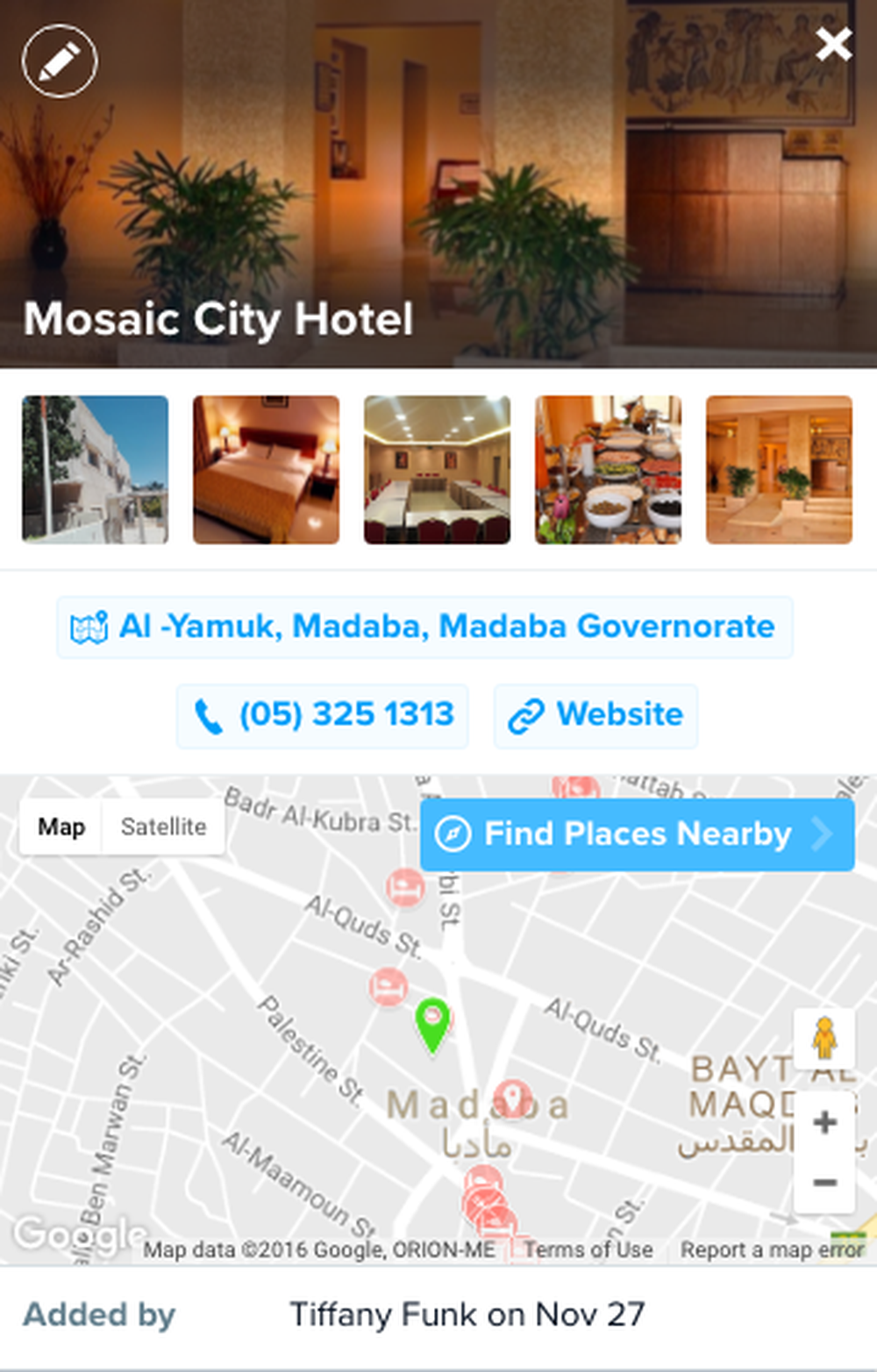
As you build your itinerary with activities, you can also add notes to yourself for later. On one day of our trip, for example, I wanted to include specific details about timing, and pasted in some specifics from our ecolodge.
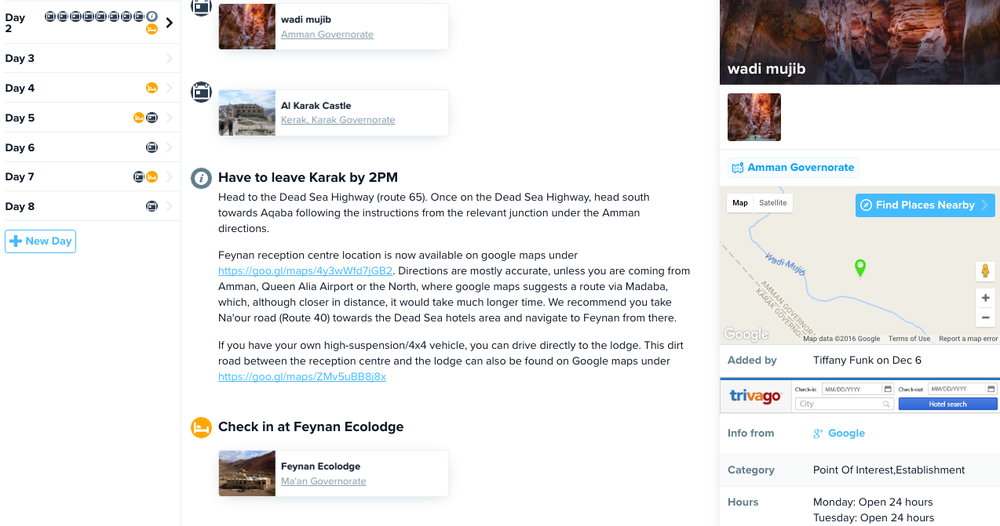
On the far right-hand side of the screen is a column for planning and discussion. You can maintain a group chat for the trip, create polls on potential activities, or add some activity ideas without necessarily assigning them to a day.
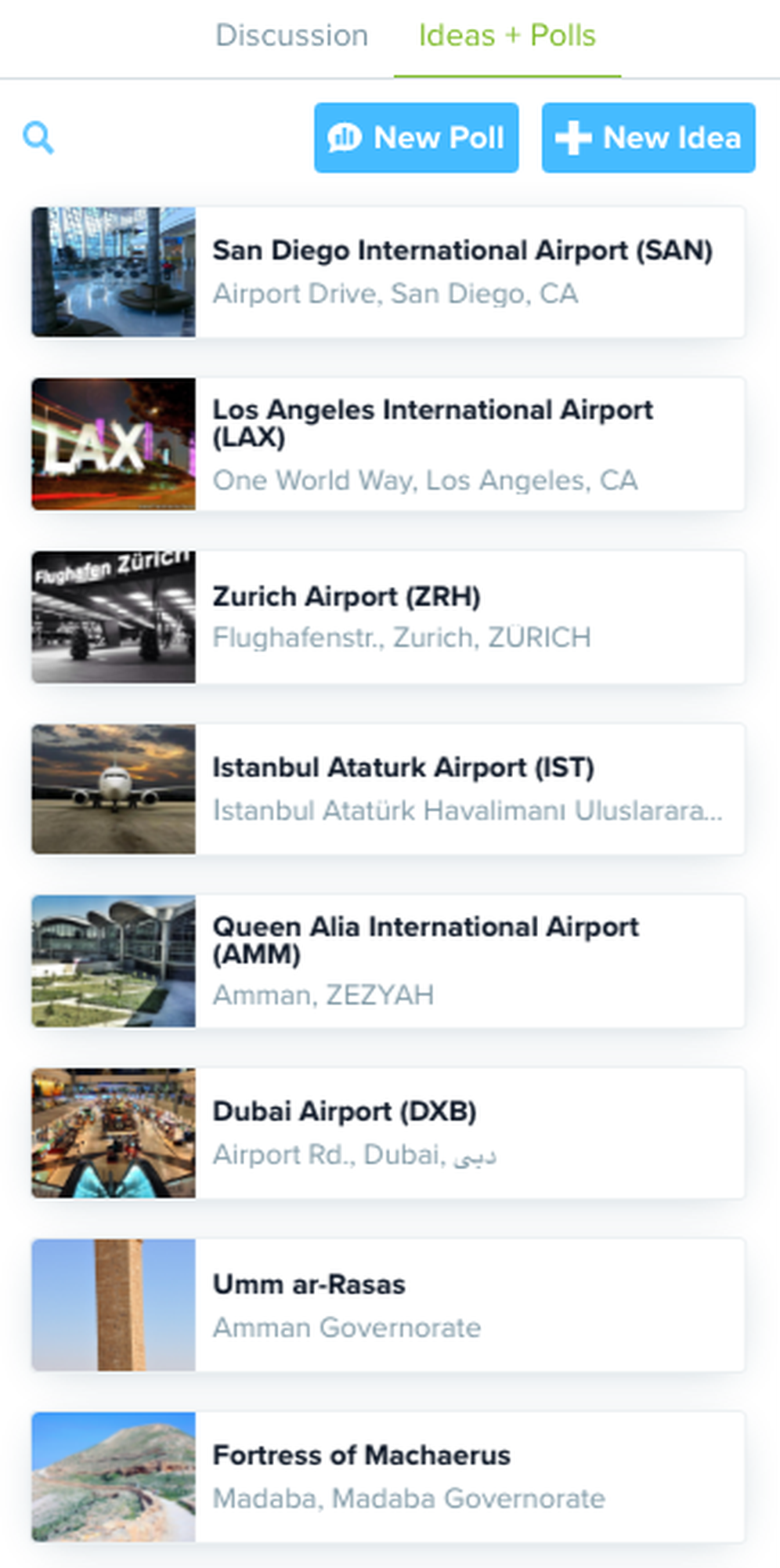
The one thing I don’t like about this feature is that flights and hotels get added to this column as well. While it can certainly be an adventure, I’m not sure transiting the Istanbul airport counts as an activity.
There’s also an explore tool to help you find things to do in or near an area:
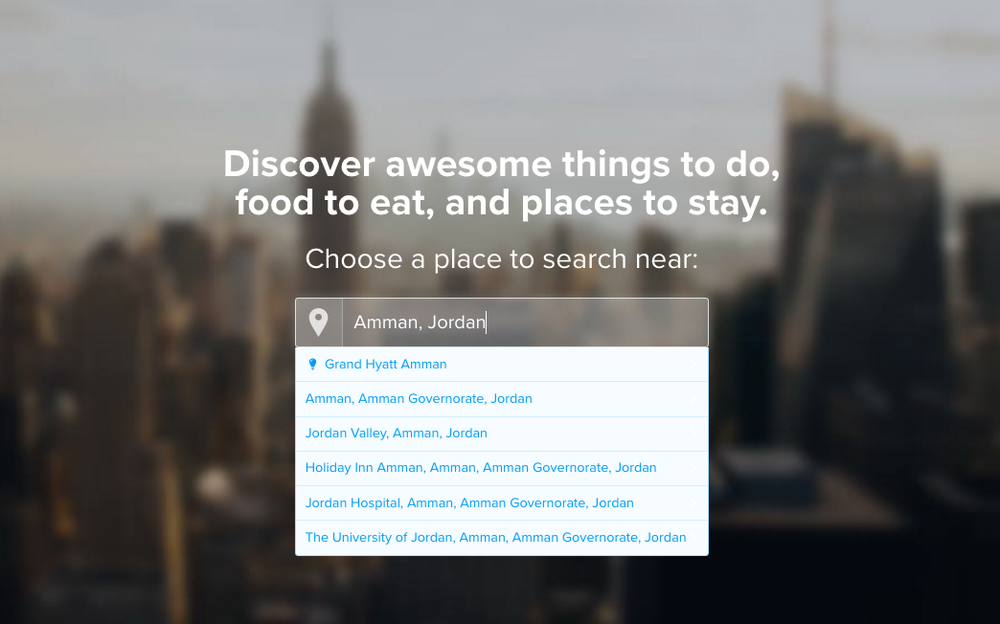
I haven’t played with this that much, but I can see how it could be helpful in some situations.
As you add events to your itinerary, it will start to look like this:
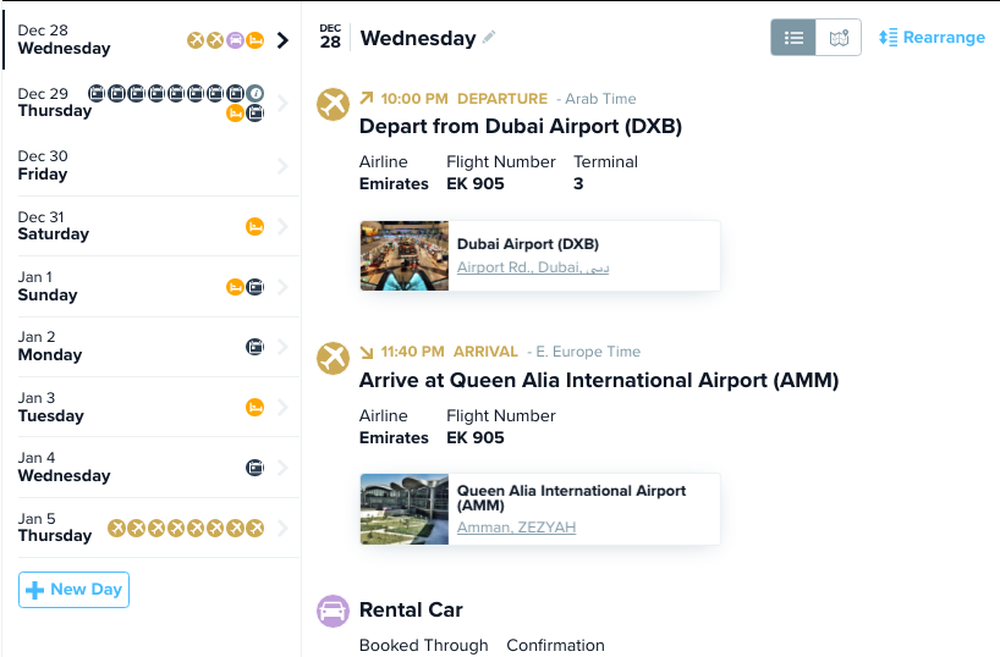
You can still adjust everything, and activities are easily dragged from day to day. The itinerary defaults to a list view, but you can also display a given day on a map:

Yes, that was one day of driving, and no, I’m not sure it was the best idea. At least not in winter, but more on that in the trip report.
Share the itinerary
In addition to inviting collaborators, Travefy makes it easy to share trip details with others. In the upper right choose “Share/Download” and decide how to share the trip.
You can do something as simple as sending a link to the itinerary:
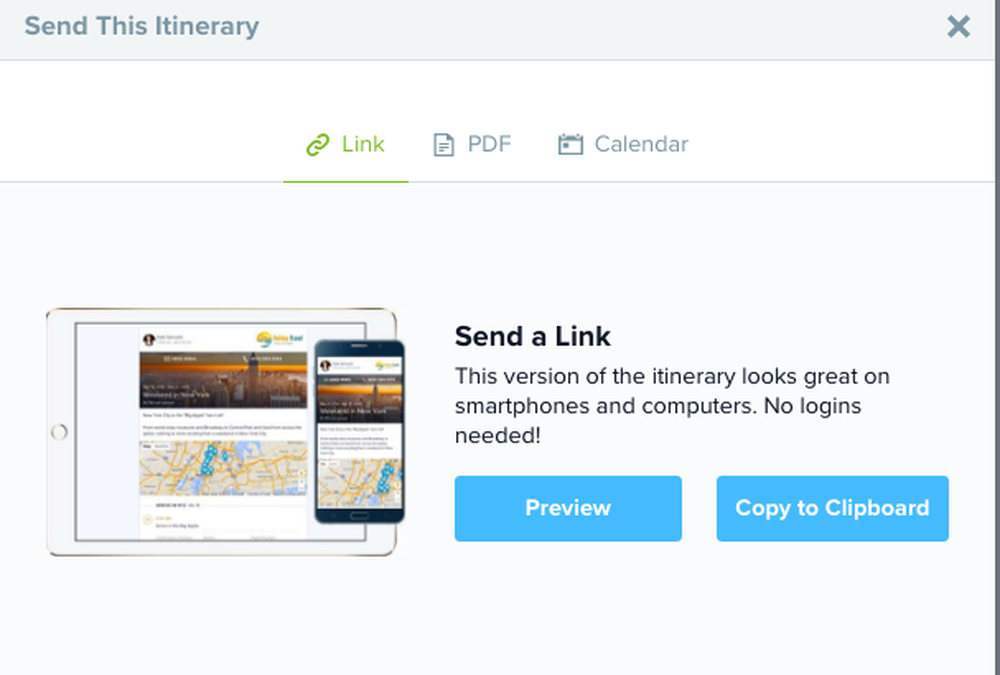
Sync with a calendar tool:
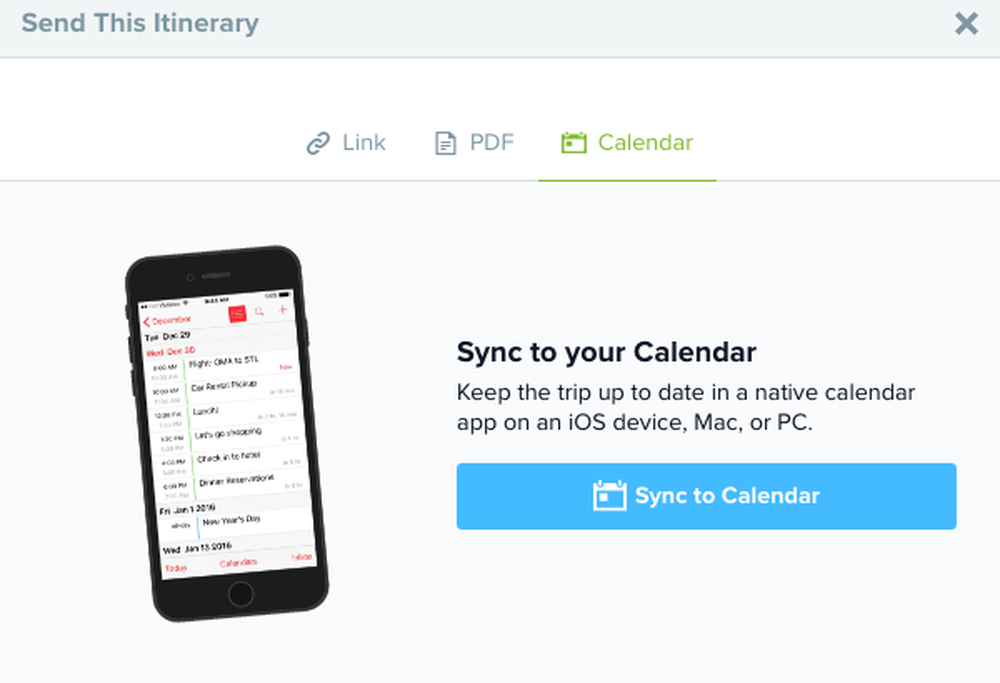
Or download a PDF:
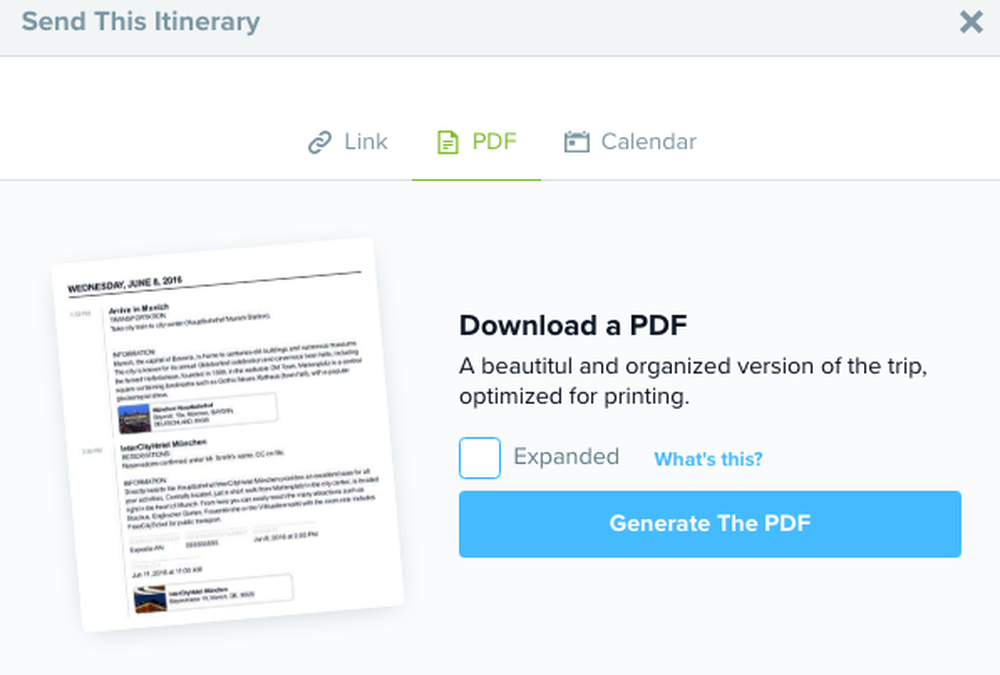
The PDF option is actually really nice for those situations (or people) where paper is needed. My full Jordan itinerary ended up being 16 pages, which exceeds my enthusiasm for schlepping paper around, but the summary page was nice to leave with our parents.
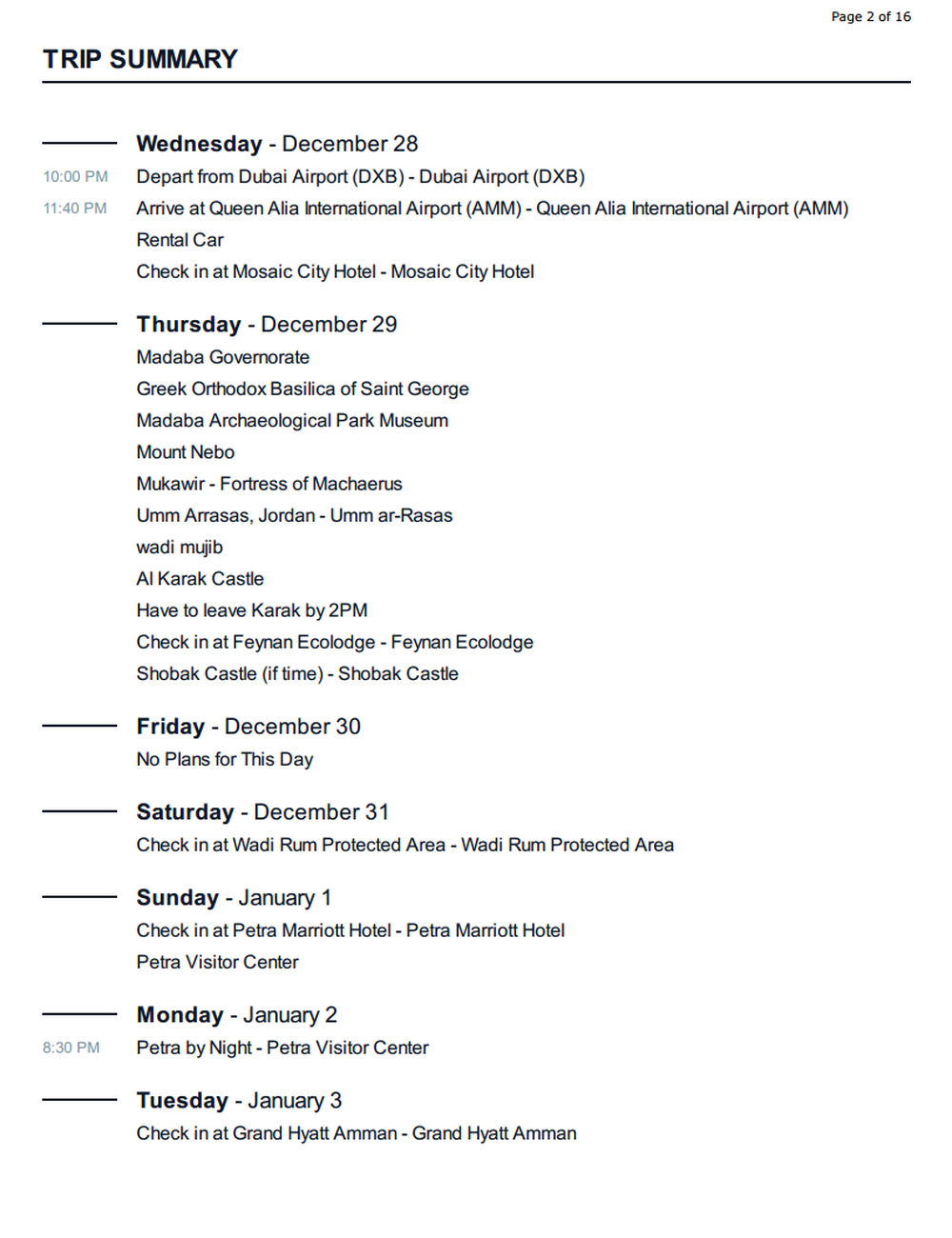
We had a lot of spread-out ground activities on this trip, so this was a great way to keep our must-dos organized.
Share expenses
One of the challenges of traveling (or doing anything) with a group is the “who pays for what” rigamarole. Even when everyone organizes their own airfare there are still cab rides, meals, admissions, etc., and it can certainly be easier to have one person pay in each place versus always dividing the bill.
Travefy simplifies the “settling up” aspect of the trip by letting everyone enter expenses for the trip, noting who paid for what, and then tallying up everyone’s expenses at the end.
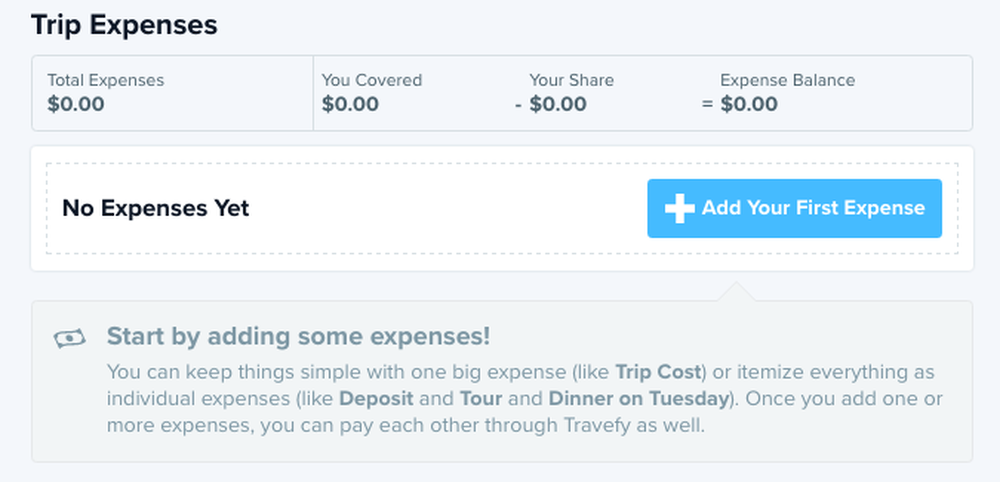
If you’ve used Splitwise it’s a similar concept — everything is reconciled at the end of the trip, and everyone can see what they’ve paid, or who they owe.
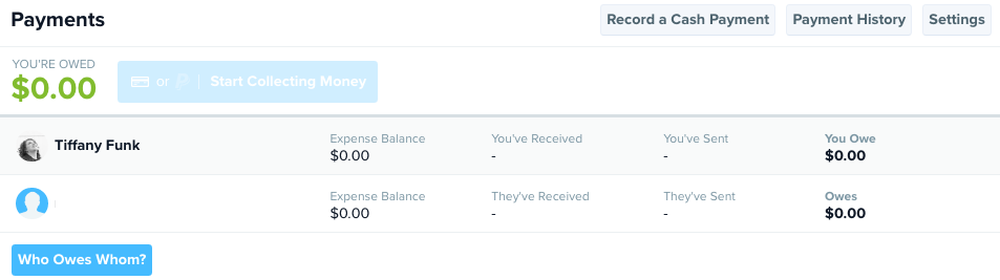
You can technically use Travefy for handling the actual payments as well, but given the fees on some methods I wouldn’t necessarily recommend it.
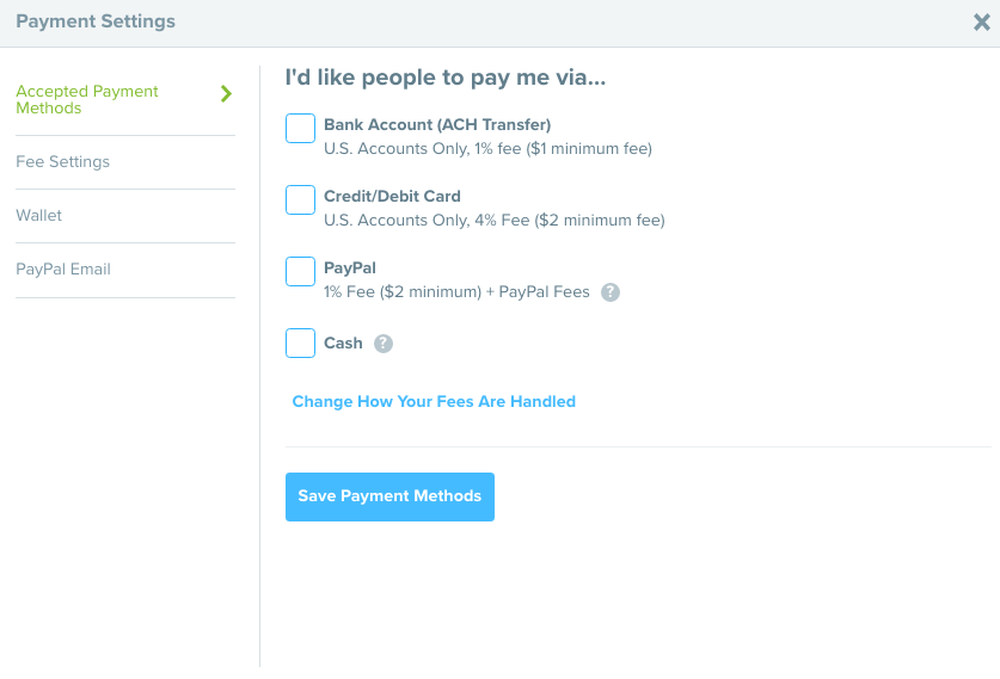
Travefy lets you note cash payments, so I would probably use Venmo or PayPal or whatever and then just record it, personally.
There’s an app too
For reasons I don’t quite understand, the app isn’t called Travefy. At least not in the Play Store. Instead it’s called “Our Itinerary,” which is I suppose fine, but isn’t necessarily intuitive.
The app itself is also rather static — you can’t add new things to the itinerary, or rearrange your trip. But you can continue the discussion with your group, or open a browser to edit on the main site.
There are two things I really like about the app though:
- If Travefy knows the address of an activity, it will offer a “Navigate” button that launches Google Maps
- The same goes for the contact details of an activity — if it knows them, Travefy will easily launch the website or call the location
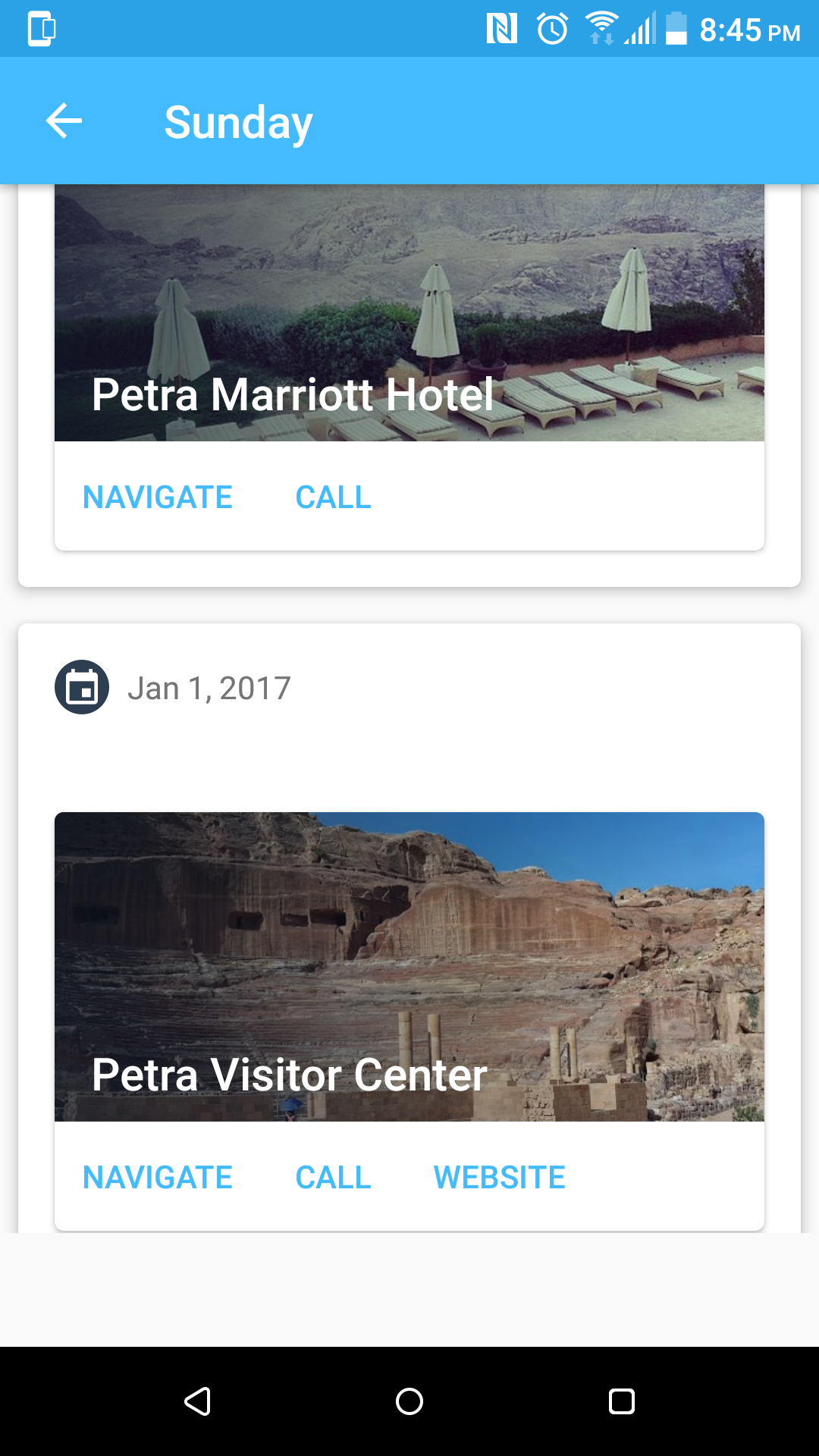
That can be pretty handy on the road, and makes a nice companion to the more robust desktop planning tools.
Who shouldn’t use Travefy
Travefy doesn’t have any sort of auto-sync with flight plans. You have to manually enter your flights, and if you want active monitoring of your reservations you’ll need to do that elsewhere.
Not having that functionality is a bit of a plus for me — there are enough flight itineraries going through my inbox that services like Google Now that scrape email for flight info are annoying in my case. I never had great success with TripIt for similar reasons, and ended up feeling like I was spending a lot of time managing the software for no real benefit. So I don’t mind entering flights manually.
In terms of flight monitoring, if I’m traveling with a group, I’ve got the flights covered. The last thing I need is for everyone to get a notification about a five minute Delta schedule change and send me messages asking what they should do.
But, if not having everything in one place is a deal-breaker for you than you should probably use something else.
Bottom line
Not everyone needs a trip planning tool, but if you like the idea of having a collaborative space to share ideas and compile itineraries, Travefy is a great one. The click-and-drag functionality is great for building itineraries, and the cost-sharing setup is cool.
So I’d recommend giving it a spin for your next trip. Overall I really like it, despite some quirks that could definitely be improved upon.
Do you have a travel-planning tool you love?





Any good alternatives out there now that Travefy Personal has been discontinued?
I will try this next time I get ready to travel! I think this can help me a lot with the stress of planning a trip!
I travel internationally and domestically extensively throughout the year and use Kayak's trip function with great success.
Forward any ticket - airline, event, hotel, concert, theme park admission... Kayak will figure it out.
In the 4+ years I've used Kayak's trip functionality, it has botched 1-2 email confirmations. The rest have worked perfectly and it's such a huge convenience to have it build all my trips for me.
Tiffany, I highly recommend you give Kayak...
I travel internationally and domestically extensively throughout the year and use Kayak's trip function with great success.
Forward any ticket - airline, event, hotel, concert, theme park admission... Kayak will figure it out.
In the 4+ years I've used Kayak's trip functionality, it has botched 1-2 email confirmations. The rest have worked perfectly and it's such a huge convenience to have it build all my trips for me.
Tiffany, I highly recommend you give Kayak Trips a shot if you haven't yet! I also am not a fan of scanning the inbox automatically for travel since a lot of 'holds' end up messing up the calendar or adding stuff accidentally. Forwarding emails to [email protected] makes for an easy solution that is still 'manual' in the sense that you choose what to send it.
Literally all you have to do to start is forward an email to [email protected] and then it will email you to help you finish setting up your account.
Used to use Blackberry Travel then WorldMate. Tried TripIt but never warmed up to it. Currently using Kayak (web & app) for travel organisation and quite pleased with it. I forward reservations over to it and it's reasonably good about parsing them. Manually entering things isn't too bad either.
They make their money from the "Pro" side is a subscription service aimed at trip coordinators. The personal side is the scaled down side for personal use.
The map is wrong. It seems to show additional boarders inside Palestine which should not be there.
Planning tool: dunno...do it I my head.
"Tool that has all my travel info": after years of Tripit moved to kayak which is way better in parsing and visualizing. Worlds better. As said some human (not me!) fixes funky stuff the Tripit bot fails at.
If you are using kayak website (also my favorite due to filtering functions to optimize my business travel based on times and stops, but I know here some...
Planning tool: dunno...do it I my head.
"Tool that has all my travel info": after years of Tripit moved to kayak which is way better in parsing and visualizing. Worlds better. As said some human (not me!) fixes funky stuff the Tripit bot fails at.
If you are using kayak website (also my favorite due to filtering functions to optimize my business travel based on times and stops, but I know here some other power users use Matrix and google flights) or the app then you can save flights (and probably hotels too) as options that show up too as such: options/saved, not booked
I'm not affiliated with them, just a guy who runs around between zurich "all over europe" and a lot of China on business
This sounds really useful. I already find myself making calendars in Word, and then having a folder full of travel confirmations, etc. This would certainly help to organize everything.
But... How DO they make their money? I'm worried that they sell your information to advertisers, who can then target you based on the kind if travel you do, destinations you visit, etc. However, their privacy policy says they don't share your info, so maybe that's...
This sounds really useful. I already find myself making calendars in Word, and then having a folder full of travel confirmations, etc. This would certainly help to organize everything.
But... How DO they make their money? I'm worried that they sell your information to advertisers, who can then target you based on the kind if travel you do, destinations you visit, etc. However, their privacy policy says they don't share your info, so maybe that's not their strategy (yet). They do have apps for professional travel planners, which presumably they charge money for, so maybe that's the idea. Also, their Terms say that they "may run advertisements and promotions from third parties via the Site related to certain Products, Services or Materials, in any manner or mode and to any extent". Presumably, they help advertisers target its customers based on what Travefy knows about them.
Interesting, but inability to parse through at least the most common confirmations is a killer for me. Sure, I still enter a lot of manual info but not having to enter my 5-10+ flight itineraries is a big plus, especially after spending hours putting them together and playing HUCA to book them. The last thing I want is to spend any more time on that.
Disable TripIt inbox monitoring and just forward the confirmations you...
Interesting, but inability to parse through at least the most common confirmations is a killer for me. Sure, I still enter a lot of manual info but not having to enter my 5-10+ flight itineraries is a big plus, especially after spending hours putting them together and playing HUCA to book them. The last thing I want is to spend any more time on that.
Disable TripIt inbox monitoring and just forward the confirmations you want to add. Made it much more manageable for me.
It's also been around for years, is owned by a large company and has outber services syncing to it (loungebuddy!). Who knows how long this new one will stick around before you lose all of your records.
Tiffany: Have you used tripit? You can set it to only sync what you forward to it and can manually enter anything you want as well...
@ avi -- I have, but I seemed to always need to edit things that had been forwarded, so that wasn't a huge timesaver. The output wasn't great for easily sharing either. I haven't used it in a few years though, so that could have changed.
Definitely Kayak Trips, best Trip tool ever. I just forward all confirmations for flights, hotel, transfers etc. and seconds later most of them show up in my trips. If they can't add a confirmation automatically (for example a reservation agents wrote you a Personal mail with the details it takes few minutes/hours and someone from kayak adds it manually to your trip. For free!
What about Kayak Trips? You register and forward all your trip emails (flights, hotels, tours, restaurant reservations, etc.) and it puts it all together. You can share the trip with others and allow them to edit it and make printout outs too. Seems a lot more automated than this.
I like TripIt but it seems like they haven't updated much in the past 3 or 4 years. Like their email parser still doesn't support a whole bunch of foreign airline's confirmation emails and if you aren't staying at a chain hotel it can't even parse for check-in/check-out dates. With their award tracker losing so many of its affiliates it's just not been that useful for me. I keep using it largely because it has...
I like TripIt but it seems like they haven't updated much in the past 3 or 4 years. Like their email parser still doesn't support a whole bunch of foreign airline's confirmation emails and if you aren't staying at a chain hotel it can't even parse for check-in/check-out dates. With their award tracker losing so many of its affiliates it's just not been that useful for me. I keep using it largely because it has a historical database of my travel and because at least twice now scrolling through their view of my trip has made me realized that i booked something for the wrong day.
Tripit and Worldmate remain my go to travel planning apps for business and personal travel. Also easy to know how they make money... subscriptions.
I liked tripit but found it cumbersome to reschedule activities. I ran into travefy 2 months ago and really like the look and feel. The ease of drag and drop on the website makes it a winner. I'm using it to plan our most complicated trip yet. Found it just in time.
It's actually great to have the opportunity to manually organize my trips. I always book a lot of flights and hotels on a single day, and I will cancel most of them when travel time approaches. Google Inbox shows a lot of irrelevant itineraries that I no longer need.
I enjoy Tripit, especially the ability to forward confirmations and have it auto populate. But any non standard hotel confirmation trips it up (pun...). I end up manually inputting all the info. I appreciate that feature of Travefy where you just search for the hotel and it fills in maps, etc. I travel solo mostly, but I can sure see where Travefy sharing features would really come in handy. Tiffany, you might not be a...
I enjoy Tripit, especially the ability to forward confirmations and have it auto populate. But any non standard hotel confirmation trips it up (pun...). I end up manually inputting all the info. I appreciate that feature of Travefy where you just search for the hotel and it fills in maps, etc. I travel solo mostly, but I can sure see where Travefy sharing features would really come in handy. Tiffany, you might not be a spokesperson for Travefy, but you probably explained how it worked better than any paid spokesperson in the company. Thanks for sharing.
I use Inbox by Google. It organizes trips automatically (and lots of other stuff). Then everything shows up automatically in my Google Now cards and Maps and Trips, etc. I'm talking reminders, flight data and info, directions to hotels and airports, weather at destination, things to do, and so on. No need for any of this stuff above or Tripit. No work.
I'll have to give this a try! Currently using TripIt but open to other apps!
TripIt remains the best in the industry for me, especially for business travel.
Tiffany, can you forward confirmation emails to add flights or hotel stays with a trip? I use Kayak and it's a nice feature to avoid having to manually enter information.
@ Gaurav -- Nope, not at this point.
nice. I just created a little spreadsheet to plan out the days of my upcoming trip, but this looks nicer
Great post! This looks better than any others I've tried. Does it have a print feature?
@ Donna -- Yep, you can print the PDF, which organizes everything nicely.
What are your thoughts on Google Trips?
@ Tikiri Bandara -- It's unusable for me (or was when I tried it), because it requires (or required) you to sync with your inbox. I have too many flights being discussed in my email for that to be practical.